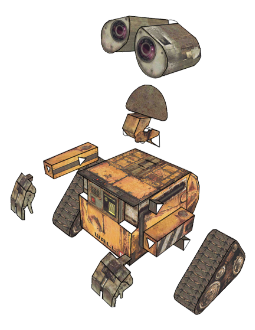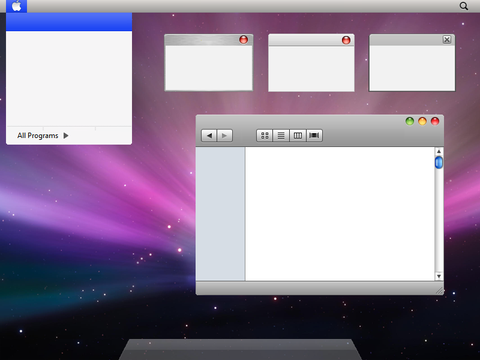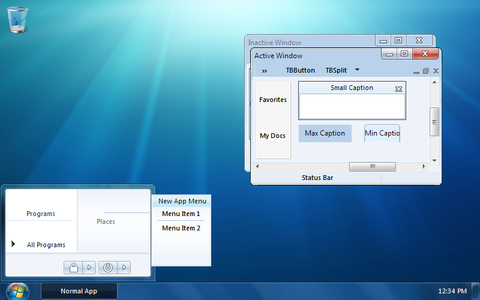HOME | DD
 kspudw — Leopard X
kspudw — Leopard X
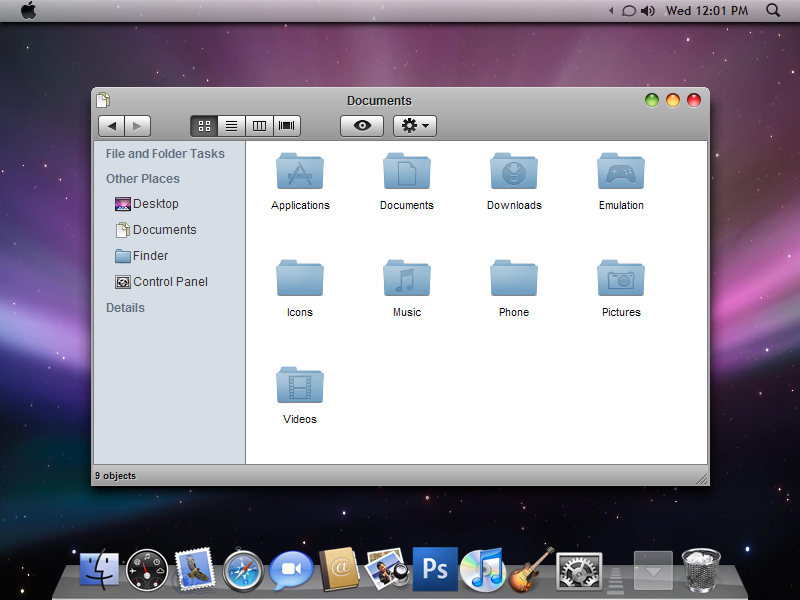
Published: 2008-02-06 20:36:33 +0000 UTC; Views: 540704; Favourites: 373; Downloads: 684235
Redirect to original
Description
for Windows XPThanks for 680,000 Downloads!!!
X
Leopard
Tiger
iTunes
IMPORTANT!
make sure to drag both Leopard X.theme and X folder into C:/Windows/Resources/Themes
so that the files read:
C:/Windows/Resources/Themes/Leopard.theme
C:/Windows/Resources/Themes/X/...
you must also have a patched uxtheme.dll details on doing that listed here: www.winmatrix.com/forums/index…
once this is done
right click on the desktop
select properties
on the first tab find Leopard X and select it and click ok.
Tada
if you'd like to add some more effects i suggest these programs:
RocketDock - rocketdock.com/download
(use program to add macOS like dock)
Styler - www.crystalxp.net/galerie/en.i…
(use program to add macOS like window buttons)
Y'z Shadow - C:/Windows/Resources/Themes/X/Apps/Y'z Shadow/YzShadow.exe
(use program to add shadows)
tClock - C:/Windows/Resources/Themes/X/Apps/tClock/tclock.exe
(use program for macOS like clock on menubar)
TransBar - C:/Windows/Resources/Themes/X/Apps/TransBar setup.exe
(use program to add tranceparensy on menubar)
Replacer - C:/Windows/Resources/Themes/X/Apps/Replacer.zip/Replacer.cmd
(use program to change volume icon on menubar)
open program and replace C:/Windows/System32/stobject.dll* with new one included
*make a backup
kspudw
Related content
Comments: 243

looks very nice, the visual style data is very nice, looks really like the apple style
👍: 0 ⏩: 3

Sorry, I'm new. Can someone tell me please where i can find a dicription how to install this mods?
👍: 0 ⏩: 0

why the buttons on the top of a window dont appear ?? 
👍: 0 ⏩: 0

not able to get it to work . still get the same error
"The theme could not load because one of the needed theme files could not be found. This can happen with themes that are not installed or authored correctly.
You should verify that the wallpaper, screensaver, icons, sounds, and other files are in the cor"
👍: 0 ⏩: 0

So dude, I download it and then what. Are there any applications or programs i need to run this with?
👍: 0 ⏩: 0

This is the best, most useful visual style ever for XP! Smooth layout, restful for your eyes, easy to use with excellent sharpness in all details. The iTunes theme is my favorite. Beautiful!
Well done!
👍: 0 ⏩: 1

Can you give me an hint how to get the sidebar working like yours?
Great work!
Thanks!
👍: 0 ⏩: 0

Well, your theme is the best theme I've already have seen... I dont use WindowBlind because it need to pay... but, what is Y'z Shadow?
Thanks anyway...
👍: 0 ⏩: 1

simply amazing...best Leopard VS so far...please make with a full startmenu
👍: 0 ⏩: 0

wow, that's nice, but I have a little problem, it's about the indicator of the Dock, well, I know the function of this indicator, but I didn't see the indicator working, what is wrong?
👍: 0 ⏩: 0

It looks great but i dono how to install it.
I have the mac osx theme but this one wont open.
I have wiwrar and i extracted the file(s)..so what do i do now?
I know this can get annoying after so many people have asked but i've just never done such a complicated theme that included sounds and such. Its very nice but i dono how to work it xD help?
👍: 0 ⏩: 0

Okay i've actually got most of it
The last thing i need is the icons/
Please help.
PS this is the closest to owning a macbook that i can come. this VS is awesome[link]
👍: 0 ⏩: 0

Hey
I have installed this theme but the visuals are windows classic visuals.
Only the sounds work
what do i do???
👍: 0 ⏩: 0

Awesome theme, just love it.
Its all i use now.
Thanks soo much for this, its truly amazing.
👍: 0 ⏩: 1

ummmmm im having some problems wit dis.... after i download it and stuff its saying dat windows cant open the file so if anyone could help cuz i really want this thing
👍: 0 ⏩: 0

I think this is the best one out there.... great job!!! keep it up mate !
👍: 0 ⏩: 0

I've extracted to themes folder in sys32. i have installed rocket dock, Styler whatelse i need to do to get this thing rolling.
👍: 0 ⏩: 0

i need help in installing this theme please........i m total noob...please help...cheers
👍: 0 ⏩: 0

Ok I love the theme, but--I've never done this b4 and it's not working for some reason...so this is what happens: I download the file, but when I try to install it I get a pop up window [link] saying it(WinXp) doesn't know the program file (.rar) and i should pick one from a list.
I have the uxpath installed, so what am i doing wrong?
please help me!
👍: 0 ⏩: 1

Thanks to everyone I can now search my own name on Google! haha
👍: 0 ⏩: 0

Nice theme, but i don't like too fat border 
👍: 0 ⏩: 0

any chance of someone releasing this for vista? great VS but i cant use it. haha.
👍: 0 ⏩: 0

Great theme!!
Love the iTunes version, I was really waiting for a theme like that to come up.
Keep up the good work, with those skills you can make a complete Transformation pack or a bricopack or even the next generation of flyakite!
👍: 0 ⏩: 1

Hi,
I couldnt change the default icons with replacer can somebody help me
thanks
👍: 0 ⏩: 0

Hey I am wondering how to set the buttons on the taskbar, could anyone tell me how to put them on.
👍: 0 ⏩: 0

thanx for this great VS but i have some problems.. I wonder if the search-button works or not and why don't i have a chat-button and a volume-button?
thanx a lot
👍: 0 ⏩: 0

This is an amazing theme/VS, i'm a little rusty in installing them though since last one i applied to my system was about 8 months ago, which was my Panther MAC OS X theme. So when i try to apply the .theme or the .msstyle, i get the error that the files aren't in the correct spot, how can i correct this?
👍: 0 ⏩: 1

unrar the files to C:\WINDOWS\Resources\Themes
👍: 0 ⏩: 0

Very nice the iTunes style with the Windows flag... i need remember how operational system Im using.
👍: 0 ⏩: 0

hi i'm new and i would really really really really really really really really really really like you to put the Style program that YOU used for the theme to apple these tray icons plz? can u give me at least a link i've been looking everywhere for one...couldn't find it
👍: 0 ⏩: 0
<= Prev | | Next =>