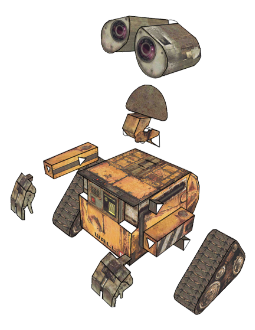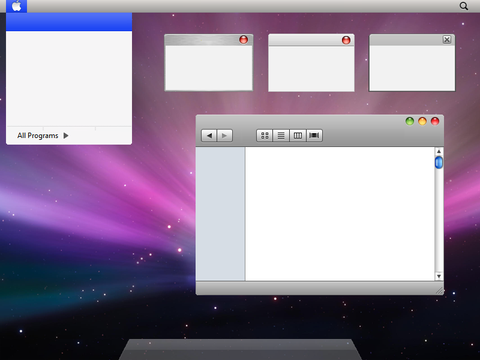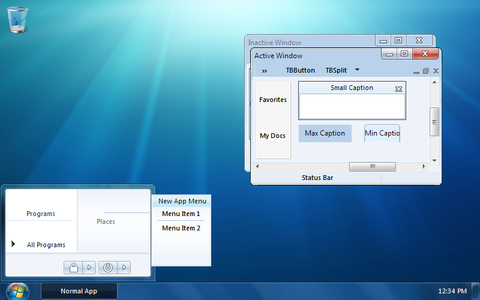HOME | DD
 kspudw — Leopard X
kspudw — Leopard X
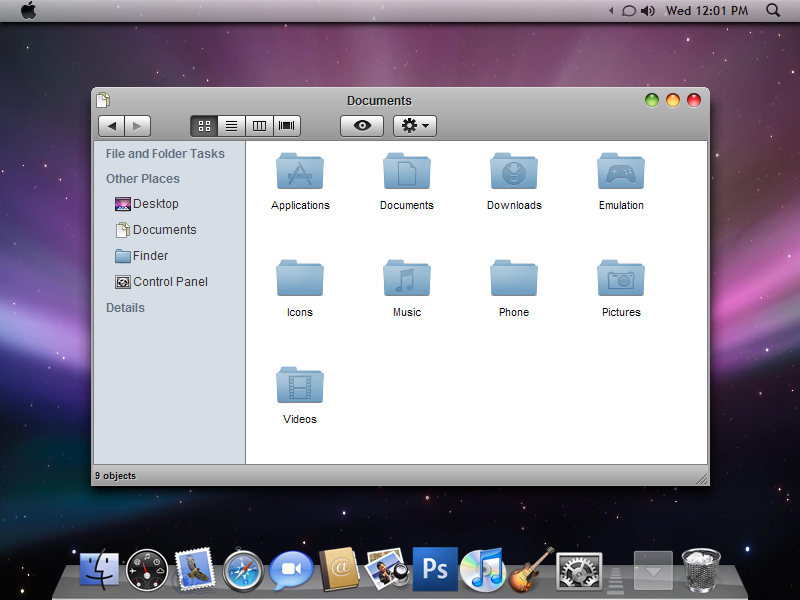
Published: 2008-02-06 20:36:33 +0000 UTC; Views: 540553; Favourites: 373; Downloads: 684230
Redirect to original
Description
for Windows XPThanks for 680,000 Downloads!!!
X
Leopard
Tiger
iTunes
IMPORTANT!
make sure to drag both Leopard X.theme and X folder into C:/Windows/Resources/Themes
so that the files read:
C:/Windows/Resources/Themes/Leopard.theme
C:/Windows/Resources/Themes/X/...
you must also have a patched uxtheme.dll details on doing that listed here: www.winmatrix.com/forums/index…
once this is done
right click on the desktop
select properties
on the first tab find Leopard X and select it and click ok.
Tada
if you'd like to add some more effects i suggest these programs:
RocketDock - rocketdock.com/download
(use program to add macOS like dock)
Styler - www.crystalxp.net/galerie/en.i…
(use program to add macOS like window buttons)
Y'z Shadow - C:/Windows/Resources/Themes/X/Apps/Y'z Shadow/YzShadow.exe
(use program to add shadows)
tClock - C:/Windows/Resources/Themes/X/Apps/tClock/tclock.exe
(use program for macOS like clock on menubar)
TransBar - C:/Windows/Resources/Themes/X/Apps/TransBar setup.exe
(use program to add tranceparensy on menubar)
Replacer - C:/Windows/Resources/Themes/X/Apps/Replacer.zip/Replacer.cmd
(use program to change volume icon on menubar)
open program and replace C:/Windows/System32/stobject.dll* with new one included
*make a backup
kspudw
Related content
Comments: 243

Now this is what I was looking for! Thank you
👍: 0 ⏩: 0

Hey, love the work. Any update on the windows 7 pack?
Cheers
👍: 0 ⏩: 0

can you use this for vista?
on your link how to patch uxtheme.dll
It does not list a way for Vista users
It only shows a way for Xp
please help
👍: 0 ⏩: 0

Ähm...
In your picture-preview I see, that the dark line in the explorer between two toolbars isn't there. If I apply the style, I have this line between my toolbars. how can I delete it ?
Thx (And sry for my bad english)
👍: 0 ⏩: 0

I can't apply the Theme at all(its says "unable to load theme...) what must I do?
👍: 0 ⏩: 0

do you know when you will finish SnoLeo for win 7?
i´m searching and waiting for.
👍: 0 ⏩: 1

Does this include the Apple Start Up logo? I need to find it... someone help... please.
👍: 0 ⏩: 0

i luv this theme.... uve done a reali gud job on it... but im no table to access it properly... it gives me an error saying tht it cud not load bcoz one of the theme files was missing.... if u cud pls gimme a step by step guide on how to install this theme id be relli gr8ful to u...
keep up the brilliant theme making!!!!!
👍: 0 ⏩: 0

How do i use the files with visual styles?
I dont get it, cause thats the only way to make it work
👍: 0 ⏩: 0

May I have the permission to change some parts of this theme?
👍: 0 ⏩: 0

Thanks it looks great .
but i dont get the sounds or the icons or the dock i'm doing this for the first time so plz could someone explain to me how its done
👍: 0 ⏩: 0

I give major props on this. Really Nice!!!!!!!!!!
👍: 0 ⏩: 0

Love the theme but I'm having a little issue. I'm not sure the difference between shellstyle.dll & shell32.dll. I thought shell32.dll was the file that replaces the default windows icons to leopard. I tried replacing shell32.dll over & over but I kept getting an autoupdate right after restarting my PC and windows kept reverting it back to the default icons. I read about turning WFP (Windows File Protection) off but it's too harsh of a process when using SP3 so I decided to give up. Anyway, what's the difference between shellstyle.dll & shell32.dll, and how the hell can I get replacer to successfully replace them so all my icons change to leopard. BTW I was going to use icon packager as well...
👍: 0 ⏩: 0

It looks good. How did you remove the black outline around the icons in the folders?
👍: 0 ⏩: 0

Any idea why Transbar isn't working for me? I adjust the opacity and nothing happens.
👍: 0 ⏩: 1

you might try looking for a newer version maybe one of the old xp updates knocked it out. im not sure... i use win 7 now a day
👍: 0 ⏩: 1

I have version 1.4.2 which is the latest I believe, and it still doesn't work. I'm using a Mac visual style, so I really want my top bar to be transparent
👍: 0 ⏩: 0

This is great! Thanks for sharing!
One question:
HOW DO I CHANGE THE ICONS (ex. volume, wifi) TO LOOK LIKE MAC>??
👍: 0 ⏩: 0

Maybe I'm stupid.. but I've been using many styles for vista and installing them without errors, but I can't install this one.. what should I do to?
👍: 0 ⏩: 0

For some reason it's not working right,heres a screenshot
[link]
I have windows XP sp3
👍: 0 ⏩: 0

can someone please send me instruction on how to install this plzz i really really want to use it.....send it to anthony42@ymail.com
thanks
👍: 0 ⏩: 0

Hey there.
Yeah, its a nice visual style
👍: 0 ⏩: 0

How do I install the Bar From below that appears On Leopard X?
👍: 0 ⏩: 0

working on win7 but i dont have money for the new software required 'Ave Style Builder Win7' if someone has it or wants to donate i will make the new one
👍: 0 ⏩: 0

A couple questions;
How did you change the sidebar in Explorer under the forward and back buttons?
How did you remove the search bar in explorer under the min./max./close buttons?
👍: 0 ⏩: 0

Do you have the plain systray/notification area icons? I'd like to replace them myself without using this theme.
👍: 0 ⏩: 0

okay im not the biggest computer genius , and after i download it i get to a WinRAR? page with three file things and a bunch of buttons.,, and I don't know where to go from there! sorry, could anyone help? this is a great looking theme, wish i knew how to get to it! if im un-help-able I understand
👍: 0 ⏩: 1

ive been meaning to write a guide but just dont have the time. i have also switched to windows 7, for the moment. soo if someone wants to write one i will include it and credit them. thanks
👍: 0 ⏩: 0

Best Leopard Theme ever... I posted a link to it on my resource page. Thanks for your work. Click the link in my signature to check it out!
👍: 0 ⏩: 0

OOppp.. Sorry.. Hier is the pic...
[URL=[link]
p.s. Sorry for my bed english....
👍: 0 ⏩: 0

Pleeaseeee... 
Anyone help me...
I have problems whit this...
I do evrything,what its need.. But... Nothing..
Its working for me.. Only like this....
What i need to do... To be like on this picture (up) ???
Please,answer me.. 
I trying 2 dayes,to make this up.. but. Nooopp.. 
👍: 0 ⏩: 0

Okay yes I am an idiot, but when I try to use it by clicking on it it says "The theme could not load. An attepmt was made to load with an incorecct format".
Any suggestions on what to do?
👍: 0 ⏩: 0

sorry i forgot you gave the replacer XD
👍: 0 ⏩: 0

Beautiful theme. Thanks for all your hard work. Any way to get rid of the taskbar magnifying glass?
👍: 0 ⏩: 0

Thank god I've found the theme i was looking for
Thanks much!
👍: 0 ⏩: 0
| Next =>