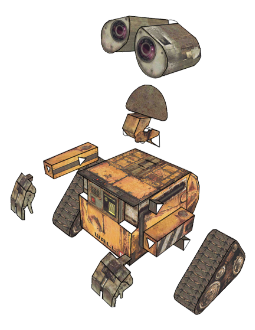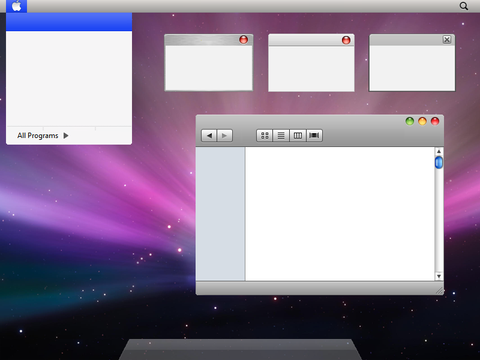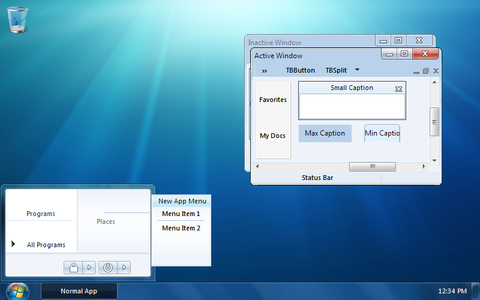HOME | DD
 kspudw — Leopard X
kspudw — Leopard X
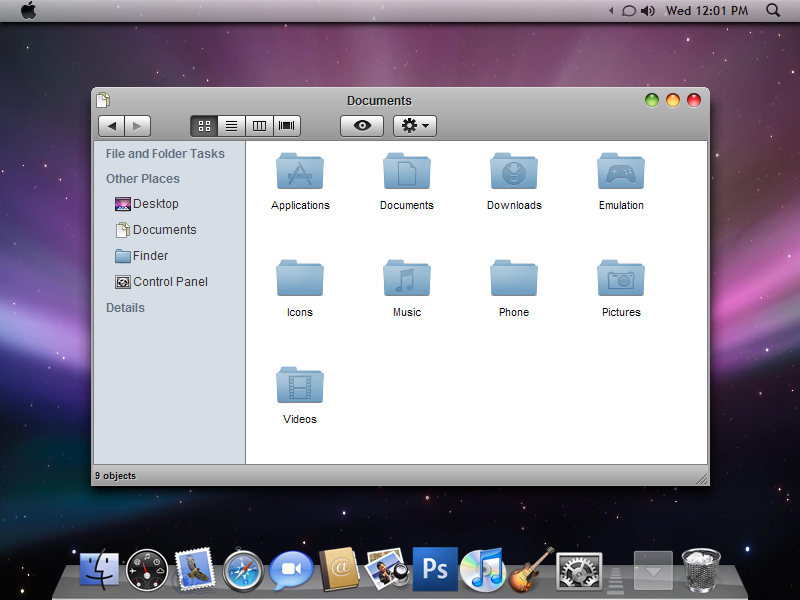
Published: 2008-02-06 20:36:33 +0000 UTC; Views: 540555; Favourites: 373; Downloads: 684230
Redirect to original
Description
for Windows XPThanks for 680,000 Downloads!!!
X
Leopard
Tiger
iTunes
IMPORTANT!
make sure to drag both Leopard X.theme and X folder into C:/Windows/Resources/Themes
so that the files read:
C:/Windows/Resources/Themes/Leopard.theme
C:/Windows/Resources/Themes/X/...
you must also have a patched uxtheme.dll details on doing that listed here: www.winmatrix.com/forums/index…
once this is done
right click on the desktop
select properties
on the first tab find Leopard X and select it and click ok.
Tada
if you'd like to add some more effects i suggest these programs:
RocketDock - rocketdock.com/download
(use program to add macOS like dock)
Styler - www.crystalxp.net/galerie/en.i…
(use program to add macOS like window buttons)
Y'z Shadow - C:/Windows/Resources/Themes/X/Apps/Y'z Shadow/YzShadow.exe
(use program to add shadows)
tClock - C:/Windows/Resources/Themes/X/Apps/tClock/tclock.exe
(use program for macOS like clock on menubar)
TransBar - C:/Windows/Resources/Themes/X/Apps/TransBar setup.exe
(use program to add tranceparensy on menubar)
Replacer - C:/Windows/Resources/Themes/X/Apps/Replacer.zip/Replacer.cmd
(use program to change volume icon on menubar)
open program and replace C:/Windows/System32/stobject.dll* with new one included
*make a backup
kspudw
Related content
Comments: 243

nice work!
but can you do the taskbar corners round like the mac style (for the next release)?... Thats all! Thank you very much
👍: 0 ⏩: 0

Great Theme, but what program do you need to open styler?
👍: 0 ⏩: 1

just type 'styler' into your beloved search engine
👍: 0 ⏩: 1

well it's me again, yeah i did it and it works great, you are the best man, i was looking all day for this theme, thanks again
👍: 0 ⏩: 0

I love this theme!!! On little problem though, the search spotlight thing is in my taskbar but it will not work.
👍: 0 ⏩: 0

i download the theme but nothing huppend, i copy and paste the files to windows/Resources/themes, and then i choose it, it was like i turn it to classic windows, only the sounds change, i have xp home edition, does that make any diferents, thanks
👍: 0 ⏩: 0

Sorry for double post but I have the same problem as tigreseis. The text on the buttons seem to be missing the last letter or so in the word. I have noticed that this happens in a few other Mac themes I have downloaded. Is there a fix for this problem? Quite a few of my other themes also do this, and I have gotten used to it, so this bug definitely won't stop me from using your theme, but it would be nice if it was fixed. Thanks!
👍: 0 ⏩: 1

yea it bugs me too i just haven't figured a fix yet i'll let you know when i do though
👍: 0 ⏩: 0

This is an amazing theme! I used your last Visual Style Leopard V2 and there were tons of things I loved about it, but a few bugs that prevented me from using it. Now you have created this theme, which fixes all the bugs from the other theme but still has the same beauty. Thanks for the best Leopard VS around!
👍: 0 ⏩: 0

wow this is sexy. ive just recently discovered how good the Leopard OS looks and wanted a visual style of it. urs was the first i found and i think it's a one hitter quitter! great job.
👍: 0 ⏩: 0

Hello, great VS yet problems report for you.
this problem happens in Illurtrator cs2: [link] and InDsign cs2: [link]
hope it may be helpful for debug~
👍: 0 ⏩: 0

Great theme, but there is 1 issue with it on my computer. Some of the buttons cut off the last letter.
For example, when I load ccleaner, my choice buttons will say "Analyz" instead of "Analyze".
Other apps may show "Clos" instead of "Close"
👍: 0 ⏩: 1

I have the screen shot, why can't I put it in my reply?
👍: 0 ⏩: 1

Never mind here is the shot.
[link]
👍: 0 ⏩: 1

The buttons should read
"Analyze" and "Run Cleaner"
👍: 0 ⏩: 0

Nice, Good Work 
Can you do a safari/leopard version for Mozilla Firefox 1.5???
👍: 0 ⏩: 1

The startmenue from the Leopard-Style should be more graphite or dark blue, not that shiny tiger-blue. I like the Startmenmue from Itunes-Style, maybe use the same for Leopard ?
Thanks
👍: 0 ⏩: 0

wow great work, i used everything in the pack, 
👍: 0 ⏩: 0

Yeah 
👍: 0 ⏩: 1

this VS is great.
but you have got problem probably because of this lines in "X.theme" file:
------------------------------------
; My Computer
[CLSID\{20D04FE0-3AEA-1069-A2D8-08002B30309D}\DefaultIcon]
DefaultValue=C:\Documents and Settings\Owner\Local Settings\Application Data\Microangelo On Display\Installed System Icons\sysicon30.ico,0
------------------------------------
replace the last row with this one:
DefaultValue=%WinDir%Resources\Themes\X\Icons\Finder.ico,0
------------------------------------
the same with next three rows - just change the name with icons in "Icons" folder. then apply the theme.
👍: 0 ⏩: 0

Try to apply msstyle, not the .theme. I hope you have patched your system with uxtheme. 
👍: 0 ⏩: 0

Hi,
I get an error trying to apply this theme. I've unpacked the file to windows/resources/themes/...
The error I get is:
"The theme could not load because one of the needed theme files could not be found. This can happen with themes that are not installed or authored correctly.
You should verify that the wallpaper, screensaver, icons, sounds, and other files are in the cor" it doesen't say anything more than cor.
Does anyone know what to do?
👍: 0 ⏩: 1

Try downloading again I've fixed the problem!
👍: 0 ⏩: 1

Thanks now it works! Greate work and thanks for the help! Greate skin!
👍: 0 ⏩: 0

Simply the best Leopard Visual Style for XP to date - period! A fantastic job - well done AAA+++
👍: 0 ⏩: 0

Perfect! I love Mac OS X Leopard look and your skin is definetely closest to original 
👍: 0 ⏩: 0

Thx, for so far the best leopard style i have seen.
👍: 0 ⏩: 0

Wow! I LOVE IT! Great pack, great style. Thanx for sharing!
A style for TT in exactly the same colors of the border frame would be fine to shift the close-, min- and max buttons to the left side of it.
👍: 0 ⏩: 0

Ye ye ye im 1st to comment 
It's nice style. Great photoshop skill!
👍: 0 ⏩: 1

no Photoshop used for the picture just set my computer to 800x600 and pressed Screen Print!
👍: 0 ⏩: 1

I didnt comment screenshot 
👍: 0 ⏩: 1
<= Prev |