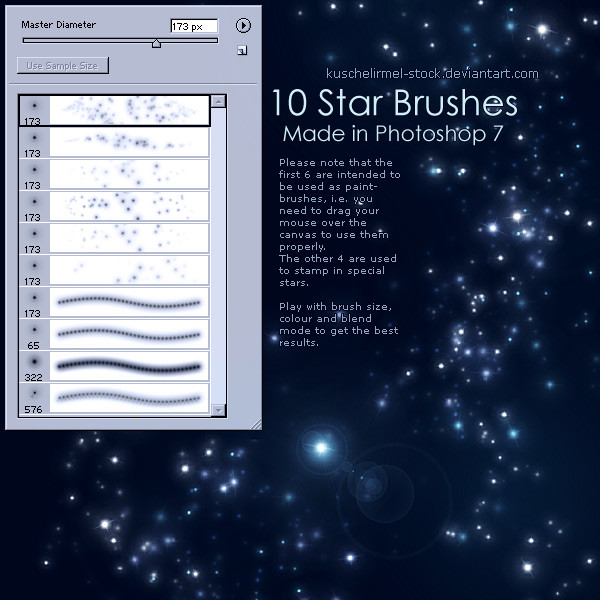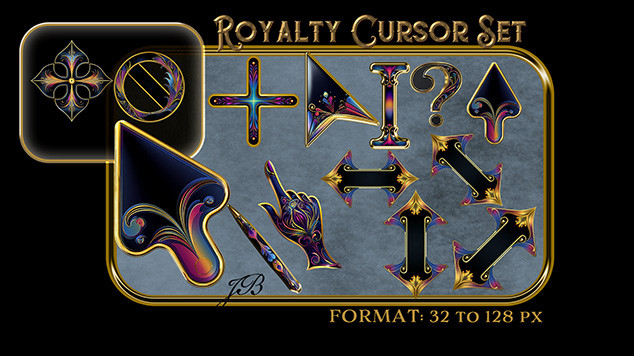HOME | DD
 kuschelirmel-stock — The Lighting Tutorial - Part 1
kuschelirmel-stock — The Lighting Tutorial - Part 1
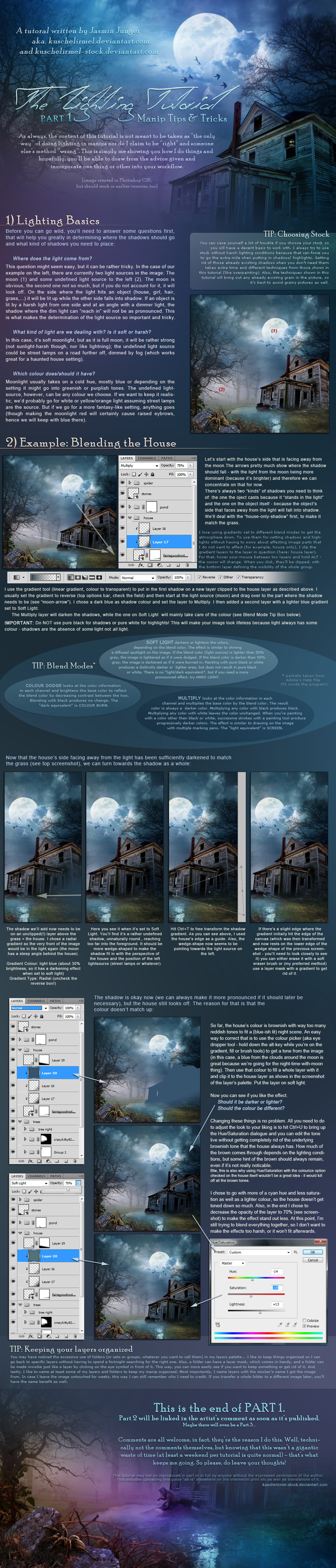
Published: 2010-10-17 15:51:22 +0000 UTC; Views: 96773; Favourites: 2444; Downloads: 0
Redirect to original
Description
Soooooo, here it finally is: The Lighting Tutorial, Part 1




Part 2 can be found here .
About the tutorial:
I have no idea how comprehensive this is - it sure was hard to write, harder than my previous tuts. Lighting is such a complex thing and much of what I do is by gut instinct. It was hard to get this gut-feeling-thing written out in a somewhat coherent fashion





Part 1 deals with the basics, like what should your manip look like before you start, which stock is the most suitable and which questions you should answer before you even start. It shows you how you can add the bigger shadows using gradients and how you can adjust an object's colour to better fit with its environment in a very quick-and-easy way.
Part 2 [link] covers overall lighting and colourizing before showing a different method of setting highlights and shadows than "just painting them in" thus giving you a starting point so you don't have to paint in everything from scratch. Also, it touches on how to get those "really glowy" highlights.




 In any case, I'd appreciate it if you'd let me see what you've created - I'm curious like that.
In any case, I'd appreciate it if you'd let me see what you've created - I'm curious like that.



 Comments & Feedback always welcome
Comments & Feedback always welcome 








 NO REDISTRIBUTION, NO TRANSLATIONS
NO REDISTRIBUTION, NO TRANSLATIONSR E L A T E Dt u t o r i a l s




 More Tutorials
More Tutorials R E L A T E Da r t w o r k




 More Art
More Art
Related content
Comments: 134

you must clic to the image, that's will be grow up !
👍: 0 ⏩: 0

thank you sooo much for offering these tutorials for free! they will help me greatly!
👍: 0 ⏩: 0

Tried this out on an old peinting. Not sure how to link to it.... It's here: [link]
Thank you for your tutorials.
👍: 0 ⏩: 0

I actually use GIMP (which, admittedly, lacks some features that Photoshop has), but this actually helped me a lot. I've always found lighting tricky, but this cleared up a lot of things. Thanks!
👍: 0 ⏩: 0

Thank you for all your time in putting this together! I am unfamair with these concepts as i come from a photgraphy background and sort of fell into manip. I have improved enough where i understand this tutorial on the first pass, but it will take practice to get a feel for this! Thanks.......I found it very useful!
👍: 0 ⏩: 1

thank you so much! Glad it helps!
👍: 0 ⏩: 1

Thank you again and i will be using those on my next project!
👍: 0 ⏩: 0

This is great .. if only I can wrap my head around it. Wish you were here, I'd have you show me :"> Thank you for this tutorial !!
👍: 0 ⏩: 1

you're most welcome! I'm glad it is helpful
👍: 0 ⏩: 0

Thanks so much for the tips and your time to do this.
Learned some good points.
Barb
👍: 0 ⏩: 0

just found these and as I just got CS6, ( I use mostly PaintDotNet and have for the 2 years I've been dabbling) this is going to help me tremendously. I shall spend time with it cuz lighting, shadows, reflections, and dropshadows are indeed the part that make a piece actually look real. thank you, you put a lot of time and effort into this. the least I can do is study it and your other offerings. I do best learning this way. Videos, I hate. Go too fast, have distractions like too much talking, or no talking and can't follow, or stupid music I have to mute, and have to keep pausing. this is great!
👍: 0 ⏩: 1


👍: 0 ⏩: 0

Thank you for sharing this wonderful tutorial. I really needed help with controlling light in my images.
👍: 0 ⏩: 0

Thank you so much. I have been struggling with lighting and shadows. I only just recently discovered about not using black to make my shadows. I hadn't thought about gradients for shadowing, although I use them for light frequently. Duh!
👍: 0 ⏩: 1


👍: 0 ⏩: 0

ALL your tutorials are the best on the site - very well explained. I'm an intermediate to advanced Photoshop user & I've learned something more from them all. Many thanks.
👍: 0 ⏩: 1

thank you so much! I'm glad they're useful!
👍: 0 ⏩: 0

Hi,
I would really love to see this tutorial as it looks like what I am looking for. I was wondering if you would allow a download of this tutorial and part 2 as I can't see the writing very well.
Thanks
👍: 0 ⏩: 1

you need to click on it to make it big - it doesn't come any bigger than the full view
👍: 0 ⏩: 1

Thank You 
Silly me... I didn't click on the image that's why I couldn't see it lol, still getting used to how things work. Thanks again for the tutorials
👍: 0 ⏩: 0

Very helpful tutorial, I always had problem with lighting...
👍: 0 ⏩: 0

Featured here for Project Educate: [link]
Hope that's OK!
👍: 0 ⏩: 1

Thank you for sharing this!
I found all the lighting tips really helpful, I’ve never tried a manip like this but now I’m itching to open up my Photoshop and try!
👍: 0 ⏩: 1
| Next =>