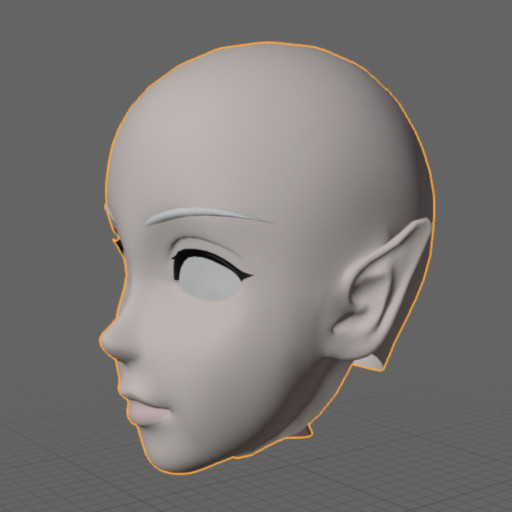HOME | DD
 LacyAnn — ReflectionTutorial - DazStudio
LacyAnn — ReflectionTutorial - DazStudio

Published: 2006-11-03 15:23:30 +0000 UTC; Views: 16641; Favourites: 164; Downloads: 446
Redirect to original
Description
ReflectionTutorial - DazStudioTradeWinds3D has permission to post this tutorial in their fab 3D group
Related content
Comments: 69

you are awesome been frustratingly trying to work out getting reflections tried following others but yours worked just got to adjust my lighting but now can finally know how to get reflections
👍: 0 ⏩: 0

I got a problem with fbx (with a jump animation) import, pretty noob. animation imports but every thing's messed up. I wanna exploit Daz but still learning "how to" and your posts help me, thanx!
👍: 0 ⏩: 0

Many thanks for the tutorial. I was kind of getting there but this has saved me loads of time
👍: 0 ⏩: 0

Ich habe den fehler gefunden..war meiner..musste Rendereinstellungen zurücksetzen, die gingen nicht , sorry Das tutorial Funktioniert
Verzeih mir
Forgive me
I have found the error .. was .. had to reset my render settings that were not, sorry the tutorial works
👍: 0 ⏩: 0

Das Tutorial hat bei mir in Daz Studio 4.6.0.15 Pro Beta nicht Funktioniert nur in der Version 4.0
Schade, hatte mich schon gefreut
Kannst du es noch mal in dem neuen daz studio 4.6.0.15 Pro Beta testen?
Danke
The tutorial did not work Studio 4.6.0.15 Pro Beta me at DAZ only in version 4.0
It's a pity, I had been happy
Can you try again it Pro Beta the new daz Studio 4.6.0.15?
Thank you
👍: 0 ⏩: 0

Das Tutorial hat bei mir in Daz Studio 4.6.0.15 Pro Beta nicht Funktioniert nur in der Version 4.0
Schade, hatte mich schon gefreut
Kannst du es noch mal in dem neuen daz studio 4.6.0.15 Pro Beta testen?
Danke
The tutorial did not work Studio 4.6.0.15 Pro Beta me at DAZ only in version 4.0
It's a pity, I had been happy
Can you try again it Pro Beta the new daz Studio 4.6.0.15?
Thank you
👍: 0 ⏩: 0

This may take a few tries before I get it right, but thanks for the quick tutorial
👍: 0 ⏩: 0

Thank you very much!!! Come to your tut pointed by [link]
Now, maybe you can help.... It worked, but edges of the model in the reflection are... tiled? I dont know the right word in english sorry
See for yourself here: [link]
Light is a standard white ambient light in the starting position. The model and the plane are in starting position too, only pose changed.
Thank youuuuuuuuuuuuu
👍: 0 ⏩: 0

Awesome! So THATS how you do it! I've been using Daz for 3 years and still didnt know this (I previously cheated with Supershine shaders or props that came with built in reflectiveness, but even then the results werent exactly what I wanted or under my control as much as I would like). You learn something new every day as they say, thanks!
👍: 0 ⏩: 0

Great reflections tut 
One question, when you say "change bump to math", I hear & see "math" in Poser all the time but never in DS, can you explain?
Nice job!!
...wolfie
👍: 0 ⏩: 0

great tut on reflections in Daz Studio - I need to start adventuring into the program.
👍: 0 ⏩: 0

I have linked to your great tutorial for a challenge I have set at DAZaholics DA Group here [link] thank you for a wonderfull tutorial
👍: 0 ⏩: 1

thanks hun hope it helped some people!
👍: 0 ⏩: 0

I have been using DAZ for nearly 4 years & I have never figured this one out - thank you do much for this
👍: 0 ⏩: 1

oh it did
[link]
👍: 0 ⏩: 0

Looks very useful, just one question: Do you have to render this in raytraced-mode to work or does it also work with deep Shadow Map?
👍: 0 ⏩: 0

Take that back on the 12th try I did it. Oh God what did I do? lol
👍: 0 ⏩: 0

I can't figure out what I am doing wrong. I can't seem to do it
👍: 0 ⏩: 0

Just found this tutorial and all I have to say is OMG THANK YOU! I've been trying to muddle thru and figure this out with no luck for a while now. Thanks so much for sharing!
👍: 0 ⏩: 1

Thanks a TON! I did this once on accident and could never figure it out again!
👍: 0 ⏩: 1

hahaha THANK YOU!! lol I've been trying so desperately hard to figure that out! I'm no where near use to Daz Studio but all the same I am loving every bit of it 
Thanks again!!
👍: 0 ⏩: 0

Thank you for the Tutorial! I see lots of fun to be had with it! Made something for my hubby earlier to test it out!
👍: 0 ⏩: 0

Awesome tutorial, thanks so much for sharing it!
👍: 0 ⏩: 0

Excellent tut. Very useful for those people who don't have pwCatch.
👍: 0 ⏩: 1

As a DAZ|Studio user I thank you for this.
👍: 0 ⏩: 1
| Next =>