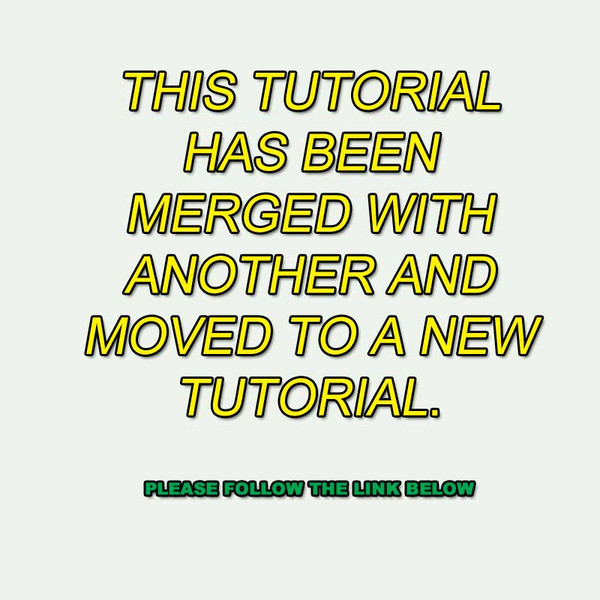HOME | DD
 LauraSeabrook — Manga Studio / Clip Studio Tool Details (pt 1)
LauraSeabrook — Manga Studio / Clip Studio Tool Details (pt 1)

#settings #tutorial #clipstudiopaint #mangastudio5
Published: 2014-06-04 13:34:40 +0000 UTC; Views: 3834; Favourites: 25; Downloads: 48
Redirect to original
Description
This is part 1 of a tutorial about text and balloon tools, and how to add hidden settings to be easily used in the program. You can read Part 2 now. It is meant to be used with a Youtube tutorial Text and Balloons in Manga Studio 5 / Clip Studio Paint 1.3.1 and/or the Text/Balloon basics in MS 5 - Pt 1 - TEXT tutorial.Clip Studio Paint 1.3.1 was used for this tutorial.
Related content
Comments: 9

can you tell me how to make speech bubbles in the first place? because i'm trying to find tutorials but everything i find must have another version or something - mine doesn't have a ruler tool as far as i can see, and i just can't figure out how to make bubbles
👍: 0 ⏩: 2

See the other Tutorials at lauraseabrook.deviantart.com/g…
👍: 0 ⏩: 0

Hello! I have looked everywhere and I have not found an answer for my question. My question is: How can I rotate the the text itself into a position that I want it to be in? It's going horizontal, but I need it diagonal n a specific spot.
Any help would be appreciated. Thank you!
👍: 0 ⏩: 1

The solution is to convert the text to a raster layer, and rotate that.
👍: 0 ⏩: 1

Thank you so much :} I had to keep your reply in my feed so I could master it. Thank you!
👍: 0 ⏩: 1

I am just starting out with Manga Studio so these tutorials will be a great help. Thanks
👍: 0 ⏩: 1

You're welcome. You might want to join the official Manga Studio forums as well. You can always get advice there.
👍: 0 ⏩: 0