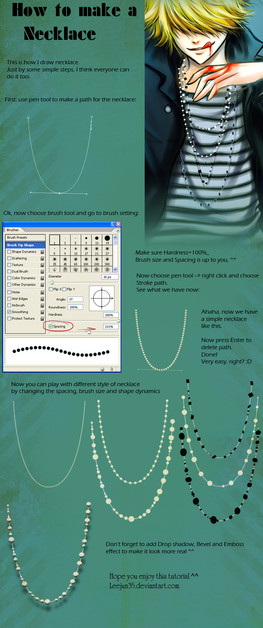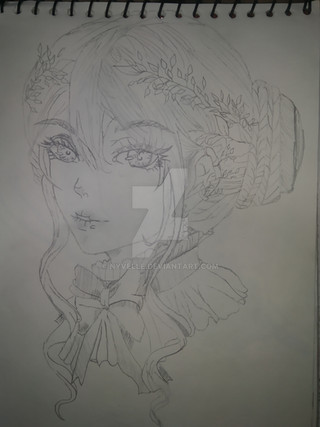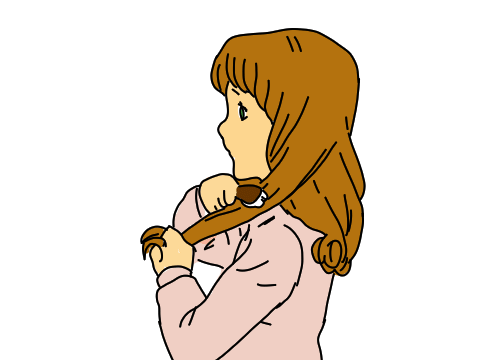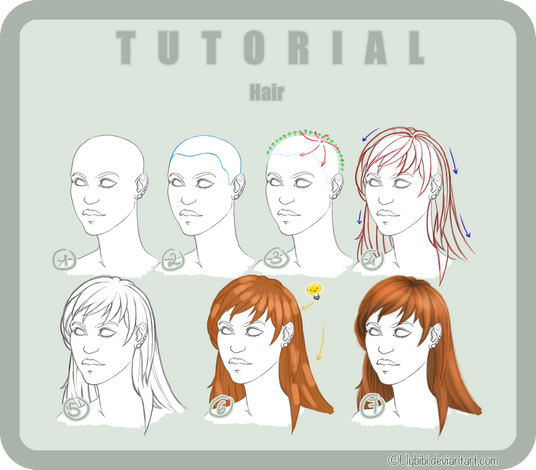HOME | DD
 leejun35 —
Hair tutorial
leejun35 —
Hair tutorial

Published: 2009-02-25 17:12:59 +0000 UTC; Views: 98614; Favourites: 3480; Downloads: 3185
Redirect to original
Description
This is my first English tut




I really hope it useful for you ^_^
Fav and comments are very very welcome~ ~ ~ ~
----
The finished painting here: [link]
Related content
Comments: 513

creating the brush and using iton scatter was rather creative.
👍: 0 ⏩: 0

holy shit that's not even fair
it's so good like a picture
👍: 0 ⏩: 0

I wish i could do that! I'l try and hope to get a result just remotely similar
👍: 0 ⏩: 0

That looks like this korean actor that plays ji hoo in boys over flowers.....
👍: 0 ⏩: 0

I love Kim Hyun Joong ^^~ and I like the tutorial, it's always difficult to get the hair how you want it, 'specially when working in many layers, Gamsahamnida !!~
👍: 0 ⏩: 0

hmmm..........Joong? Who? Jae Joong? or? his hairstyle reminds me Korean singer 

👍: 0 ⏩: 0

That was photoshop cs2
Now I'm using cs3
👍: 0 ⏩: 1

kk thanks ^^ and do u use a tablet?
👍: 0 ⏩: 0

Excuse me, [link] i'm so little close or i'm lose? XD
👍: 0 ⏩: 1

oh, you are so close to it. Just need some more practice and you can draw beautiful hair. Keep going, dear
👍: 0 ⏩: 0

I'ts really a great tutorial, but I have one question.
When I try to color the hair with these brush settings and start te shading, somehow it always turns out very, well... ehm.. striped. Because the opacity is not 100%, when I color one side of the hair and want to color some part next to it, I always go a little bit over the part I just colored and that part darkens a bit.
It's hard to explain but what I generally meen is that sometimes I darken parts that I don't want to darken because of the opacity that's lower then 100%. How do you get your basic shading so smooth?
👍: 0 ⏩: 1

"when I color one side of the hair and want to color some part next to it, I always go a little bit over the part I just colored and that part darkens a bit" --> That's exactly the way I do! The part we over paint will be darken, and that's how I do shadow with that opacity.... uhm, you know what I mean?
"sometimes I darken parts that I don't want to darken" --> just use eraser, dear
👍: 0 ⏩: 1

Ok, thanks for the reply, I think I get it now
You're an awesome artist, keep up the good work
👍: 0 ⏩: 0

I'm amazed by the realism of your technique! What an amazing tutorial. I shall use it for future reference from now on. Super helpful! :>
👍: 0 ⏩: 0

Very handy tutorial ^^
, but...... where can I find this brush? 0-o
👍: 0 ⏩: 1

@@ That's the basic brush of Photoshop
👍: 0 ⏩: 1
| Next =>