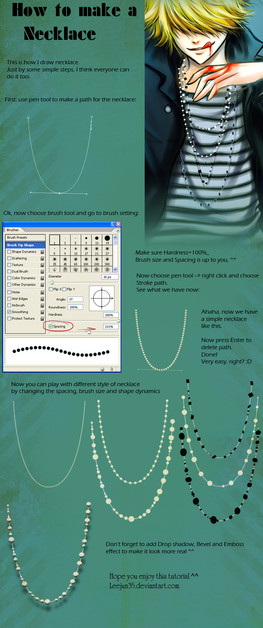HOME | DD
 leejun35 — skin tutorial
leejun35 — skin tutorial

Published: 2013-09-28 14:59:47 +0000 UTC; Views: 47129; Favourites: 1777; Downloads: 967
Redirect to original
Description
As I said, this is the tutorial for the skin. Hope it can help you guys ^^Finished painting: fav.me/d6mn3ig
Related content
Comments: 58

Thank you so much for this tutorial! 
👍: 0 ⏩: 0

Do you use a shadow tone or a highlight tone for the color of the pores ?
👍: 0 ⏩: 0

The first part, I use Paint Tool SAI,
Second part: photoshop CS5. Btw, I think you can use any version of PS is ok
👍: 0 ⏩: 1

oh ok, thank's for your answer
👍: 0 ⏩: 0

It seems easy when you do it.. but damn, hard to get something as realistic as you..
Thanks for all tips
👍: 0 ⏩: 0

Still dont know where i should apply the blue and yellow :\
👍: 0 ⏩: 1

Yellow around the eyes, beside the nose, near the lips.
Blue ... around those shadows: eyes, below the cheeks, below the lips, chin
Pay attention and you'll see ^^
👍: 0 ⏩: 0

Đẹp quá TT^TT chị ơi, chị chủ yếu dùng chương trình gì để vẽ ạ ?
👍: 0 ⏩: 0

This really helped with fav.me/d75s7qq
And you made a very realistic drawing!
👍: 0 ⏩: 0

I love it, but I think I need a dumb-tutorial...or at least an extended one. I think yellow is around the eyes, but I can't see blue-green exactly. I can't say what tone they're 
👍: 0 ⏩: 0

Is it just me or does this look like a blonde bill?
👍: 0 ⏩: 0

thanks a lot c:
your tutorial inspired me to draw the first man in my practiсу in photoshop
👍: 0 ⏩: 0

THANKYOU SO MUCH! i've had no idea how to even start on making skin realistic
👍: 0 ⏩: 0

very nice and straightforward tutorial c:
I think though that when you add extra colours like yellow blue and green you could've highlighted the areas. but that's just me being nitpicky aha
👍: 0 ⏩: 0

very good tutorial... i'll try to make it! thx
👍: 0 ⏩: 0

Clean and easy to follow, great tutorial! 
👍: 0 ⏩: 0

Wow, this is really neat, I think I'll definitely be using this sometime.
👍: 0 ⏩: 0

Wonderful tutorial, thank you for posting
Would you mind me asking if you use different layer modes for adding the blues and yellows to the skin?
Everytime I try to add them they either look too bright or too grey and generally just out of place :/
👍: 0 ⏩: 1

layer modes? like overlay, soft light....? No I don't, I did it on the same layer ^^
you can use soft brush, low opacity to make it easier
👍: 0 ⏩: 1

Okay. I've tried different brushes and low opacity but then the colours just end up really grey :/
I'm using quite limited programs that came with my tablet though so that's probably why
Thank you for replying
👍: 0 ⏩: 0

Em cảm ơn ss nhiều nhiều lắm XD Mong cái tut tô da của ss mãi <3
👍: 0 ⏩: 0

I've always admired the way you paint.
Thank you very much!
👍: 0 ⏩: 0

I love this tutorial and I totally plan to use it when I get started with digital media, I just have one question, where did you add the green/blue? I had a hard time noticing where exactly it was applied on that step ^_^
👍: 0 ⏩: 1

oh, I'm sorry that I didn't make it more visible for you.
Green, blue are cold color, you should add it near the shadows: chin, near the ears, under the eyes, under nose and lips, ....
👍: 0 ⏩: 1

I see! Tyvm for clearing that up! Your work is so professionally well done, I hope one day I can develop my own style that could look this good! \o/
👍: 0 ⏩: 0

This is very helpful, thanks a lot 8) Awesome drawing too.
👍: 0 ⏩: 1
| Next =>