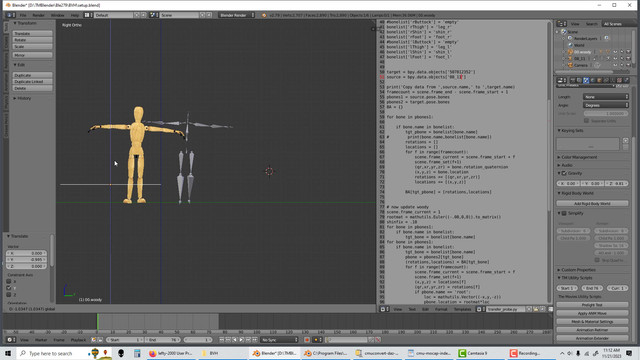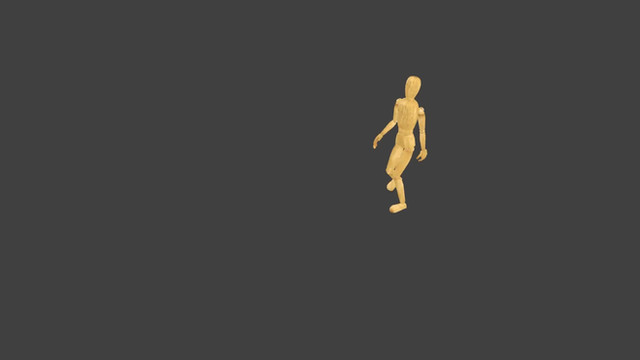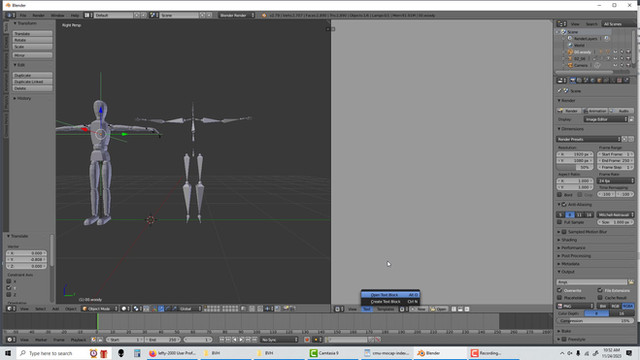HOME | DD
 lefty-2000 — Match TM Head Texture to Skin Texture (ZIP)
lefty-2000 — Match TM Head Texture to Skin Texture (ZIP)

#blender #themoviesgame #modding
Published: 2024-04-11 19:07:46 +0000 UTC; Views: 638; Favourites: 3; Downloads: 3
Redirect to original
Description
You can create a character from "The Movies Game" assets by importing a head and a costume to blender and them combining them. One of the problems I have encountered was trying to get a good match between the skin tone of the head and the skin tone of the body. It turns out there is a file in the game which tells you which skin texture goes with which head texture. It lives in the PAK files, but if you extract the heads folder, the file 'heads_body.txt" gives a list that tells you which skin texture to use with each head texture.
For the convenience of anyone who might need it, I have here posted the heads_body.txt file as a zip.
As a test, I used the information in the file create a black character wearing a bikini.
Here is an outline of the process.
1. Pick a head. I used head_f_black_heroine.hd
When you import the head file, you can see that the texture for the head is "head_f_black_jane2.dds."
2. Next, import the costume mesh for the body of the character. I used the 90s bikini mesh. The heads_body.txt file tells you that the skin texture for for this head texture is "skin_f_black_2.dds."
After you apply the head and skin textures, you can stack the costume texture (the com file) on top of the skin texture to get back to the original costume.
This appears to give a pretty good match and does away with the tedious process of trying different skin textures trying to find one that matches the head.
Related content
Comments: 2

👍: 0 ⏩: 1

👍: 0 ⏩: 0