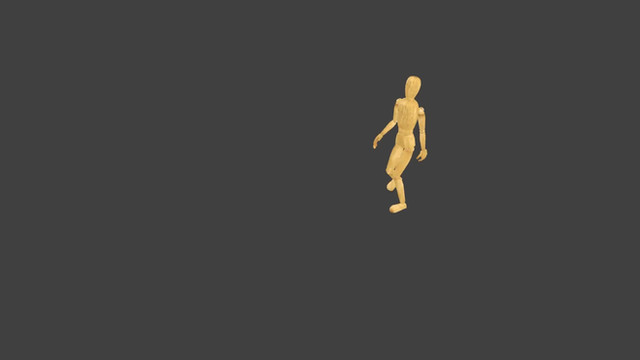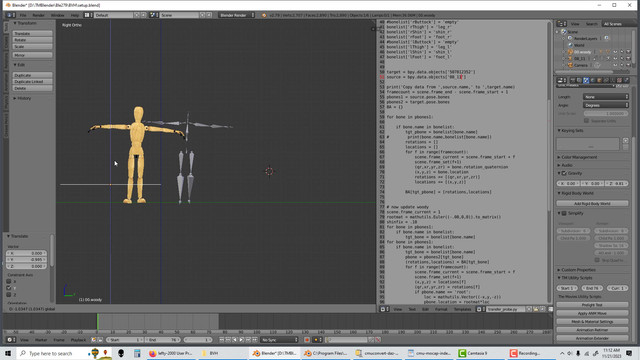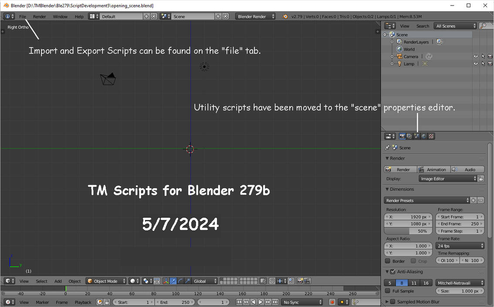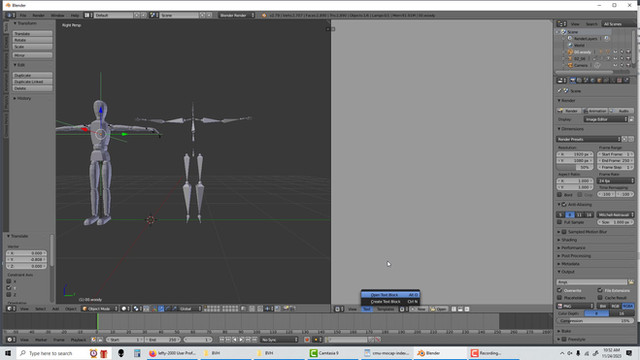HOME | DD
 lefty-2000 — TM Scripts Bundle Update 6/2/2023
lefty-2000 — TM Scripts Bundle Update 6/2/2023

#animation #lionhead #script #themoviesgame #blender279
Published: 2023-06-02 21:09:37 +0000 UTC; Views: 1195; Favourites: 0; Downloads: 7
Redirect to original
Description
This is a patch for the tm_anm_translate.py script for blender 279b. The bundle contains everything you need to install the latest package of scripts for importing (and exporting) models and animations from The Movies to blender 279b.
If you have the version 10_8_2022, then you only need to replace the tm_anm_translate.py in your blender startup folder with the new one.
The reason for this update is to fix a bug in tm_anm_translate that caused rescaled figures to animate improperly. There are two scripts required to animate a TM model in blender 279. The first script, tm_anm_import imports the positions and locations of the bones in the figure relative to the origin. The second script applies the movement of the origin during the animation. The new tm_anm_translate script takes into account the scale of the figure. For example, in a walk animation, the figure moves a certain amount in each cycle. To avoid sliding feet, the amount of movement must be scaled to the scale of the model.
The animation is import from the file =>import menu. To apply the movement of the origin, press the "TM apply move" button in the top bar (see figure).
The new script bundle can be found at Lefty's Movies Game Blog.