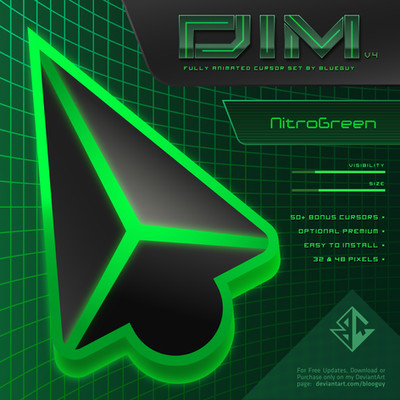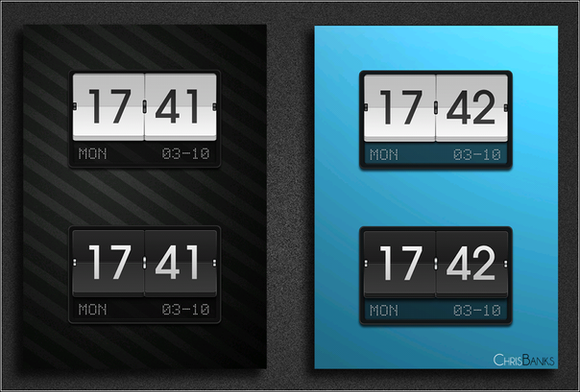HOME | DD
 leonheart55 — Desktop Clock Gadget v5.2.2.0 for Windows 7
leonheart55 — Desktop Clock Gadget v5.2.2.0 for Windows 7

Published: 2012-04-08 14:28:04 +0000 UTC; Views: 78307; Favourites: 70; Downloads: 26145
Redirect to original
Description
Desktop Clock Gadget v5.2.2.0Enjoy it!
Related content
Comments: 43

👍: 0 ⏩: 0

👍: 0 ⏩: 0

👍: 0 ⏩: 0

Perfect ! This is the gadget I've been looking for, for my win7 laptop. Displays wonderfully with always on top, over any background. You did a fine job, sir. Cheers!!
👍: 0 ⏩: 0

Best clock gadget. thanks. I love how i can change the size of it.
👍: 0 ⏩: 0

I was looking for a very simple, clean and very effective/practical Clock Gadget.
Yours is just what i needed.
Thank you for sharing it man
👍: 0 ⏩: 0

Thank you so much was looking for this for ages.. :]
👍: 0 ⏩: 0

I love it!
However, ...
1 - I would like to select any font that I installed
2 - I prefer the year to be horizontal instead of vertical
👍: 0 ⏩: 0

Thank you this is exactly what I have been looking for for ages!
👍: 0 ⏩: 0

This is great, any way if removing the 'Update Available' text?
👍: 0 ⏩: 1


How to edit? Open the file with notepad, then type "//" at the beginning of each line associated with the update function, just like this:
//function CheckGadgetVersion()
//{
// var xmlHttp = createAJAX();
// xmlHttp.open("GET", ("[link] "+sLanguage+"&syslang="+navigator.systemLanguage+"&"+"v="+System.Gadget.version), true);
// xmlHttp.setRequestHeader("If-Modified-Since", "Sat, 1 Jan 2000 00:00:00 GMT");
// xmlHttp.onreadystatechange = function()
// {
// if(xmlHttp.readyState == 4)
// {
// var VersionVal = xmlHttp.responseText.split(".");
// var gVersionVal = System.Gadget.version.split(".");
// if(VersionVal[0] > gVersionVal[0])
// {
// if(sLabelChk == false)
// {
// gLabel.opacity = 100;
// gLabel.value = "Update Available";
// }
// else
// {
// gLabel.value = sLabel + " - Update Available";
// }
// return;
// }
// else if(VersionVal[0] < gVersionVal[0])
// {
// DEBUG = true;
// return;
// }
// else if(VersionVal[1] > gVersionVal[1])
// {
// if(sLabelChk == false)
// {
// gLabel.opacity = 100;
// gLabel.value = "Update Available";
// }
// else
// {
// gLabel.value = sLabel + " - Update Available";
// }
// return;
// }
// else if(VersionVal[1] < gVersionVal[1])
// {
// DEBUG = true;
// return;
// }
// else if(VersionVal[2] > gVersionVal[2])
// {
// if(sLabelChk == false)
// {
// gLabel.opacity = 100;
// gLabel.value = "Update Available";
// }
// else
// {
// gLabel.value = sLabel + " - Update Available";
// }
// return;
// }
// else if(VersionVal[2] < gVersionVal[2])
// {
// DEBUG = true;
// return;
// }
// else if(VersionVal[3] > gVersionVal[3])
// {
// if(sLabelChk == false)
// {
// gLabel.opacity = 100;
// gLabel.value = "Update Available";
// }
// else
// {
// gLabel.value = sLabel + " - Update Available";
// }
// }
// else if(VersionVal[3] < gVersionVal[3])
// {
// DEBUG = true;
// return;
// }
// }
// }
// xmlHttp.send(null);
//}
Save the file as Gadget.js (UTF-8 coding). Then close the gadget and reopen it. 
👍: 0 ⏩: 1

Thanks for the info, I just downloaded your update from here [link] and it works great and I didn't have to edit the js file at all. Maybe you should just replace the link for the main download with this one 
👍: 0 ⏩: 1




👍: 0 ⏩: 0

Suddenly the gadget told the update is available.
So by clicking the link in the preferense, I downloded the new one, but it still says update available!
By checking the contents og the gadget, the installed version is 5.2.3.0.
👍: 0 ⏩: 1

These gadgets actually do not have the update, well it's okay
👍: 0 ⏩: 0

Why does nobody make a full normal calendar with resizable options and custom backgrounds? It would be great!
Anyway, thanks for this
👍: 0 ⏩: 1

to manage large and small gadgets,
klik options - gadget size
👍: 0 ⏩: 1

I meant calendars like this: [link]
👍: 0 ⏩: 0