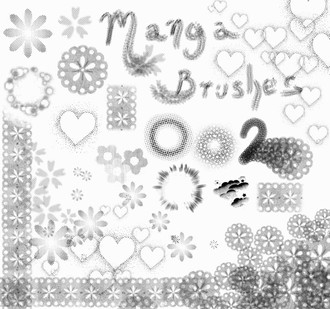HOME | DD
 Lithe-Fider — How to Clean White BG Photos
Lithe-Fider — How to Clean White BG Photos

Published: 2008-12-14 16:37:44 +0000 UTC; Views: 3653; Favourites: 67; Downloads: 131
Redirect to original
Description
<



 THIS is a TUTORIAL!
THIS is a TUTORIAL! 




USES PHOTOSHOP CS3
I ASSUME YOU ARE NOT PHOTOSHOP ILLITERATE X3
I was cleaning up the Akemi photos as I usually do on 3D art pieces and figured "I have been meaning to do a tutorial for this..." so I did!
This technique holds true for cleaning up my pencils too.
Like for my Aburame sheets - those were from pencils! And not very clean ones. I take the pencils in Photoshop and knock up the contrast and darks, then knock out any junk left over with the dodge tool set low cause I don't wanna just use levels cause if I up the whites that much it ruins my midtones. XDD The dodge set low gets rid of lights while leaving the darks alone, it's faster / less needing to be precise as using the eraser.





And using the adjustment layer with the brightness turned way down lets you make sure you don't miss ANYTHING (if you monitor is brighter than most, cause I know I've looked at a cleaned up pic before I learned to use the brightness/contrast layer trick on a friends screen and am like WTH!? I MISSED JUNK!).
Related content
Comments: 11

Very good tutorial. Easy to follow. Thanks so much.
👍: 0 ⏩: 0

Very helpful! I've been trying to think of a way of doing this without having to zoom in super close and erase, or use the pen tool. I'll have to try it out with my next custom!
Thanks for sharing!
~~Bee
👍: 0 ⏩: 0

I used to do something similar when I had photoshop CS2, but now i'm back to photoshop elements 3
👍: 0 ⏩: 0

Hey!
swwet tutorial dude 
i was wondering if i could post this on my graphics site? hidden-desingers.com, and put a link you your DA page as well?
👍: 0 ⏩: 0