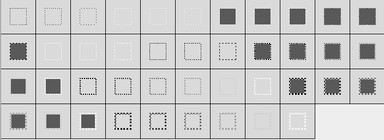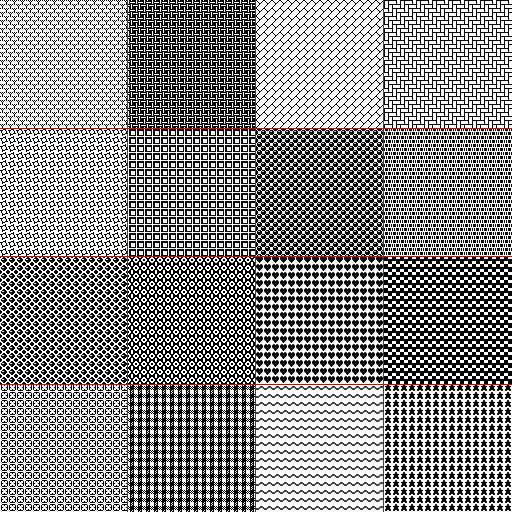HOME | DD
 lndubitably — *ADDED FILES* Trippy Screentone-ish Patterns
lndubitably — *ADDED FILES* Trippy Screentone-ish Patterns

#files #free #headache #manga #monochrome #patterns #resource #screentone
Published: 2014-10-04 08:59:19 +0000 UTC; Views: 11053; Favourites: 144; Downloads: 210
Redirect to original
Description
I discovered these while messing with save options in MS Paint...! Believe it or not, this used to be a colour palette~Get the files here:
Transparent background: sta.sh/22d996gvehlc
White background: sta.sh/21j18w3z7wc2
When you use these, make sure you don't zoom in/out too much.
They sorta look like screentones, hence the naming.
...Wanna make your patterns look more realistic on your characters' clothes?
...What's that? You wanted brushes instead?
I'm always happy to help, so please comment below if there's something you need or are unsure about!







Let me know what you use these for by linking me~! I want my headache to be worth providing this. ;w;
Related content
Comments: 32

👍: 0 ⏩: 0

Tried you screentones out for the background of this drawing- It's terrible, I know, but thanks for these! Let's dance
👍: 0 ⏩: 1

Hey hey now, that's a fun way to add depth to the art - it feels like the character is just hanging out by a mesh fence!
Thanks for showing, have a lovely day~! ♪
👍: 0 ⏩: 0

used:
Thanks for the screentones. I now can make my own manga
👍: 0 ⏩: 2

This is so cool! I wasn't sure if this would work for manga, but I'm definitely going to get it now that I see it worked for you. Any tips on how to get the best result?
Which patterns did you use?
👍: 0 ⏩: 1

I can't remember, it's been a while.
👍: 0 ⏩: 0

Ahh, you recreated the shadows in a really cool way!! I'm glad to have provided, thanks for showing! ♪
👍: 0 ⏩: 0

And this is adorable, aaaa~
Thank you for showing, I'm happy these patterns could be put to such sweet use!!
You're welcome, have a lovely day~ ♪
👍: 0 ⏩: 1

Thank you so much !!
I've been using them again
And tbh this is the best resource ever, I think I might use them again very soon !!! :' D Thank you so much for these <3333
👍: 0 ⏩: 0

aaaa I love this!! Thanks for showing~ +o+/
👍: 0 ⏩: 0

Aaa I'm glad to know, thank you!
If there's any questions or suggestions you'd like to make, please feel free to do so~! ♪
Hope you have a lovely day!
👍: 0 ⏩: 0

Hi there!
For the transparent files , it's recommended you download the files you'd like, and then open them up individually in FireAlpaca.
After that, you can Copy and Paste the file into the canvas you'd like them to be on.
You can then either Clip them to layers you've already drawn, (Step 2 here ), mess around with the shape using the Eraser tool, or leave it as maybe a wall pattern.
(This method can also be done for the white-background patterns.)
For the white-background files , you can just click on whichever sta.sh file you'd like, and paste it into your program!
(Transparent files aren't this easy, for some reason - you'll get black behind them that you can't get rid of. This can be easily fixed by pasting from within your FireAlpaca workspace, though!)
I hope that helps! ♪
👍: 0 ⏩: 0

Aww thank you~! I'd love to see what you can make with these! ♪
👍: 0 ⏩: 1

used here to give texture to the drawing itself e-e
👍: 0 ⏩: 1

How lovely!
Your art style is very nifty, too. ^-^
Thanks for showing~~
👍: 0 ⏩: 0

Eheh, y'welcome~! ouo
I see you've collected my pattern tutorial as well - I hope it'll be of good use. ^-^
👍: 0 ⏩: 1

wahhh thank you so much!! i've been looking everywhere for these!!
👍: 0 ⏩: 1

Ah, you're welcome~~~! ;v;/
//late~!
👍: 0 ⏩: 0

I can't be the only one that sees grey dot in the white aisles between the boxes???
Or am I???
👍: 0 ⏩: 2

Oh? owo" I can see checkered grey squares... omo"
👍: 0 ⏩: 0