HOME | DD
 Loona-Cry — GIMP Transparency Trick
by-nc-nd
Loona-Cry — GIMP Transparency Trick
by-nc-nd
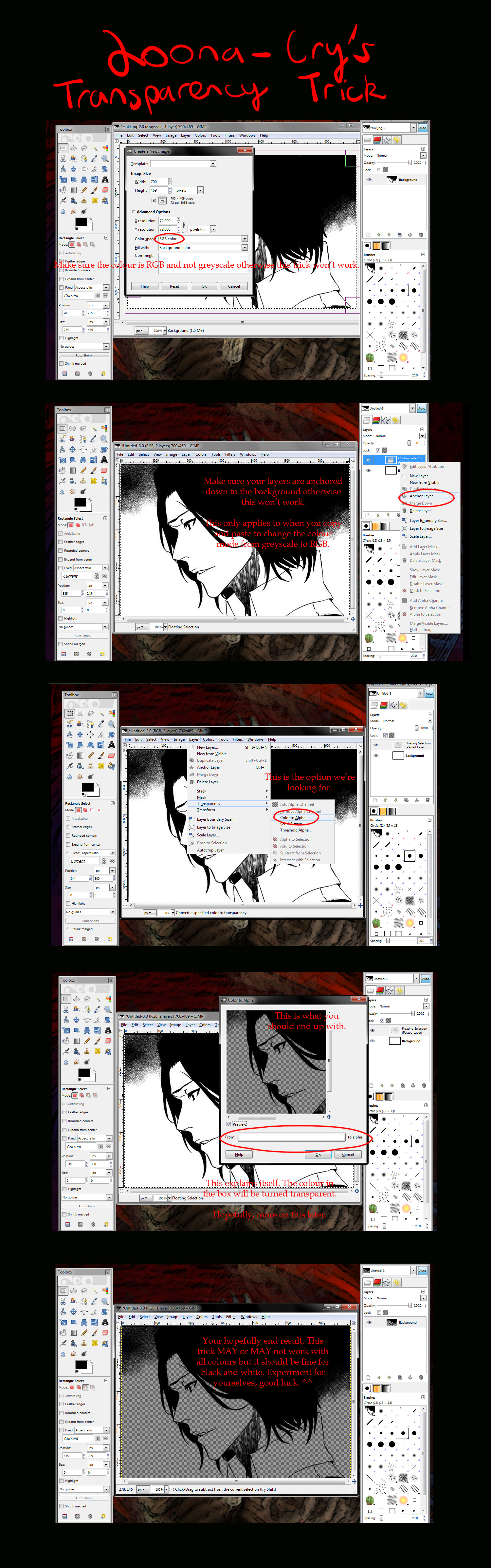
Published: 2011-08-07 04:33:55 +0000 UTC; Views: 2807; Favourites: 41; Downloads: 91
Redirect to original
Description
Alright, for the people curious about how I make transparent manga lines without the tolerance bullshit of PS, I present this GIMP tutorial.GIMP is a FREE application meaning it's basically the poor man's PS. It's small and fairly convenient to use meaning you can get it even with crap internet. Despite being free, GIMP leaves PS for dead in many areas like this one and it much easier to find options in (thank god).




 I'd advise that everyone has a copy of GIMP alongside PS because I'm yet to find an option in PS that does this trick as well as GIMP does.
I'd advise that everyone has a copy of GIMP alongside PS because I'm yet to find an option in PS that does this trick as well as GIMP does. 




NOTE: This trick works for sure on black and white, but it may not work with some colours. It depends on the image and colours in it. Have a play around and experiment to find out and if the colour won't work try changing it to something else then using this trick.
If you post this tutorial elsewhere be sure to LINK back and drop me a comment to where you put it up.





Related content
Comments: 21

wohow! it works, thanks so much loona-cry for giving gimp new life.
👍: 0 ⏩: 0

hey could someone help me out? I'm working on my manga and I'm trying to get a dramatic feel to my picture. Can someone help me out?
👍: 0 ⏩: 0

YOU ARE A GOD. my usb died on me so i lost the picture iwas currently working on... i had already posted the lineart on da but i was soooo afraid id have some shitting lineart to work with since i hade to convert the file to post on da! thanks so much for saving me all the possible trouble!!!
👍: 0 ⏩: 1

No problem and I'm happy to help. 
👍: 0 ⏩: 0

Oh I have only colour ones. But will it be usefull for lineart? I cannot wait to try! if so, you will solve all my problems by one click!
👍: 0 ⏩: 1

It might be useful for colour, you'll just have to experiment a bit with the options to get it to look the way you want it to, but it's mainly for black and white manga images. 
👍: 0 ⏩: 1

I'll do. I need it for comic pages being able to set colour in program!
👍: 0 ⏩: 1


👍: 0 ⏩: 1

Ah... I never know GIMP can do thing like this! Anyway, you may want to try using the layer mask option to achieve this kind of transparency in PS. That's what I always do to extract transparent lineart. And of course, it's waaaaaaaaaaaaaaaaaaaaaaay better than that stupid tolerance bullshit.
👍: 0 ⏩: 1

Ooooh~ Thanks, I didn't know about that. 

👍: 0 ⏩: 0

It's sweet, eh?
Thanks for the favourite.
👍: 0 ⏩: 1

it's well deserved!! ^^
👍: 0 ⏩: 1

Duuuude, I wish I had this a few days ago. 

Anyways, thanks so much for this, if I need it I will definitely be using it in the future.
👍: 0 ⏩: 1

You know, that's a lot more common than you think; I stumbled across this method when the exact same thing happened to me. 

No problem and happy to help.
👍: 0 ⏩: 1

Haha, I feel less absent-minded now.
And you're welcome for the fave.
👍: 0 ⏩: 1























