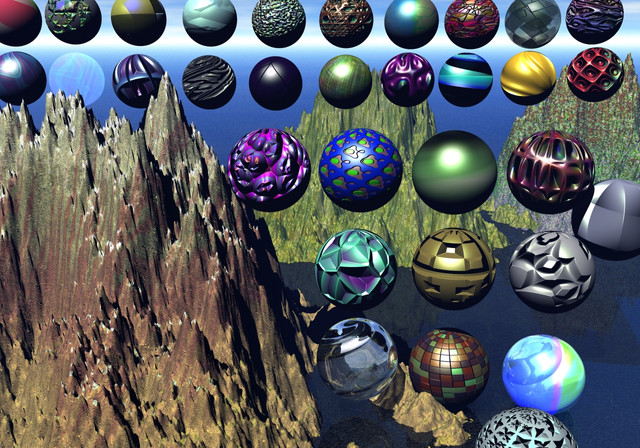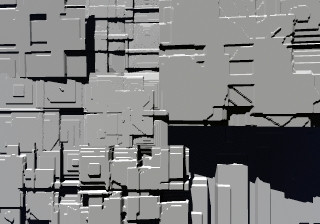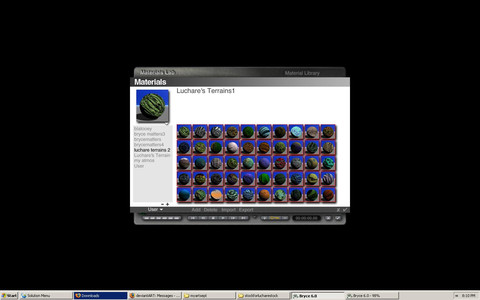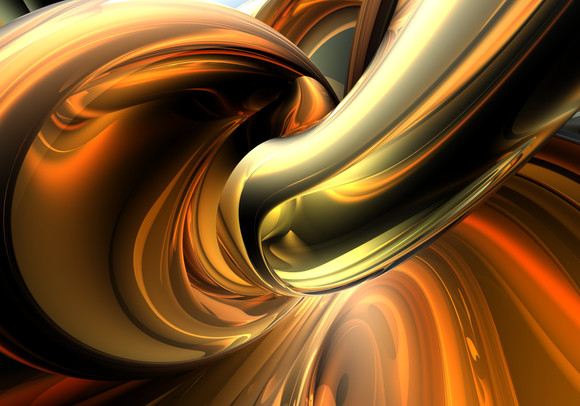HOME | DD
 luchare — Bryce tutorial 1
luchare — Bryce tutorial 1

Published: 2008-12-30 08:06:58 +0000 UTC; Views: 2670; Favourites: 27; Downloads: 160
Redirect to original
Description
Please bear with me, this is my first mini tutorial on Bryce. After a couple of beers, I hope my spelling mistakes aren't too bad




Start Bryce, delete ground plane. Choose any sky that you want, you can always change this later depending on the effect, or hdri (optional) that you want.
1. Then choose a sphere and stretch it so you are looking at a type of oval. (along y plane)
2. Then swap your camera view so you can see the camera clearly from the top.
3. Keeping in the same viewpoint, move your camera so it sits on top of the sphere, enlarging the sphere so it surrounds the camera if you need to.
4. Choose a side view where you can see the sphere with the camera inside. Select camera by clicking on the gray down arrow between the shapes bar at the bottom and the animation bar.
5. Rotate camera around X axis ( the 3rd symbol under your edit tab). Then using the 4th symbol under the edit tab, move your camera in the up direction (y axis) so the camera is sitting at the top of the sphere looking down through the oval.
6. Choose your favorite mat for the sphere - if you need a whole heap, check out my links on this journal:
[link]
7. Click your camera view until you can see the mat show up. If you can't, the mat is too dark for the sphere. Most of the mats I make are for the purpose of the above tutorial (just change the color of the volume to whichever you like in the dte).
What I do is experiment with the camera views, pull the camera way back, bring it close, etc. I usually put a light in the middle, and/or a reflective sphere (also available at my freebie links), or toruses. You don't need to follow this tut completely, best of all just experiment and have fun. I usually do these if I really want to make something and might be stuck for ideas, or just something to wake up my brain. Best lesson I have learned with using Bryce is continually asking myself "what if". If you keep your mind with that statement and open all the time, you can achieve some wonderful things with this program. And any questions please don't hesitate to note me.





Related content
Comments: 23

Finally I can actually start to use Bryce. I almost started regretting buying it
👍: 0 ⏩: 1

Hi there!!! it does have its bugs, believe me!! But I have to admit i have been a bit slack putting up tutorials, those are very basic - thanks heaps you have given me an incentive to put up more of them. Have you tried Vue, or is Bryce the only thing you have used so far??
👍: 0 ⏩: 1

I have Hexagon 2 which I am learning as I got it at a very nice sale price. I also use Carrara and Daz Studio is what I use most
👍: 0 ⏩: 1

Haven't really tried Hexagon, tried Carrara and I can't model worth a blph! Daz is good but the runtime folders drive me up the wall, seriously. Nothing like having a person in mind and it takes me 2 hours to just put the hair on.
👍: 0 ⏩: 1

I organize my own runtimes and sometimes even then I have to go on a search disk to find them
👍: 0 ⏩: 0

thank you coolbits1! please post what you make if you can, would love to see it
👍: 0 ⏩: 0

im trying to figure out step 5-6, even after reading the tutorial
not knowing how Bryce works probably means that I won't understand how you went from parameters to Holy F*kn Sht that's awesome.
👍: 0 ⏩: 1

LOL
geez i loved this comment - maybe put a light in there next to the camera, you might get it once the light shines in your eyes haha!
👍: 0 ⏩: 0

no probs!! too simple for you though 
👍: 0 ⏩: 1

I've tried to make an abstract in Vue...it didn't work out so well 

👍: 0 ⏩: 1

i so know what you mean now - usually when I am in Bryce if i make a landscape i put a large sphere around the whole world so it gives some weird effects, or foggy, or just weird light. tried to do this with Vue and....well i dont think its that successful. i still have no idea what i am doing with this program, i can't remember if Bryce made me this angry LOL
👍: 0 ⏩: 1

..it probably did 

👍: 0 ⏩: 0

Aw, come on. I was expecting you to use real-time 3D thing in it. It looks good though.
👍: 0 ⏩: 0

Thanks for this - I've always wondered how you did your abstract pieces in Bryce. I'll have to give it a shot. Hope you're well - good to see you posting.
👍: 0 ⏩: 1

thanks skellorg! 
hope you have a great new years
👍: 0 ⏩: 0

Thanks for the info jewelskings from the bubble!
👍: 0 ⏩: 1

no probs!! it was certainly a challenge, didn't realise tuts were so fiddly
👍: 0 ⏩: 0

Pushing the Bryce are ya?Lol
This is great I'll have to try it now!
👍: 0 ⏩: 1

LOL
i bought Vue and trying that out, but nothing to push so far because i have no idea what i am doing ha ha
👍: 0 ⏩: 1

Me either....but I try just for shits and giggles....
Hope you have a happy new year Nat.!
👍: 0 ⏩: 0

Thanks for this Nat! Great tut, I'll need to try it out.
👍: 0 ⏩: 0