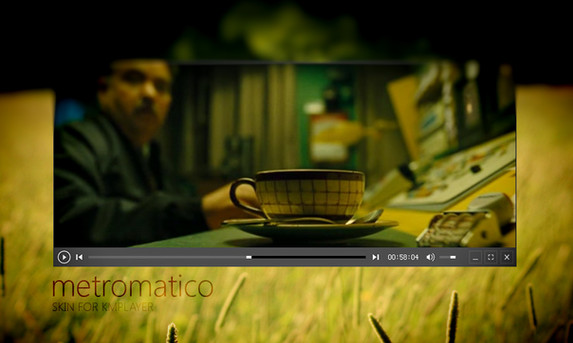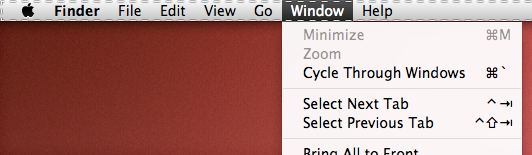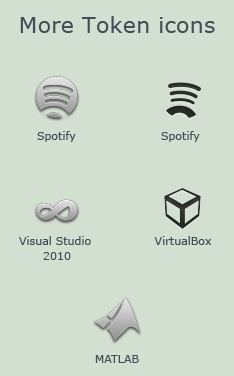HOME | DD
 ludomatico — Minimo - Cool Windows Recycle Bin
by-nc-nd
ludomatico — Minimo - Cool Windows Recycle Bin
by-nc-nd

Published: 2010-10-29 20:46:22 +0000 UTC; Views: 39608; Favourites: 165; Downloads: 8562
Redirect to original
Description
A cool way to have Recycle Bin customized in Windows (all versions)2013 / 11 / 29 : UPDATE
You can have those icons in your taskbar, by using the app Minibin. You can download it from www.e-sushi.net/
'Minimo' icon pack is not included in Minibin setup anymore; but you can download Minimo icon pack in this post, just press the Download button at the right.
If you have any question, just let me know.
Related content
Comments: 72

Yes, you just have to drop a shortcut of the app inside the "Start" folder (inside the Windows start menu). Read the documentation of the app... is very easy to understand.
good luck
👍: 0 ⏩: 0

1.6.1.0 supports english, dutch, german, french and spanish.
👍: 0 ⏩: 0

Updated minibin now includes these icons.
Grab version 1.6.1.0 at [link]
👍: 0 ⏩: 0

@diovikinggometal
Reshack?
May I remind you that it is licensed using a Creative Commons "Attribution, Non Commercial, No Derivatives" version 3.0 or any later version (if available) license?
Read again: "No Derivatives"...
👍: 0 ⏩: 0

Nice icons to go with minibin. I like the way it fits with the default windows7 icons.
You should correct the "download link" in the documentation to "[link] " instead of softpedia or something. (JustSaying)
But all in all, nice!
👍: 0 ⏩: 0

man this is sweet 
👍: 0 ⏩: 0

Use ResHack and modify the language in right click context menu of minibin.exe
👍: 0 ⏩: 0

I've never heared of this tray tool. It's cool especially with the changed Icons. Thanks!
👍: 0 ⏩: 0

How to get it in the tray icon bar?
👍: 0 ⏩: 1

Please read the instructions... You must replace the icons in the MinBin program folder.
👍: 0 ⏩: 0

Cool idea. I set to autostart, but every time I turn on the computer icon is becoming a standard. Why?
👍: 0 ⏩: 2

Add 2 icons to the path where the exe resides.
· The icons have to be named "full.ico" and "empty.ico".
· If those icons weren't found or couldn't be loaded, minibin falls back on it's internal icons.
Hope this helps.
👍: 0 ⏩: 0

Hi. I don't know what can be wrong about it.
Try to delete the original icons of minbin, and clear icons cache, maybe windows's icon cache remembers the original icons (instead the white icons).
👍: 0 ⏩: 1

Yes, it is the icon cache...
Tested icon replacement during development.
Autostart is supported and loads user icons without any problems.
Please note you need to use windows-compatible icons (ICO).
And clear your cache (smells like XP).
👍: 0 ⏩: 0

wtf recicle bin on the tray icons O.o??????
👍: 0 ⏩: 1

Love the icons!!! Very cool!
👍: 0 ⏩: 1
<= Prev |