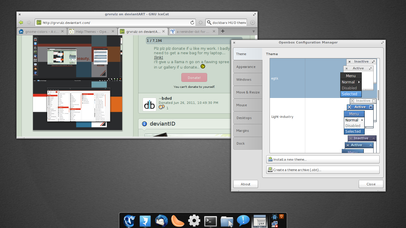HOME | DD
 Lukeedee — SoftGlass for Rocketdock
Lukeedee — SoftGlass for Rocketdock

Published: 2009-12-21 11:00:14 +0000 UTC; Views: 36478; Favourites: 93; Downloads: 12440
Redirect to original
Description
A soft Glass skin for Rocketdock. translucent just like the mac finderbar and goes well with almost any wallpaper



 a version for Nexus dock can be found in my gallery if you want it.
a version for Nexus dock can be found in my gallery if you want it.
Related content
Comments: 30

wow this will be perfect match for the Soft VS 
👍: 0 ⏩: 0

no its for rocketdock... a windows program
👍: 0 ⏩: 1


👍: 0 ⏩: 1

I could but it would be a little bit buggy
👍: 0 ⏩: 1

I can't install it in object dock. Sad but it's a great skin.
👍: 0 ⏩: 0

The icons are called 'Token' and you can find them here on DA
👍: 0 ⏩: 0

first:
awesome!
got a question:
i wanna make my desktop like the macOS style. so how can i
1) disable the taskbar?
2) put an windowsbutton onto my dock? (like ur little win-button)
help pls
👍: 0 ⏩: 1

there are a few ways you can do it. Most docks will give you the choice to hide you're taskbar, aswell as putting a start menu button on you're dock aswell
👍: 0 ⏩: 1

First, I want to say that I absolutely love this theme and it fits perfectly with Soft7 2.0.
Second, I also found a way to solve the display problem. First, just delete the info part of the background.ini from the skin. Then, change TopMargin = 32 to 0, so it should then be "TopMargin = 0".
Restart Rocketdock and it should be perfect!
👍: 0 ⏩: 0

The reason the background isn't properly loading is because the author of this used the background.ini from a different skin:
[Info]
Name = Snow Leopard 2D Remix
Created By = odos
Change name to "SoftGlass" (no quotes), save, profit.
smh...
👍: 0 ⏩: 0

I'm having the same problem with the background not loading correctly. I'll play around with it and see if I can figure out why.
👍: 0 ⏩: 0

Could you please tell me where to get the icons 
👍: 0 ⏩: 1

The icons are called Tokan and you can get them here [link]
👍: 0 ⏩: 0

hmm weird. i just played around with rocketdock for a bit to try and see if it will do what your saying but no luck.
If you cant get it to work you could try and replace the background image of another skin with the one from SoftGlass and see if that works
👍: 0 ⏩: 1

Your suggestion fixed the problem for me! Very odd thing, though.
👍: 0 ⏩: 0

Hey there, great looking skin, but for some reason when I loaded it up into Rocketdock it doesn't look like the screenshots =/ . Any advice?
👍: 0 ⏩: 1

um... is it just because your using different icons or has the background image not rendered properly ?
👍: 0 ⏩: 1

Sorry, didn't quite make that clear. In this case, the background doesn't look right, instead it looks just like the default glass. I checked, and all the files got copied to Rocketdock's skin folder correctly, but it still just loads the default dock vs the SoftGlass one.
👍: 0 ⏩: 0