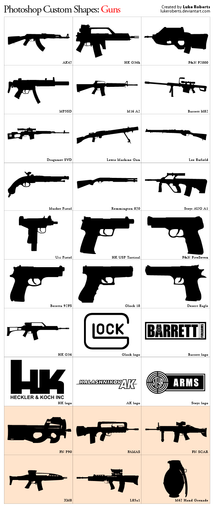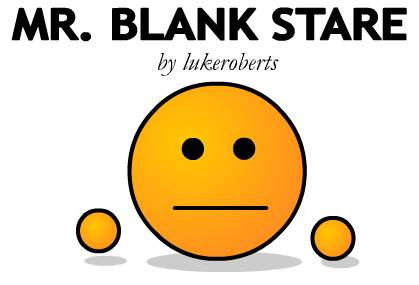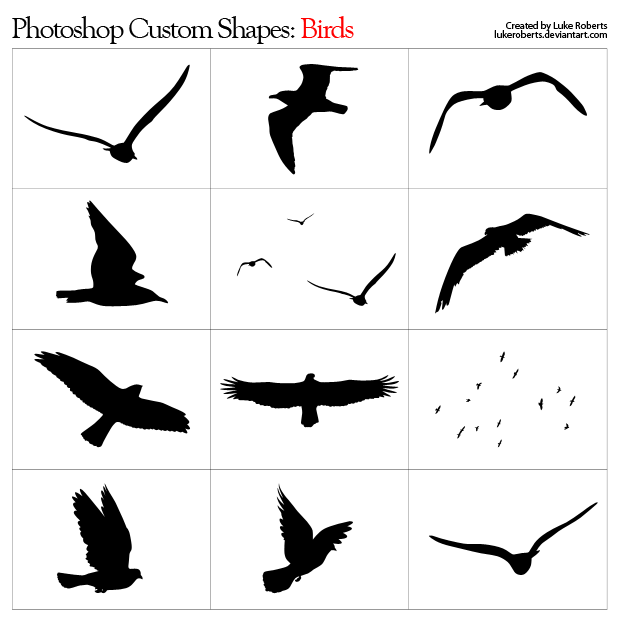HOME | DD
 lukeroberts — BW Colour Overlay
lukeroberts — BW Colour Overlay

Published: 2004-08-14 15:46:36 +0000 UTC; Views: 23213; Favourites: 276; Downloads: 2606
Redirect to original
Description
How to achieve the authentic ~ lukeroberts style in surprisingly few steps.Well, no one thought up a better title for me so i'll keep this one. If you don't have time (or can't be bothered) reading it all, just red the bits in red. This is the basic technique i use when preparing most of my photos for dA. I hope it works as well for you as it does for me





Related content
Comments: 77

wow ! what a lucky man I'm to get here !!!
great tut. simple yet effective
👍: 0 ⏩: 0

o.o!
Don't know how did I got here...
But THANKS! I just followed your steps with some of my photos and they look daaaamn good 
👍: 0 ⏩: 0

Thanks! I used it several times on my textures and loved the results.
👍: 0 ⏩: 0

wooow....thats very helpful! even for digital art when you cant get a specific look~ : D thanks alot for the 1337 tut! <3333
👍: 0 ⏩: 0

wooow....thats very helpful! even for digital art when you cant get a specific look~ : D thanks alot for the 1337 tut! <3333
👍: 0 ⏩: 0

Wow, this helps me understand the function of overlay some more. I'm still very much a stranger to PS program.
thanks for this tutorial.
👍: 0 ⏩: 0

i'm very pleased to hear that 
👍: 0 ⏩: 1



👍: 0 ⏩: 0

I learnt this in my photoshop course.... it's very useful.
👍: 0 ⏩: 1

this actual tutorial? or just the general technique? it's a very useful technique 
👍: 0 ⏩: 0

Thank you for sharing this - very nice tut - easy to follow and has many other applications.
👍: 0 ⏩: 0

This is great for digital photos because alot of the time digital photos end up "flushed" without and other digital editing. Thanks a bunch.
👍: 0 ⏩: 1

they do indeed. That's why i like it 
👍: 0 ⏩: 0

thank you so much for sharing this useful information, I gotta try it!
I have palyed around with the channel mixer before, but only to achive a better black and white photo.
👍: 0 ⏩: 0

Hey, it worked!! but I had to add another step which is the photo filter to add the "warmth"... Anyhow, I really love the tutorial!! Buckets of thank yous
👍: 0 ⏩: 1

well, that's what it's all about 
👍: 0 ⏩: 0


-
i'm creatively constipated at the moment......However i am working on a unique creative laxitive suppository shaped like a pencil that inserts thru the ear...
👍: 0 ⏩: 0

THanks! I have been using 2 channel mixers on top of one another for
doing mono conversions, but this is a really useful new addition
to the technique. As others have said, generous and
very much in keeping with the spirit of community that
is what DA is all about.
sneeper
👍: 0 ⏩: 1

Cool 
👍: 0 ⏩: 0

Cool 
👍: 0 ⏩: 0

Do you use this technique on most of your photos?
👍: 0 ⏩: 1

this is the technique i use to use. The one that i use now is the Digital Polariser: [link] But i don't just do that. Sometimes i don't do anything, or do different things than this. But i find the Didital Polariser can really improve some photos a lot.
👍: 0 ⏩: 0

Ooh, another trick. I love it, it really brought out one of my dull photos. 
👍: 0 ⏩: 1

Works very well on old photos 
👍: 0 ⏩: 0

Very cool. I'm obviously going to have to play with the channel mixer!
👍: 0 ⏩: 0

Found this link on another deviation.. thank you and I'll try it!
👍: 0 ⏩: 0

[link] i've tryed this tutorial on this photo with my personal settings. it is great...3 coments on 60sec. thank you
👍: 0 ⏩: 1

That's great! I'm glad to hear my tutorial has been of some use
👍: 0 ⏩: 0

Hey this is great what you've done here... I've favourited it, I will read it...Very, very generous
👍: 0 ⏩: 1

Thankyou 

👍: 0 ⏩: 0

Heh, interestingly, after reading your August(?) journal promising this tute, then totally failing to find it, I took hints from the highly imaginative title you'd dreamt up for the technique and came up with nearly the same technique. Missing however, was the use of the channel mixer for the final fix - I had simply toyed with layer opacity, and the results were.. less than brilliant. Thanks for this man, I'm really excited to try it out.
By the way, the effect achieved on the droplets shot here is truly stunning!
T
👍: 0 ⏩: 1

I look forward to seeing your results! I don't really remember how i came up with this... just a stroke of genius 
I've also refined the technique to give brighter, more vibrant colours with less steps too. When i get some time in the next week or two i'll make another tut like this.
Basically it's the same but instead of using the channel mixer with a layer of the original photo on top overlayed, i overlay the Channel Mixer itself! (or you can use Soft Light if you don't want the colours to be as vibrant) Then you can just play around with the channel mixer to bring out the colours you want
So simple but really effective
👍: 0 ⏩: 1

So simple but really effective
The best things are always this way, aren't they?! Looking forward to the follow up, though you've already explained it quite well. Have pretty much run outta material now, so I'll be trying your techniques out after a little shooting action. Woohoo!
👍: 0 ⏩: 0
| Next =>