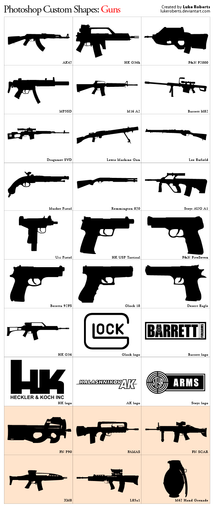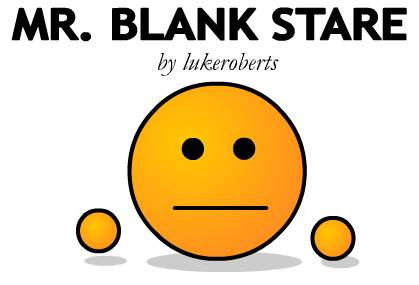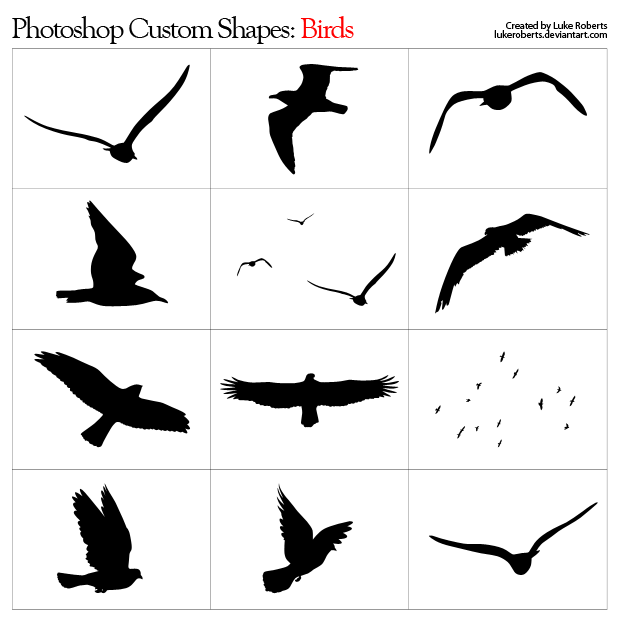HOME | DD
 lukeroberts — QuickTips: AutoLevels-Contrast
lukeroberts — QuickTips: AutoLevels-Contrast

Published: 2005-07-09 14:16:45 +0000 UTC; Views: 10111; Favourites: 62; Downloads: 1148
Redirect to original
Description
First of a series of tutorials i'm making. They're just going to be on simple tips - things people might not be aware of. This first one is on the Auto Levels and Auto Contrast features of Photoshop. Very useful sometimes




--
Larger view of the first example here: [link]
Related content
Comments: 51

If only i'd knew this technique earlier, I added a tons of photofilters and other things to get the same effect wich I could have achieved with auto levels *sigh* Thanks for telling, it'll save a lot of time
👍: 0 ⏩: 1

hah, well i hope you get some use out of it now 
👍: 0 ⏩: 0

I love the way you explain things in your tuturials! Simple and clear!!! Thanks!
👍: 0 ⏩: 1

that's what i aim for 
Ah well, hope you get some use out of these!
👍: 0 ⏩: 1

Thanks so much!!! I will try your tutorials soon!
👍: 0 ⏩: 0

Whooo! This is what I do to 98% of my photos!!!
👍: 0 ⏩: 1

yeah it's a great little technique
👍: 0 ⏩: 0

oh i love this one the way it is!!!
only thing i'm missing is a title/preview image
what font are you using?
i'll make a preview image and post this great tutorial at the club
cheers
jaako
p.s. sorry it takes me so long to get to your tutorial
see there's a massive waiting list
👍: 0 ⏩: 1

yes a preview image might be a good idea. Otherwise all you see is a tiny rectangle which doesn't look like anything
Fonts:
Headings - Goudy Old Style
Body text - Myriad Pro
👍: 0 ⏩: 1

i didn't have Goudy Old Style so i cleaned up a resize of your title
i think it came out ok.
lemme know if there's any changes you're interested in
cheers
jaako
p.s. i used MyriadPro Light Italic for the secondary title... gotta love Myriad Pro
👍: 0 ⏩: 1

Looks good to me Jaako 
I love Myriad 
👍: 0 ⏩: 0

I'm so glad your sharing your knowledge about these things with us! This should make some of my photos look somewhat better! Thank you again!
👍: 0 ⏩: 1

it's my pleasure 

👍: 0 ⏩: 1


👍: 0 ⏩: 0

i 
👍: 0 ⏩: 1

that's why i'm making them 
👍: 0 ⏩: 0

I didn't know how autocontrast works (one pixel @ 1 and one @ 255 brightness), but the rest not as usefull as your gradient tutorial. I always use custon level and brightness/contrast settings, according to the picture. 'Auto-' stuff rarely works, at least in my case.
👍: 0 ⏩: 1

that's true. The auto stuff isn't a great substitute for manually doing it. I mainly use it first just to test and see how it looks. Sometimes it looks good, and then i add some other effects like my digital polariser or whatever, but a lot of the time it ruins the colours or something.
👍: 0 ⏩: 0

Did I just find a typo? "It looks measures the bright and dark..." Was that supposed to be "It looks and measures the..."
He he... I'm a picky bastard.
Great cheat sheet though. These are pretty much the only tools I regularly use on my photos.
👍: 0 ⏩: 1

That is a strange typo 
Well spotted though 
👍: 0 ⏩: 0

I am the really anti-photoshop type. I feel like once a picture has run through computer programs it becomes fake and unnatural. Your tutorial helped me realize the importance of using photoshop sometimes to bring out the best. Thank you!
(if this is posted twice, sorry. I noticed a grammatical mistake on the first one, haha)
👍: 0 ⏩: 1

I'm glad i could help you realise that 
Personally, i use photoshop to bring out the best in my photos, like you said. I don't want to 'manipulate' them in any major way (like moving elements around, deleting people, adding things and stuff like that) and make up a photo, because then it really is fake.
👍: 0 ⏩: 0

I am the type really anti-photoshop type. I feel like once a picture has run through computer programs it becomes fake and unnatural. Your tutorial helped me realize the importance of using photoshop sometimes to bring out the best. Thank you!
👍: 0 ⏩: 0

Thanks for this! I always seem to neglect those features... or sometimes when I try do things that emulate that affect it takes so much longer... So I have favourited this as a little reminder for myself. Feel free to post more tips and tutorials
👍: 0 ⏩: 1

There are more in the works
👍: 0 ⏩: 0

I always look forward to these tips. They're always well put together and not only easy to follow, but nice to look at at the same time. Thank you for spending time teaching those of us who *cough* pirated *cough* Photoshop and don't have a handy manual to refer to.
👍: 0 ⏩: 1

I never had a manual either... *cough* 

👍: 0 ⏩: 0

Luke you 'bastard' that was one of my upcoming ideas for the next tutorial which now makes no sense anymore
Basic stuff presented very well! Good job. May the knowledge be with you (and with those who dont know yet)!
.:.
👍: 0 ⏩: 1

haha sorry! I have a few of these planned, so hopefully they won't be covering the same stuff that you have done.. and will be doing
Thanks for the feedback too
👍: 0 ⏩: 0

Quite useful for those that don't know about these two options. I'm surprised you didn't include Auto Color though, as this is sometimes quite integral to improving a photo.
In addition, as you said in your Cheat Notes, keyboard shortcuts are a handy way of doing these effects. However, what I've done is created a Photoshop Action that applies Auto Levels, Contrast and Color all by pressing F12. It saves a little bit of time at least. If the effect isn't the one I desired, then I just go back a step, but it usually is.
👍: 0 ⏩: 3

I was going to include Auto Colour, but i didn't want to over load people. Plus it would make it even longer, and i didn't want it to be too big. I was originally going to make these two separate things, but i decided to keep them as one. That's a good idea with the Action too 
Thanks a lot for the feedback
👍: 0 ⏩: 0

Auto colour on its own does indeed tend to destroy the original colours. However, by applying levels first and *then* colour, I've found that it gives good results. I've never quite seen that much of a different with auto contrast, but I'm sure it has its uses.
👍: 0 ⏩: 0

As far as i experienced it, auto colour in most cases destroys the look.
That is better done manually in my opinion. Maybe thats the reason for
not including it?
:dunno:
Actions are a far better way to save time. I use them a lot too.
.:.
👍: 0 ⏩: 0

u r always so kind to take the time for us
👍: 0 ⏩: 1

I'm happy to be able to help
👍: 0 ⏩: 0

As of many of these as you can manage please! Cheers luke.
👍: 0 ⏩: 1

I have at least 10 ideas so far
👍: 0 ⏩: 0

No problem 
👍: 0 ⏩: 0

Very interesting! I'll see if the Gimp has those options
👍: 0 ⏩: 1

I'm not sure if other programs have it. They should probably have something similar though
👍: 0 ⏩: 0

Yep, often the first things I try. Then if those don't work to my satisfaction, I end up doing manual levels. Once again, great and easy to use tutorial as well as being actually useful compared to a lot of other tutorials out there.
👍: 0 ⏩: 1

It's the first thing i do too 
👍: 0 ⏩: 0

hmm it makes sense but i don't have photoshop. :/
👍: 0 ⏩: 1

well, i'm glad you could follow it
👍: 0 ⏩: 0