HOME | DD
 Lunchwere — Shading Tutorial
by-nc-nd
Lunchwere — Shading Tutorial
by-nc-nd
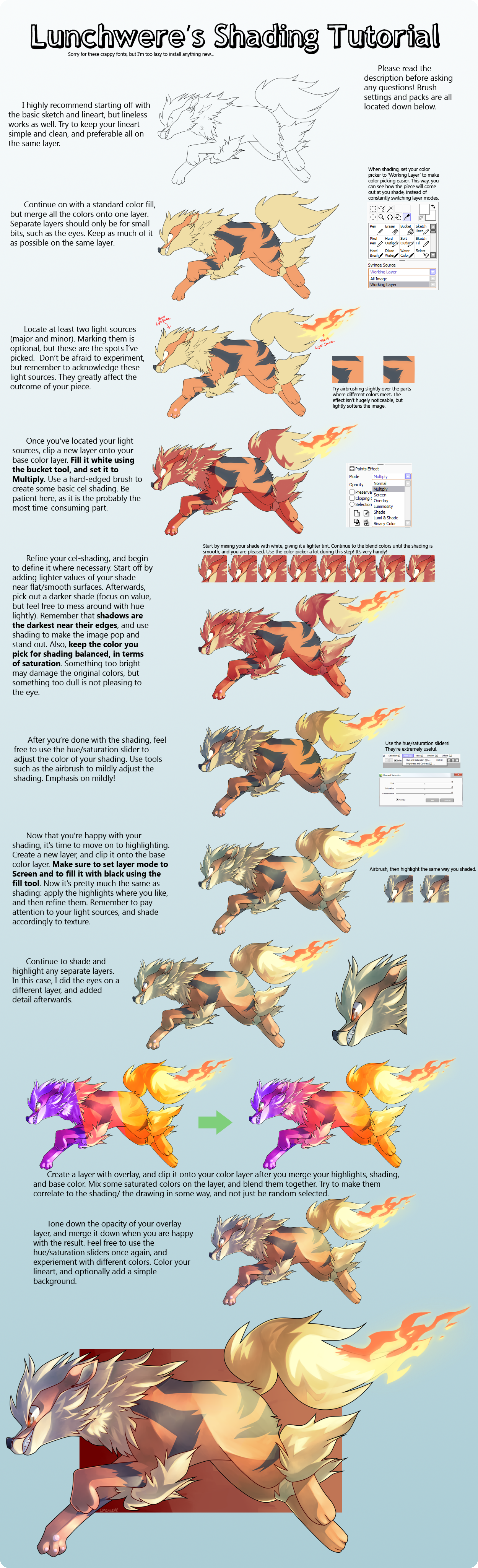
Published: 2014-06-13 07:50:06 +0000 UTC; Views: 9143; Favourites: 422; Downloads: 0
Redirect to original
Description
BRUSH SETTINGS AND DOWNLOADS ARE AVAILABLE HERE
Why do you need to fill the Multiply layer with white? Why the Screen layer with black?
The layer mode Mutiply removes white, and intensifies the darker colors of the shading. Brushes won't blend as well with a transparent canvas (the PTS default), and so Multiply makes the white not visible, but its blending effects are still visible.
Screen mode is basically the same thing, except it removes black. It blends the same way that Multiply does.
Why do you blend like that, instead of using a blur tool?
A blur tool is a very generic tool that removes the characteristic strokes of the brush, making the painting look extremely boring and casual. Try out different directions of your brush strokes, and practice blending the colors more naturally. Also, blur tools are often overused greatly by inexperienced artists, making the shading very undefined and unrealistic.
Have any questions? Leave a comment and I'll answer them, and might add the information to the description.
finished piece
thanks zerudez for making the base template bcs i am a photoshit professional
Related content
Comments: 49

there are some brushes in the description i listed, but unfortunately i don't have the EXACT blending brush i used here :c this is a version of it that's been updated and i use now, though: prntscr.com/frdjeo
👍: 0 ⏩: 1

alright, thank you so much!!
👍: 0 ⏩: 0

Happy to hear it helps! No problem!
👍: 0 ⏩: 0

fucking hell. youre too amazing. do you create fakemon? you should
👍: 0 ⏩: 1

thanks lol but im not really into designing stuff (fakemon, adoptables, etc.) so i just stick with drawing stuff atm
👍: 0 ⏩: 1

Wow! Great tutorial! Definitely a staple for SAI users!
👍: 0 ⏩: 1

Wow, thanks for all the tips!~ I struggle a bit when blending with the Multiply mode but never thought there could be such a simple way to go around it.
👍: 0 ⏩: 1

sry man i dont have much time nowadays :[
👍: 0 ⏩: 1

This is super cool and excellently done. ^^
👍: 0 ⏩: 1

You are most welcome!
👍: 0 ⏩: 0

wow ;w; I had to reread this like 5 times cuz I'm not very good at comprehending things :'D
👍: 0 ⏩: 1

lmao i tried to make it sound professional and sophisticated
👍: 0 ⏩: 1

well I think you need to dumb it down for me xD
👍: 0 ⏩: 0

any time man are u free right now??
👍: 0 ⏩: 1

yep free now. go on to eunorth2 nexus im VOGVVOG
👍: 0 ⏩: 0

its like a hard-edged shading. in this case its pretty much the basic shading i did before going back and refining it.
👍: 0 ⏩: 0

hoping this person's your friend lol
👍: 0 ⏩: 1

I SAID IT WAS EXCELLENT WHAT THE FUCK
👍: 0 ⏩: 1

watching u fail at photoshop was the highlight of my night.
But in all seriousness, this is an excellent tutorial. ;w; I might give it a shot one day!
👍: 0 ⏩: 1

y does this concern u and yes i did
👍: 0 ⏩: 0
































