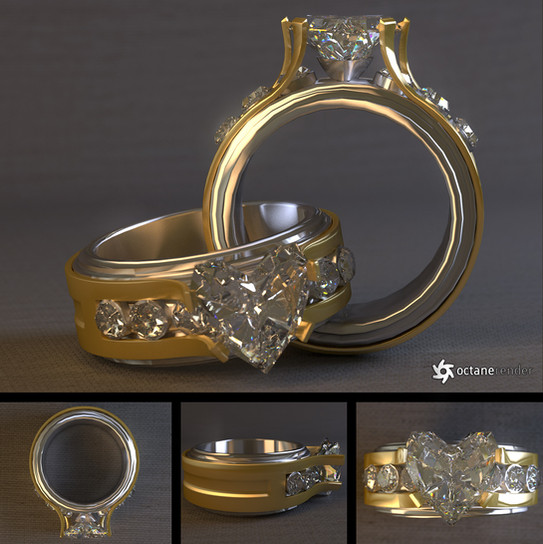HOME | DD
 LuxXeon — Linked Star Ball - Blender 2.8 (Upcoming Tutorial)
by-sa
LuxXeon — Linked Star Ball - Blender 2.8 (Upcoming Tutorial)
by-sa

#starball #blender28 #b280 #b3d #blender #geometric #mathart #mathematical #geometricart #blenderrender #blendereevee
Published: 2019-07-25 01:06:27 +0000 UTC; Views: 2429; Favourites: 72; Downloads: 12
Redirect to original
Description
Just Added!Here is a link to the final tutorial video:
www.youtube.com/watch?v=uD27jb…
Hi, everyone!
I'll soon be editing a new tutorial video for modeling in Blender 2.8 on my www.youtube.com/watch?v=uD27jb… Youtube Channel. Some of you may find this object familiar as it was an object created for a 3dsmax video almost 4 years ago, but I never made a Blender version! This tutorial will use some of the new context menus and shortcut keys in Blender 2.8 and, for the first time in my Blender videos, we will use real-world units for 3d printing the object to scale. Hopefully, you will find it useful. The 3dsmax tutorial for this shape has been one of my most viewed videos, and in this Blender version, I will take the shape even further.
—Thanks, John
Related content
Comments: 12

👍: 0 ⏩: 0

I have blender but just never have figured out the interface for it.
👍: 0 ⏩: 1

You've tried the latest 2.8 release as well, I assume? They've really made huge improvements to the UI in that version, and exposed many of the tools, which could previously only be accessed through hotkeys, to menu windows and context panels. It makes it a lot easier, even for professionals, since we don't need to memorize literally dozens of hotkey combinations anymore. Also be sure when you launch the install for the first time, you choose the Left mouse button option. It's a left mouse click now by default, and the right mouse button brings up context menus.
👍: 0 ⏩: 1

I have not started it since had to reinstall everything after a complete hard drive failure
👍: 0 ⏩: 0




👍: 0 ⏩: 0

👍: 0 ⏩: 0