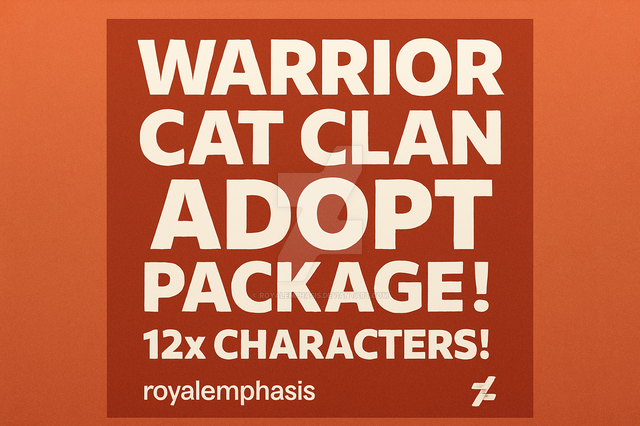HOME | DD
 MacGadger — MAC GADGER for Windows
MacGadger — MAC GADGER for Windows

Published: 2006-07-10 11:13:01 +0000 UTC; Views: 29423; Favourites: 32; Downloads: 8990
Redirect to original
Description
-------------------------------------------------------------------------------| Mac Gadger for all Windows Versions greater than Millenium Edition |
| Tested on WindowsXP (SP1,SP2) , 2000 , NT |
-------------------------------------------------------------------------------
About:
---------
First i want to say very thank you to all frnds who Downloaded my old Version MAC Volume Release [link] , now im changing the name of my software to MAC Gadger,
MAC Gadger is an application that emulates the look and feel of the Mac OS X volume bezel and CD/DVD Tray. It also provides a tray icon from which you can Change the Settings and When you Click on that it will show Volume Control that displays the current volume level and you can set the Volume from there in an OS X style controller.
This new Version contains lots of new Changes and Bugs Fixed and ofcourse i include some new features just as you friends ask me to.
Instructions:
---------------
Run the Setup.exe and follow the Wizard,and then go to Settings> from System Tray Icon , Use the Settings > Configuration to set which hotkey you would like to use for which drive and Volume UP/DOWN.
After u install this u get:
------------------------------
* Volume Changes show in Skinable Monitor , 5 Skins Included .
* Settings : Fade Time , Transparency , Show Time , Sound , XY Position
* When u click on MAC Gadger Icon , it shows the Volume Slider.
* Plays the Sound when System Sound Changes.
* Blobal Hotkeys features, the Keybords tht does not have mutimedia keys.
* CD/DVD Tray in out from Hotkey.
* Auto CD Tray Door In.
* Fully Customizable Skins.
* Global HotKeys Editable.
* How many Volume points to increase and decrease.
***and lots more..





I AM WAITING:
-------------------
I AM JUST WAITING THT AL U FRNDS CREATE NEW SKINS FOR THIS APP TO MAKE THIS APP SO FAMOUS. I WANT TO GROW COMMUNITY FOR THIS APP s SKINS, Likes Dislikes , PLEASE IF YOU LIKE THIS THEN DONT FORGOT TO COMMENT or SEND ME A EMAIL





NOTE :
----------
I AM WORKING ON THE OTHER VERSION , SOME OF FEATURES NOT WORKING YET;
SPECIALYY IN SKINNING and THERE IS ALSO SOME BUGS ...SO IF U GOT ANY BUG THN PLZ TELL ME THIS WILL HELP ME IN FUTURE UPCOMGIN VERSION.
SPECIAL THANKS TO:
----------------------------




 ALL CODEGURU AND CODEPROJECT ARTICLES AUTHORS FOR THIER MINDBLOWING CLASSES and MODULES. I CANT COMPLETE THIS WITHOUT HIS/HER VERY GUD AND GREAT CLASSES and OFCOURSE ALL THE COMUNITY ON DEVIANTART.COM and other FORUMS. WHERE YOU ALL PEOPLE GIVE ME NEW IDEAS AND SUGGESTIONS FOR INSPIRING ME TO BUILD SUCH A APP LIKE THIS
ALL CODEGURU AND CODEPROJECT ARTICLES AUTHORS FOR THIER MINDBLOWING CLASSES and MODULES. I CANT COMPLETE THIS WITHOUT HIS/HER VERY GUD AND GREAT CLASSES and OFCOURSE ALL THE COMUNITY ON DEVIANTART.COM and other FORUMS. WHERE YOU ALL PEOPLE GIVE ME NEW IDEAS AND SUGGESTIONS FOR INSPIRING ME TO BUILD SUCH A APP LIKE THIS 









Related content
Comments: 36

thnx...! im pleased tht you like it...!
👍: 0 ⏩: 0

Hey men, Don´t know if you can help me, I really really want this soft, it´s almost the last thing I need for a complete OS X transformation, but the prob is that I got a multimedia keyboard and has this awful green/red On screen display, so, is there a way to shut it down but still have the possibility to use the volume control on it?
Hope you can help me, I really want ur software!
👍: 0 ⏩: 1

Hey!! well sure i can help u man.... you have to uninstall that Multimedia Keyboard Utility Software from your PC and then you can install MacGadger on your PC and because MacGadger is not interlinked with any of the Hardware you can use your multimedia buttons as well without tht awwful gree/red on Screen display inbuilt utility , actualy that awful things inspired me to build this software 
Regards,
👍: 0 ⏩: 1

Thanks 4 the reply men, but i did all you told me and still not working, well it works but shows both of them Gadgeter and the awful green/red osd, and if i deactivate the startup doesn´t works at all...
Thanks anyway, I guess I will be waiting till i got an other keyboard LOL
👍: 0 ⏩: 1

hey Buddyy!!!! aww thtz soo sad!!
wel try this Click on "Start >> Run ... and Enter , and now type MSCONFIG .. and then goto StartUp and try to find the program you lookking for ...
nd if still u cnt do tht... then goto "Run... and type RegEdit and Enter, now goto "HKEY_CURRENT_USER\Software\Microsoft\Windows\CurrentVersion\Run" and find it here... if stil cnt find it... then goto "HKEY_LOCAL_MACHINE\SOFTWARE\Microsoft\Windows\CurrentVersion\Run" .... i hope this will help u ..!!
Regards,
👍: 0 ⏩: 0


👍: 0 ⏩: 0

cool but it's kinda strange if you dont use your taskbar in the top of your windows or you will have to slide down so the volume will go up when you are using it on the botom but cool app
👍: 0 ⏩: 1

Thanks for the nice words..!!
yes, i knw this is the problem in this release ... but u can fix it by Download the Updated Patched Version of MacGadger : [link]
👍: 0 ⏩: 0

Hey , thanks for nice words!!
the new version is already available to download..
Download from here: [link] and then Install a Update Patch from here : [link]
Enjoyyy..!!!
👍: 0 ⏩: 0

Thank you so much! I appreciate the work here. 
👍: 0 ⏩: 1

Your Welcome 
i hope you will like the new Version of Mac Gadger , download from here :
[link]
Thnkyou.
👍: 0 ⏩: 0

Sorry for late reply...but thnx for the nice wordss
👍: 0 ⏩: 0

simply amazing. thats all i can say. i wished you made an aqua styled slider volume adjustment ya know? (mac osx styled)
ok this is random but i rebooted my windows xp media center laptop (yeah i hate it next computer is a mac) and anyways....i found your program here on accident, AND LOVE IT haha, but i can't get my brightness level to display with adjusting nor my regular (and ugly) windows volume adjustment to display on the screen anymore either. its really weird. so i figured you could shoot me in the right direction (even tho i am using your Mac Gager program and love it)
thanks man
👍: 0 ⏩: 1

Oh thanks a lot...


👍: 0 ⏩: 0

I really likes this app. But you should add some more features. Like auto-update when new releases. The option to use an additional key to eject an second tray. But, I give this release my two cents.
Birger
👍: 0 ⏩: 1

Hey thnx alott for nice wordsss..
you can download new version of Mac Gadger here [link] i hope you like the new Version with lots of new features.
Thanks
👍: 0 ⏩: 0

aha.. ur welcomee...

👍: 0 ⏩: 1

No probs
Troy Boy [link] made my avatar for me
👍: 0 ⏩: 0

awww....thnx a lott...
i luv ur avatar...reallyy gr8 !!
👍: 0 ⏩: 0

Yeah, this is hardcore. Makes my windows/osx-clone look smoother, much smoother! B)
Thanks!
👍: 0 ⏩: 1

ur welcomee..
👍: 0 ⏩: 0



greater than 700 Downloads... but only 3 commentss 

👍: 0 ⏩: 0

using it now.. heaps cool.. looking into making skins for it..
do you have the mac osx sounds too for each increment up/down of volume? that would be good!
👍: 0 ⏩: 1

hey thnx for downloading..
ofcourse u can do this when wehn icrement volume up/down... ! MAC Gadger already do this... do this Right click on Tray Icon > Settings > and Check the 'Play Skin Sounds' ! thtz it.. now whn u up/down voluem.. its plays a sound.! 
👍: 0 ⏩: 1

yeh but can you play the real mac sound.. the provided one is pretty annoying!
👍: 0 ⏩: 0

thnx u..
👍: 0 ⏩: 0