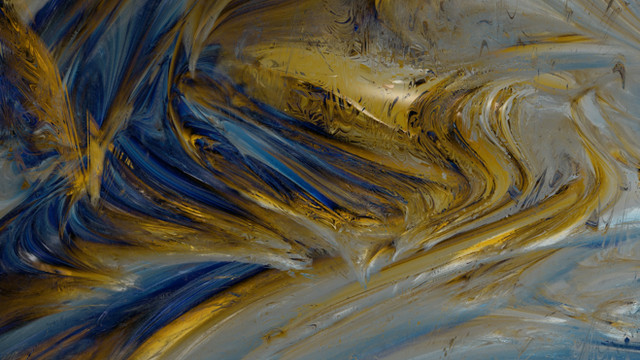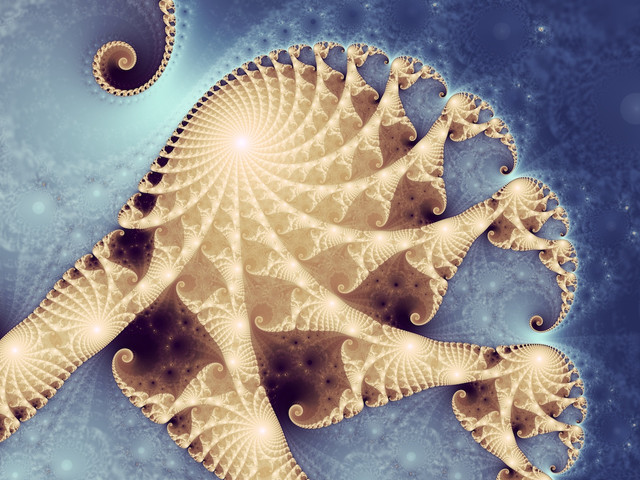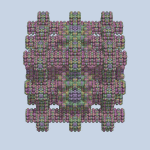HOME | DD
 MakinMagic — An Abstract Landscape 2
MakinMagic — An Abstract Landscape 2

Published: 2009-05-18 23:47:06 +0000 UTC; Views: 1209; Favourites: 16; Downloads: 64
Redirect to original
Description
Created using Ultra Fractal.OK - yet another escape-time IFS with some non-affine contribution.
For those who haven't realised - the non-affine contribution in these is the mixing in of "z^p+c" with one or more of the transforms - in escape-time IFS this results in Julia "inside" shapes appearing in the fractal images.
Though it is possible to produce images using the "outside" of this type of fractal the "inside" is generally more interesting.
Related content
Comments: 17

This is cool. I wish that I had an idea of what you just said but I like it
👍: 0 ⏩: 1

Hi Keith - if you try the formula (mmf4.ufm:Escape-time IFS) then the best results come from "Inside" colourings.
For initial experimentation it's best to set the Inside colouring parameter in the formula to either "Genetics" or "Transform values" and use mmf.ucl-3D colouring as the inside colouring.
If you look in the Escape-time IFS parameters you'll see that you can specify the number of transforms to use for the IFS.
In the parameters for each transform you have the usual "affine" parameters for rotation/scaling etc. but in addition an option to mix in a "non-affine" component - this can be applied for the transform either prior to the normal affine transform or after it and you have a parameter to control the "mixing" of the values thus produced.
For example, from the default try enabling a non-affine component on the first transform, when you do so you'll see some parameters appear that allow you to control the non-affine equation used, the simplest form is the standard z^p+c, now try playing with the "constant" parameter for this equation, the mixing paramater and maybe the standard non-affine rotation/scaling and the power for the non-affine equation etc.
Have fun !
👍: 0 ⏩: 0

This is really great. What's most interesting is the depth you've achieved with the colors and shading. It looks like a macro photograph of a leaf from a type of cabbage or some other vegetable. Great job.
👍: 0 ⏩: 1

That, to me, looks like a pile of ... *shifty glances both ways* .... maria-jawana.
👍: 0 ⏩: 1