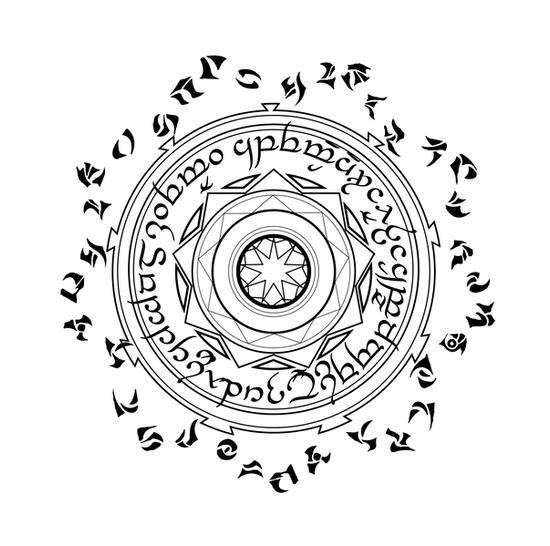HOME | DD
 MariaSemelevich — How to Create a Mysterious Landscape
MariaSemelevich — How to Create a Mysterious Landscape

#digitalart #artwork #china #classic #create #digital #eastern #japan #japanese #landscape #mattepainting #mysterious #photomanipulation #photoshop #tutorial #tutorialphotoshop
Published: 2015-03-31 13:19:55 +0000 UTC; Views: 9408; Favourites: 159; Downloads: 0
Redirect to original
Description
How to Create a Mysterious Matte Painting Landscape in PhotoshopTutorial you can find here
www.photoshoptutorials.ws/phot…
Learn how to create this beautiful mountain landscape in Photoshop. This tutorial shows how to develop a amazing and meditative landscape of the mysterious East theme out of a plain background using photo manipulation, photo montage techniques coupled with some painting inside Photoshop.
First of all we will create foreground atmosphere using temple and lotuses photos. In next part add towers to expand the landscape and make the transition between plans. Then we will create a surreal mountain landscape and add a variety of color effects. In the final step, we will create light effects and sun. Finish it up with using adjustments layers properly. I have used Photoshop version CC 2014 to create this work but you cam use any version from CS onwards will be fine as well.
Credits- Byodo-In Temple – Cynnalia-Stock
- Miyajima Temple – firenze-design
- Temple 3 – mimose-stock
- Huangshan – meihua-stock
- Patagonian landscape – fuguestock
- Koi – Alegion-stock
- Sky – sacral-stock
- Stepping stones – Ekuboryu
- Lotuses – Chinese-stock
- Effects Brushes – Vincent-Montreuil
- Waterfall – Della-Stock
- Loto flower PNG – DarkSideofGraphic
Follow me
facebook | tumblr | BehanceRelated content
Comments: 26

Hello Maria,
I want to thank you for your work and the tutorial.
I am always happy about these kind of help.
I wish you a good time.
bye
Klara
👍: 0 ⏩: 1

Thank you very much for such kind words! I am very pleased!
I did my best.
And you all the best and good luck in creative research!
Maria.
👍: 0 ⏩: 1

I wish you all the best too.
bye
Klara
👍: 0 ⏩: 0

Adobe Photoshop CC 2014
👍: 0 ⏩: 1

So how with Adobe Photoshop C6 ?
👍: 0 ⏩: 1

You can repeat this tutorial completely. I'm not use new filters, which are in CC version.
If you have questions you can write me and I will answer and help you
👍: 0 ⏩: 1

So no problem if I am still in photoshopCS6?
👍: 0 ⏩: 1

I think that the problems will not be
👍: 0 ⏩: 1

A command I haven't in CS6:"place embedded" ???So what must I do instead of this?
👍: 0 ⏩: 1

You can use the method that you used earlier in the works 
👍: 0 ⏩: 1

I am not ready for photoshop CC because we can never own this software
👍: 0 ⏩: 1

It is a pity. Personally, I liked this version. There are many new and interesting things that help creativity, but eats and cons of renaming commands. For myself, I made a small conclusion that it is necessary to work in the program that is more convenient and closer but are not afraid to explore new horizons.Interestingly, what Adobe cooked for us in CC 2015
👍: 0 ⏩: 0

Great tutorial. I tried to recreate in my way. Thanks.
👍: 0 ⏩: 1

Thank you very much for your lovely and kind words! I really appreciate it and I am pleased that my work is useful and inspiring you.
👍: 0 ⏩: 0

Thank you so much! I really appreciate it
👍: 0 ⏩: 0

Thank you so much! I really appreciate it and I am pleased
👍: 0 ⏩: 0

Thank you so much! You are very kind I'm glad you liked it
👍: 0 ⏩: 0

You're very welcome! I am very pleased that you enjoyed it
👍: 0 ⏩: 1

Always nice to have step by step well written matterial. I don't have Photoshop at home (access to it at school). But the same idea and basic steps can be applied to any of the graphics programs out there.
👍: 0 ⏩: 1

I'm sorry it took so long did not answer 
With other programs suited principle but can be confusing if a complex program (as for working with 3D). True if the lesson is good everything is clear at once
👍: 0 ⏩: 1

The way that you presented it is a nice and simple way. I'm not a teacher, just an artist. Well, I do teach classes in Tarot, Labyrinth, Medicine Wheel etc.
👍: 0 ⏩: 0