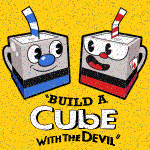HOME | DD
 MarkProductions — [TUTORIAL] Dot-Eyes + Expressions
MarkProductions — [TUTORIAL] Dot-Eyes + Expressions
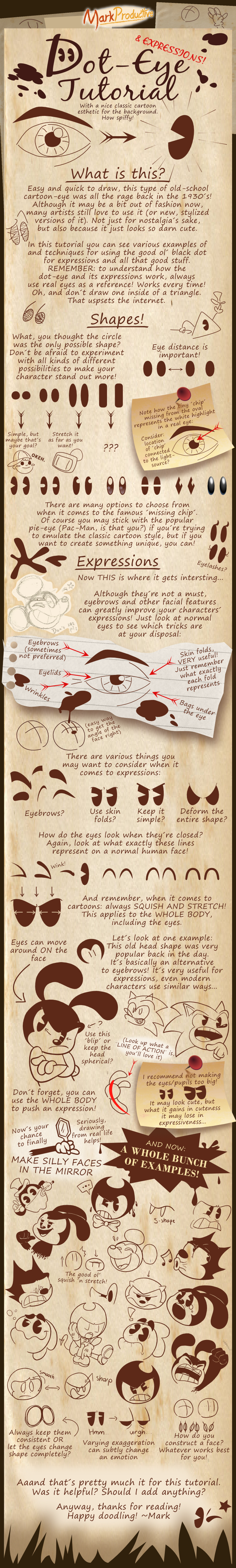
#action #bendy #black #bomberman #buck #button #cartoony #cat #chip #cipher #classic #construction #crescent #disney #dot #emotions #epic #eyebrows #eyes #felix #games #guide #hedgehog #highlight #ink #line #lucky #machine #mickey #moon #mouse #nes #oswald #paper #pie #pose #practice #rabbit #reference #school #sega #shapes #sheet #skin #sonic #style #tutorial #unique #walt #inkmachine #help #old #bill
Published: 2017-06-19 14:04:47 +0000 UTC; Views: 13496; Favourites: 197; Downloads: 34
Redirect to original
Description
Here's something a little different: a brand new tutorial! (Still using that rad logo made by Worran





 )
)Originally I drew some of these doodles for DJ-Artz101 but I always wanted to make a full tutorial out of it.
I don't know if any of this is actually helpful, it's just an overview of things you can do with dot-eyes.
Some people think they can only be used as two bland dots for very simple expressions, but there's so much more you can use them for!
Anyway, enjoy and let me know if I should elaborate on anything ^^
Related content
Comments: 58

👍: 0 ⏩: 0

ohhh my god i remember !
thank you so much you influenced my art style a ton !
see you over on twitter
👍: 0 ⏩: 1

Oh wow really? That's crazy! :0
👍: 0 ⏩: 0

Thanks man, I hope it's helpful
👍: 0 ⏩: 1

Thank you very much, I hope it's useful!
👍: 0 ⏩: 0

Super helpful! Thanks for posting something that I can really use for my art.
I'd love to see more of these kinds of things, if possible in teh future!
👍: 0 ⏩: 1

Awesome, thanks a lot dude! I'm glad it's helpful, maybe I'll make some more in the future ^^
👍: 0 ⏩: 0

"And don't draw one inside a triangle, that upsets the internet." Why? Because Illuminati or Bill Cipher? Or is it something else I'm missing?
👍: 0 ⏩: 1

Oh my gosh, first. I really liked this tutorial sheet! Second. You still using that (rad) oldschool logo I gave you? ^^"
Your style has changed big time since then!
👍: 0 ⏩: 1

Thanks man!
Yes! I still really like that logo
Changed in a good way I hope! XD
👍: 0 ⏩: 1

Well, I'm glad to hear that!
And changed in a AMAZING way !
👍: 0 ⏩: 1

I hope you're still okay with me using it?
Thank you, that's great to hear!
👍: 0 ⏩: 1

OFC! haha! I mean, its basicly yours. Im just very happy you do a reminder of my name with it. Thank you for that.
👍: 0 ⏩: 1

No problem dude! Gotta give credit where credit is due
👍: 0 ⏩: 0

No problem, I hope it's useful!
👍: 0 ⏩: 0

Pac-Man Eyes
glad i'm not the only one who thinks that
👍: 0 ⏩: 1

I mean, that's just what they look like right? Just put some dots next to it and voilá
👍: 0 ⏩: 1

Ooh that's a really good tutorial! 
👍: 0 ⏩: 1

Thanks a lot, I'm really glad it looks useful!
👍: 0 ⏩: 1

As much as I love drawing in this style, Eyes are something I have a bit of trouble with.
This is efficiently going to be very useful to me next time I do a 1920/30's drawing!
👍: 0 ⏩: 1

Eyes can be tricky indeed!
You just need to know which expressions are possible (finally a chance to make funny faces in the mirror!) and which 'tools' are at your disposal (by looking at the features of the human eye)
Glad it's useful!
👍: 0 ⏩: 0

This is a pretty creative tutorial you got here! Awesome work!
👍: 0 ⏩: 1

Thank you very much!
👍: 0 ⏩: 1

This tutorial is amazing! I'm learning a lot from it!
👍: 0 ⏩: 1

That's great to hear! Glad my tutorial was useful
👍: 0 ⏩: 0

Neato! You should make more tutorials. This was fun.
👍: 0 ⏩: 1

Thank you! Any suggestions for other tutorials?
👍: 0 ⏩: 1

How bought hands or anatomy? That's my biggest and many other artists problems, and you seem pretty good at it.
Or those crisper-than-french-fries colored lines you got.
👍: 0 ⏩: 1

Why thank you! Hm... anatomy is a hard one.
The only advice I could give on that is to just draw real life humans (or from photos) in lots of different poses, I don't know how else one could learn it.
Well that all depends on the program you're using! I work with Inkscape (it's all vector-based), which allows me to keep editing the lines after drawing them (changing colors, making them smoother and all that jazz).
It takes a LOT of time though. But I think there are already many tutorials out there for each drawing program to do something like that
I think most of them will involve first drawing the lineart, and then using different layers to make sure you only draw 'on top' of the lines, to 'paint over' the lines with the color you need.
👍: 0 ⏩: 1

Any tutorial links you had in mind? I wouldn't know necessarily how to search that.
👍: 0 ⏩: 1

I have no idea if these tutorials are good or not since I've never used these programs before, but here are some that look useful!
youtu.be/I9O0BgCGFMw
youtu.be/gtVpYRy923M (this one in particular looks like it could work!)
Oh and I found another one that looked pretty interesting, but the style is more of a "colored lineart / lineless" combination youtu.be/1nOJOcrlWLs
👍: 0 ⏩: 1

Thanks dood. I'll keep that in mind.
👍: 0 ⏩: 1

Man people always forget about lines and folds in eyes. I always use them, Definitely very helpful! I need to squash and stretch more...
👍: 0 ⏩: 1

YES exactly! They're so useful for expressions though :0
👍: 0 ⏩: 0

Nice work on this! I've been having a bit of trouble drawing expressions, especially with simplified eye shapes, so this'll definitely come in handy. Thanks!
👍: 0 ⏩: 1
| Next =>