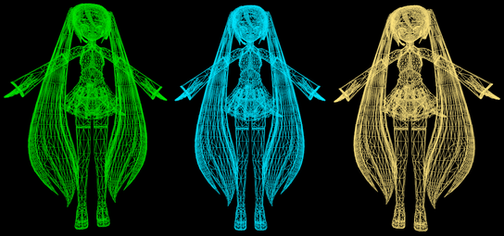HOME | DD
 martinnx — [MMD MME] New real Figure shader DL (BUG SOLVED)
martinnx — [MMD MME] New real Figure shader DL (BUG SOLVED)

Published: 2014-01-06 02:54:40 +0000 UTC; Views: 87877; Favourites: 1399; Downloads: 1361
Redirect to original
Description
GLITCH SOLVED
Hi !! ^w^ i can put deviant's now!
Download ZIP: www.mediafire.com/download/edx…
Download RAR: www.mediafire.com/download/0lr…
Tutorial:
Load the model, load the figure shader (optional) and put on light manipulation:
X:+0.2
Y:-0.3
Z:+1.0
OR
X:-0.3
Y:-0.3
Z:+0.6
Credits to:
Dt Christmas Miku: [alelokk.deviantart.com] & [hanaminasho.deviantart.com]
TDA Miku JKStyle: ReYaMa090
Enjoy!! ^w^
P.S: You need MME effects
Related content
Comments: 374

👍: 0 ⏩: 0

👍: 0 ⏩: 0

👍: 0 ⏩: 0

👍: 0 ⏩: 0

👍: 0 ⏩: 0

Thank you! It's awesome. Even though I learned how to use Raycast, I cannot stop using this shader.
But, I have a problem.
This shader seems to ignore the one-faced parts of the models. When I turn Shadow off it's fine, but when shadows are on Mode1 or Mode2 it shows the other side of that part (but in a very brighter form)
if you want an example, here it is:
Here, her skirt is one-sided only. but when in Shadow mode2 or 1 (while using this shader) it becomes two-sided with the inner (back) side being brighter.
Can you (or anyone?) Fix this?
👍: 0 ⏩: 0

When i use it with luminous my models skin is glowing can we fix this?
👍: 0 ⏩: 0

Did you use a program called: Alternative full?. This question is because i trying to make a effect with normal maps of ssb4 rosalina
👍: 0 ⏩: 0

i.imgur.com/A3Qk2Oo.png
This is pretty great, if my ray.x doesn't want to work this could be a great substitute.
👍: 0 ⏩: 1

The best substitute for ray-mmd its Power Shaderv2 (other realistic styled shaders)
👍: 0 ⏩: 0

I use this picture. Thank you for share nice effect!
👍: 0 ⏩: 0

I just downloaded this and I was how to use your own normal maps. I know that you can change the .fx file, but is there a way to make the shader use maps that are already on the model?
👍: 0 ⏩: 0

Thank you for uploading the shader. For this is pretty much the only shader I use lol.
👍: 0 ⏩: 0

Hehehe! Thanks, also for those who don't know how to use it. I think you need MME, which is where you load most .fx files! :3
👍: 0 ⏩: 0

I can't figure out how to get it to work like the picture.
👍: 0 ⏩: 1

>.> looks really simple but nice...
GOODBYE RAYCAST
👍: 0 ⏩: 1

I ran into a huge issue with this. When I apply it to a model, the shadows alias and also begin to stripe. Plus it also creates weird light seams here and there.
👍: 0 ⏩: 0

Does this effect need a graphic card to make it work for the model?
Just saying, I'm using a netbook with intel graphic driver so I can only load Serious and Adult Shader.
👍: 0 ⏩: 0

I downloaded it three times and it's the same result: Empty. ;-;
👍: 0 ⏩: 1

try right clicking on the zip/rar file then click properties and at the bottom, there should be a button that says 'unblock'. Click that then exit and unzip your file. That should probably do the trick :3
👍: 0 ⏩: 0
| Next =>