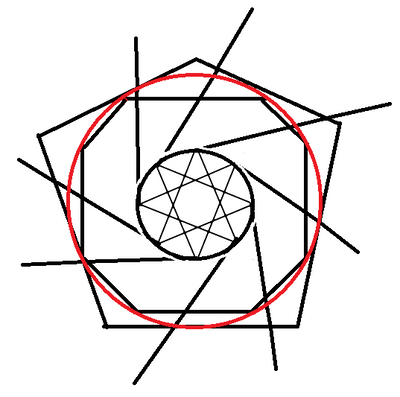HOME | DD
 matt-awesom3 — Energy Pulse Proto 2
matt-awesom3 — Energy Pulse Proto 2

Published: 2013-07-26 18:20:43 +0000 UTC; Views: 228; Favourites: 7; Downloads: 1
Redirect to original
Description
Unless anyone has any ideas or something, I'll repost this as a final version.The 7 pointed star represents you and the circle around it is your aura/life energy.(I'm not sure if it's the other way around but both work) The octagon harnesses your energy so you can use it. Pentagons transmute energies and having the points go beyond the first circle allows your pulse to leave the circle. The diagonals add spin and distance to your attack. This one is made to be medium range with medium power. To increase range and decrease power, increase the angle so its close to a straight line from the middle. To have a smaller range but more power make smaller angles so its closer to being tangent. Having them straight would be very long range but would probably just sting or stun your opponents, no real damage. Tangent lines should be used when someone is right next to you and will throw your enemies very far. I separated the lines from the center just a little so it isn't dangerously close to you when it forms. If tattooed onto the hand, I recommend tangent-medium diagonals for maximum damage in close combat. To all you Naruto fans, it would be like a super powerful Rasengan.
Related content
Comments: 10

Much better than the first version. May I ask what program you used?
👍: 0 ⏩: 1

I used Gimp2 for combining shape images, resizing, and quality enhancing(this usually consists of editing out blotches, there isn't really a tool for that) and I used Windows Paint for the motion lines. Gimp is kind of complicated so if you use it search YouTube for tutorials on tools you don't understand. Is there anything wrong with it or is it good to go to final?
👍: 0 ⏩: 2

i256.photobucket.com/albums/hh… This is a version of your Array I made using Picture it, just to show you the performance difference from Gimp as an example. With your permission I'd like to mess around in photoshop and post a fancy version of this Array to my gallery.
👍: 0 ⏩: 1

You can steal mine if I can steal yours
👍: 0 ⏩: 1

Haha, if you want to try and make some of mine go right ahead, its been a while since someone tried to remake one of mine.
👍: 0 ⏩: 1

I meant this i256.photobucket.com/albums/hh… but that'd be fun to.
👍: 0 ⏩: 1

Ah, well glad you like my version. I just wanted to kind of show you how it appears in my head, and show you how quickly you can work with Picture It! once you learn the basics.
👍: 0 ⏩: 1

So I can use it as my final?
👍: 0 ⏩: 1

I rather dislike Gimp, its both far too simple, and far too complicated at the same time. Simple things are hard to do, and complex things are easy. If you can find a download, I suggest downloading and installing Microsoft Picture It! Photo Premium 10, or 9 (I use 10, but I preferred 9 when I had it once upon a time). Its a very good, and simple image editing software, and includes a number of useful shape tools, and some basic editing tools and filters. Its reliable software, and if you save as a PNG, it will remember your layers and objects much like how Gimp and Photoshop files will do. If you want to download it, I'd be happy to give you a tutorial in how to use it effectively on livestream.
As for the Array, it looks very nice, and as far as I can tell it would work perfectly.
👍: 0 ⏩: 0