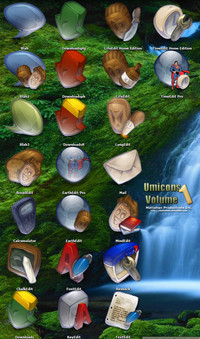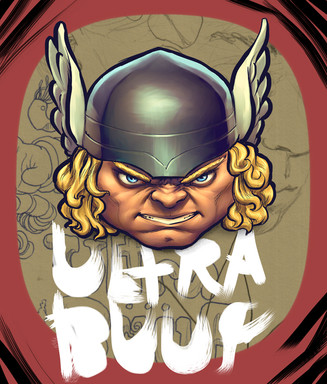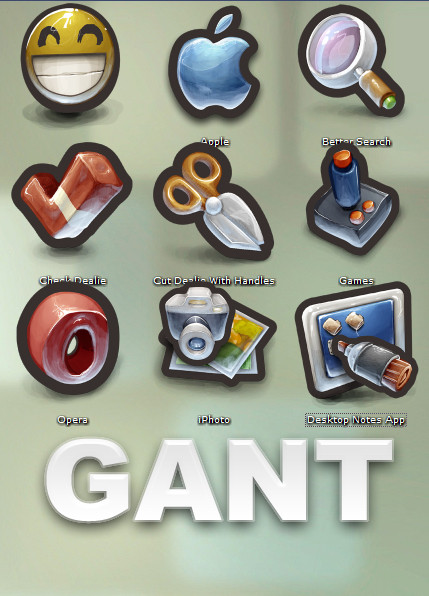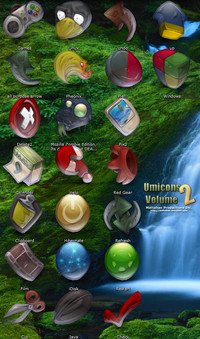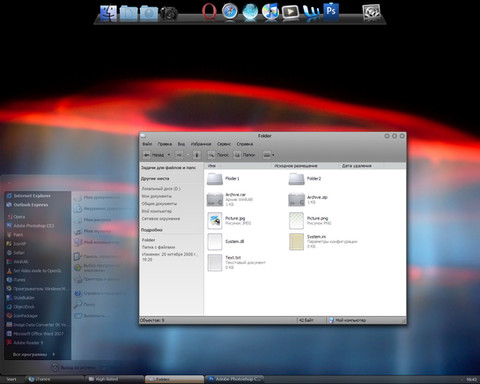HOME | DD
 mattahan — Make Leopard's Dock Tolerable
by-nc-sa
mattahan — Make Leopard's Dock Tolerable
by-nc-sa

Published: 2007-10-27 15:27:33 +0000 UTC; Views: 30848; Favourites: 20; Downloads: 1276
Redirect to original
Description
Disgusted by apple's biggest interface misstep yet?Here' how to make it look less lame in 7 simple steps.
-Find your dock application in /System/Library/CoreServices/
-ctrl-click on Dock.app and click "Show Package Contents".
-Navigate to Contents and then Resources.
-Locate and open the four 'scurve' png files as shown in my screenshot. Back them up somewhere, I recommend a zip file (ctrl-click, 'Compress 4 Items' )
-Invert them (in photoshop: Image:Adjustments:Invert or Command-I).
-Save them all to your desktop (Photoshop can't save them where they are) and then copy them back to the Resources folder, replacing the old ones.
If you get an error when trying to replace, you may have to first switch to the glassless dock. To do so, open Terminal and enter this command as you see it below, replace [dot] with a period:
defaults write com[dot]apple[dot]dock no-glass -boolean YES; killall Dock
then try to copy them again, it should work this time. Unless you prefer this glassless dock (which is perfectly understandable), run this command to switch back:
defaults write com[dot]apple[dot]dock no-glass -boolean NO; killall Dock
-enjoy your new, less annoying, dark-glass dock!
It doesn't have to stop here, you can mess around with the indicators, the transparency level, or the separator using these steps so have fun





Related content
Comments: 18

i hope your answer... 
Well many days ago... i had try change my dock...but i never find dock.app, because..my dock is 2d and i want to 3d leopard dock...but i dont know to change my dock... could explain me, how to change the 3d leopard dock?? i really need an answer... i will make meee soooo happyyyyyy!!!
sorry for my bad english
👍: 0 ⏩: 1

[link] candybar can do it, there are also themes available.
or run this command from your terminal
defaults write [link] no-glass -boolean YES; killall Dock
switch to NO to change it back.
👍: 0 ⏩: 1

ooohhh...really really thanx!! seriouslyyyy!!! 

👍: 0 ⏩: 0

dont need to change to glassless dock in terminal.
just move it to the right or left,
do a 'killall Dock'
replace files
killall Dock again
then move back to bottom.
quite tedious, but works.
reason for the error is it wont replace a file that is currently being used.
ps nice work btw.
👍: 0 ⏩: 0

Awesome! I like the dark dock much better.
What is that widget thing in the bottom left corner of your screen?
👍: 0 ⏩: 0

Awesome!
I did notice that if you make them fully transparent it acts like a piece of fully-reflective glass. So, you can't see what's behind it. (I thought the original was semi-transparent)...
and making it a solid color will make it a solid (non-reflective) dock. But, it does leave a small 2-pixel white line at the bottom
great tip, though...
👍: 0 ⏩: 0

Lovely! I did the same and the dock looks better! 
👍: 0 ⏩: 0

yay Ron Paul feed!
If I ever finally get a mac I will mod my dock to heck and back
👍: 0 ⏩: 0

How does this look on a light background? I've got a light green background and the smokey grey look of the dock just doesn't fit. I'm wondering if a more distinctly black dock will look better, or if there's a way to make a more white dock.
👍: 0 ⏩: 0

IMO the 2d dock looks a lot better than the 3d dock. What wallpaper you are using?
👍: 0 ⏩: 1

I'm still partial to 10.4's dock, but I guess it's gone forever
the wallpaper: [link]
👍: 0 ⏩: 2

cool thanks for the walls.
👍: 0 ⏩: 0

Found at osnews.com, someone use single command to tweak the dock:
(The descriptions are in the pict)
[link]
👍: 0 ⏩: 0

I don't have Leopard yet, but this will be quite useful when I do. Thanks man!
👍: 0 ⏩: 0