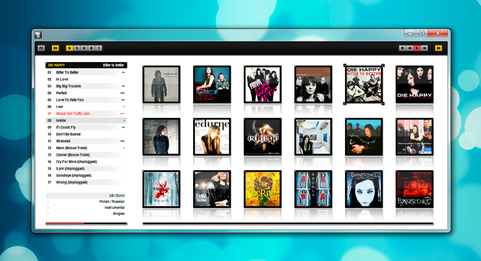HOME | DD
 MatthijsB — foo_silk 4.0
by-nc-sa
MatthijsB — foo_silk 4.0
by-nc-sa

Published: 2010-11-06 19:56:50 +0000 UTC; Views: 61380; Favourites: 79; Downloads: 5375
Redirect to original
Description
[2012-12] I've picked up this project again! If you have ideas or if you want to help with testing please contact me!-------------------------------------------------------------------------------------------------------------------------------------------------------
[2011-06] foo_silk 4.1 is on it's way





Updates (These are not included in this package!)
If you want to get a message when there's a new update available please join the lastfm group here:[link] You can also use the built-in update checker.
Latest script updates
[2011-01-20] foo_silk-lastfm 1.3: [link]
[2011-01-20] foo_silk-albumart 1.4: [link]
[2011-01-20] foo_silk-artistart 1.2: [link]
[2011-01-20] foo_silk-playcount 1.1: [link]
[2011-01-20] .nfoo viewer 1.3: [link]
Log
[2011-01-20] .nfoo viewer 1.3 & foo_silk-albumart 1.4 & foo_silk-artistart 1.2 & foo_silk-lastfm 1.3
[2010-11-29] foo_silk-albumart 1.3
[2010-11-16] foo_silk-albumart 1.2 & foo_silk-artistart 1.1
[2010-11-10] foo_silk-albumart 1.1 & Fixed the update system




 it should work now.
it should work now.[2010-11-07] foo_silk-playcount 1.1
To install script updates, you need to enable the layout editing mode in foobar. (View > Layout > Enable layout editing mode) Right-click on the script you want to update and click Configure... Now click import and browse to the downloaded txt file. Make sure to turn the layout editing mode off once you are done!
foo_silk 4.0
foo_silk 4.0 is a DUI theme for foobar2000 for people who use Last.fm.
I rewrote most of the scripts from the beta version and made some minor changes to the layout. I also included an update checker. If there are problems or if you have ideas please let me know!





Please everyone join the Last.fm group here: [link]





Featuring
- Browsing using facets
- Playlists using dui playlist view and EsPlaylist
- Playcount / Loved status syncing
- Last.fm charts and stats
- (Automatic) Album art downloading (using AlbumArtDownloaderXUI: [link] )
- (Automatic) Artist art downloading (using artistart: [link] )
- Viewing nfo/txt/log files
Changelog
- foo_silk4 here: [link]
- foo_silk-lastfm here: [link]
- .nfoo viewer here: [link]
Installation and how-to guide are included.
Tested on
- Win7 X64 (1920x1200) (foobar2000 1.1)
- WinXP SP3 (1280x1024) (foobar2000 1.1.1)
Related content
Comments: 143

hmm thats really weird... did you install a portable version and then ran it as administrator? if that doesnt work, i dont know what the problem is. The script tries to create a ActiveXObject for the FileSystemObject. This goes wrong for some weird reason. Maybe google can help you out. Just google "filesystemobject Automation server can't create object". Good luck! What OS do you use?
👍: 0 ⏩: 0

After I import theme there are a lot of script errors. 
[link]
👍: 0 ⏩: 1

try running foobar as administrator!
👍: 0 ⏩: 0

Hey man I love your work once again! Keep it up
hmm Now I seem to have an error
"WSH Panel Mod ({AEAF35AF-F9D3-4E35-B463-FB24E072230F}): Parsing file "C:\Program Files\foobar2000\\foo_silk\scripts\foo_silk.js": Failed to load WSH Panel Mod ({AEAF35AF-F9D3-4E35-B463-FB24E072230F}): Parsing file "C:\Program Files\foobar2000\\foo_silk\scripts\foo_silk-lastfm.js": Failed to load Error: WSH Panel Mod ({AEAF35AF-F9D3-4E35-B463-FB24E072230F}): Microsoft JScript runtime error:"
👍: 0 ⏩: 1

Never-mind was able to fix,I had old versions of your last foo_silk.
Love the updated foo_silk-lastfm 1.0
Must say as always keep at it
👍: 0 ⏩: 1

can you please sent me the console log or a printscreen?
to open the console goto: view > console
👍: 0 ⏩: 0

Very cool, nice functionality and still usable. Faved.
One issue, though - my volume slider is now displaying an error message. Any idea how I coould fix it?
Screenshot: [link]
👍: 0 ⏩: 1

looks like the script is gone
you can download the volume script here: [link]
just save this somewhere on your disk. Now enable layout editing mode and rightclick where the volume bar should be. Now choose configure... then click import. Now browse to the txt file with the script. Load it and disable layout editing mode. That should do it
Good luck!
&tnx for the fav
👍: 0 ⏩: 1

Thanks for that - I did try the configure>import route but I didn't have the script to import, obviously. Thanks a lot for the link and the great skin.
👍: 0 ⏩: 0

I love the config, a few problems though.
1. I can't get either album art or artist art to display any images from the net (album art displays local images).
2. 5 minutes ago, the last.fm portion was working perfectly, but now it's just "SCRIPT ERROR".
Would love some help 
👍: 0 ⏩: 1

what albumart does is look for a embedded cover. if thats not available then it'll look for a cover file in the directory. if that is missing too, you can use the option to download with GUI or in the background. it'll then download a file to your music directory and load that cover.
for the artistart you need to check the menu and enable automatic downloading of images or manually download images.
about the script error. please send me the console log.
👍: 0 ⏩: 0

First off, thanks alot for the wonderful skin. It's really awesome
There are 2 tiny things that I can't seem to fix though: [link] ... After I played an album or certain tracks of an album I get the genre twice in my overview. One of all the tracks/albums I already played and once just the normal one. I would like to remove the one I circled in the screenshot. I have no clue how to do it though without breaking the skin
Second question is: I added the code: $pad($repeat(★,%rating%), 5,✩) to Playlist View/Custom Columns to be able to add a (star) rating column to the playlist. Is there a code to make the stars look the same as in the group I tried to point too on the screenshot?
Thanks again!
👍: 0 ⏩: 1


About the ratings. Again goto Library > Configure > Media Library > Facets. There add a new Facet Column. Use the same as in the playlist view: "$pad($repeat(★,%rating%), 5,✩)". Now go back to the facet with the tracks. Righclick the columns and check your created custom column. I tested this and for me it worked
Good luck!
👍: 0 ⏩: 1

Love the them. One comment, the db doesnt seem to do a full import of the last.fm play count. Can i force this?
👍: 0 ⏩: 1

i removed that option, you can get a script that does that here: [link]
note: this script does not update the played/unplayed status
👍: 0 ⏩: 0

The love track button does not work
foo_softplaylists: failed to love 'My Blood (Ferry Tayle Remix)' by 'Ashley Wallbridge Feat Meighan Nealon'
👍: 0 ⏩: 1

did you set your username and password in the softplaylist settings? (library > configure > tools > soft playlists?
👍: 0 ⏩: 0

My 'Now Playing/Listeners on Last.fm/Plays on Last.fm/Username' section is only visible for a little bit :
[link]
I followed your manual step by step and when I was finished, it looked like that.
I can't scroll it or anything, any idea how I can fix it?
👍: 0 ⏩: 1

you can resize the window. just put your mouse under the seekbar until you see the vertical resize mouse icon. Then drag it down. good luck & let me know if you cant get it to work!
👍: 0 ⏩: 1

How silly of me that I didn't see that myself.. I already tried stuff with enabling the layout editing mode, but that didn't work out, your solution is enough, it worked! Thank you very much 
Your skin is my fav, I totally love it!
Keep up the good work!
👍: 0 ⏩: 0

I love this config! This made me to get back to foobar! Great work mate!
👍: 0 ⏩: 1

Can you upload the WSH-script for foo-silk-lastfm 1.2?
👍: 0 ⏩: 1

i'll do that, just need to fix some tiny bugs
👍: 0 ⏩: 1

[link] this is the script used in the skin. I removed the menu to set username and api key but i'll add them again in the next version so people can use this script in their own skins.
👍: 0 ⏩: 1

I can get only this: [link]
where is my mistake?
👍: 0 ⏩: 1

looks like its working. you just need to set your last.fm username and api key using the little menu under foo_silk 4.0 (under the console on the right side. above the volume control). You can find your last.fm api key here: [link]
good luck!
👍: 0 ⏩: 1

do you have a heart button on the left side now?
👍: 0 ⏩: 0

Oh, thx, i'v gotit, love u. *=
👍: 0 ⏩: 0

please post a screenshot or console message so i can find out what went wrong
👍: 0 ⏩: 1

does the script initialize at all or does it crash on startup?
try resetting the properties (enable layout editing mode right click in the window and clear properties) or try copying a "avatar.jpg" to %appdata%/foobar2000/foo_silk/images/
👍: 0 ⏩: 1

that can't be the problem. the two preprocessed scripts are initialized so that works.
what i meant with clearing the properties is right-clicking in the window > Properties... and then click clear.
please let me know if that works.
👍: 0 ⏩: 1

after clearing the properties (see log) and a foobar-restart it works and looks good
thnx for your help
👍: 0 ⏩: 1
<= Prev |