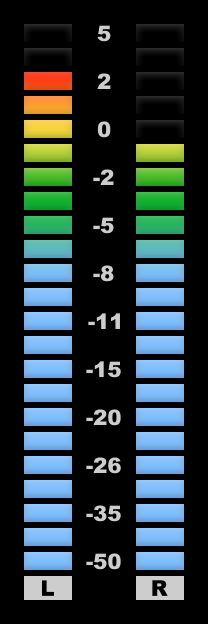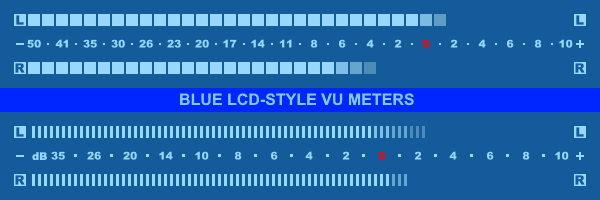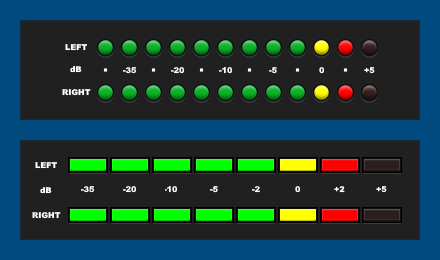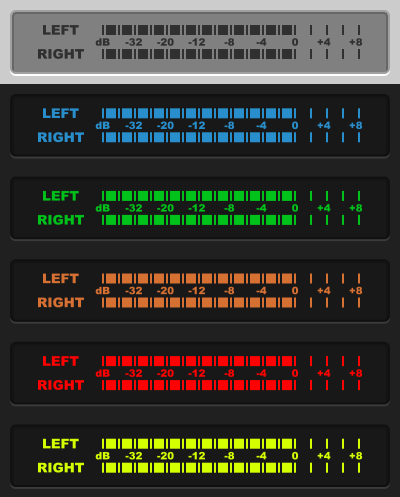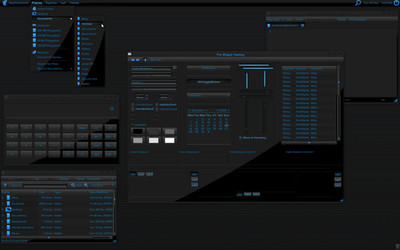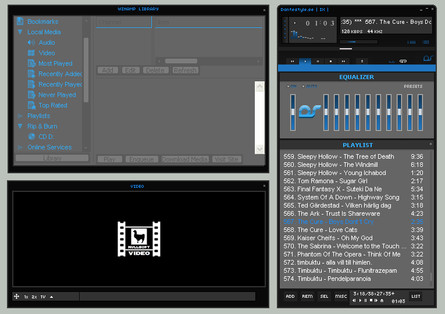HOME | DD
 tedgo —
DarkOne v1.5.2
tedgo —
DarkOne v1.5.2

Published: 2009-05-09 18:43:14 +0000 UTC; Views: 165073; Favourites: 170; Downloads: 13093
Redirect to original
Description
This configuration is no longer maintained!An updated version is available here: [link]
Related content
Comments: 346

Thank you ~! I am using very good ... very good! ~ LOVE YOU ~!
👍: 0 ⏩: 0

Hello! ~ DARKONE VER1.3 give download it?
I like this version!
👍: 0 ⏩: 1

This version is obsolete and may no longer work correctly with the latest components...
You should really take one of its successors DarkOne v3 or v4
👍: 0 ⏩: 1

Thank you. I like very much all versions of ~DARKONE! Thank you again for your reply! ~
👍: 0 ⏩: 0

Can't find the download link anywhere, need it very badly. Please post a link...........
Note: Know that it is no longer maintained, now using v4 and waiting for v5 too....
👍: 0 ⏩: 1

There is no download link anymore, since its not recommended to use this old obsolete version...
v5 isn't planned for years i guess...
v4 (and the v3.1, which is an alternate design of the same - or better: similar - config only) is almost complete
👍: 0 ⏩: 1

No v5 ???? I think you should. Anyway Thanks .....
👍: 0 ⏩: 1

What for?
v4 and v3.1 works perfectly in my opinion, so there's no need for v5 at the moment
But of course, someday...
👍: 0 ⏩: 0

Ối trời ơi! em không biết tiếng Anh. ai gíup em với
👍: 0 ⏩: 1

This download is obsolete.
You should take a look at its successors (v3.1 or v4)
👍: 0 ⏩: 0

Hi Tedgo,
Thanks for sharing this great skin ! Yesterday, I installed Foobar2000 and I'd like to know how can I install this skin easily ?
1.I suppose I need to copy all dark one folder into the foobar2000 folder.
2.If i open DarkOne v1.5.2.fcl file via Ctrl+P --> Columns UI/main tab --> "FCL importing and exporting" --> Import., is it enough ??
3. Is there anything else, I need to add ? Do I need to modify settings also, in the latest version of foobar2000 ?
Thanks in advance !
👍: 0 ⏩: 1

There's a User Guide shipped with the 7zip file.
Please read its instructions
Maybe you should take the successor of v1.5.2 (it's v3.0.1) instead:
[link]
v1.5.2 is quite old and may not work with the latest components.
👍: 0 ⏩: 0

Best Skin vor Foobar, but I liked the rotary knob for the volume, why did you change that? Thank you very much! [link]
👍: 0 ⏩: 1

This v1.5.2 is quite old...
You should use v3.0 instead
👍: 0 ⏩: 1

Yes, thank you very much, I was a bit confused. 
greets
Jogibaer
👍: 0 ⏩: 1

There's no %tracknumber_sort%...
But %tracknumber% only
👍: 0 ⏩: 0

HI,
Could you please tell me how can i remove darkone?
i would like to test hifoo instead.
Installation tuto of hifoo didn't work. i still have darkone displayed.
TY
👍: 0 ⏩: 1

You just need to open the hifoo.fcl file via Ctrl+P --> Columns UI/main tab --> "FCL importing and exporting" --> Import.
That should work.
I don't tested hifoo, does it comes with configuration files?
If you only want to test it, without removing darkone, i'd advice you to install a portable foobar2000 installation and test it in this installation instead of your main installation.
👍: 0 ⏩: 0

hi i have a little problem i searched all the components and installed them but when i want to import the "darkone.fcl" it is said that 3 more panels are not installed
1. wsh panel mod (1.3.7.7)
2. el playlist (v0.6.9.0b(2010/07/30))
3. biography (v0.4.2.3(2010/09/20))
i have them all but i think that mb the problem is that they arent the version you wrote but i dont find your version can you help me?
forward thanks
👍: 0 ⏩: 1

It should work with the latest versions, too.
But maybe you should take a look at the latest DarkOne [link]
It has all components packed in a self-extracting archive but lacks the feature "Compact mode".
👍: 0 ⏩: 1

wow thanks thats much easier and it works
👍: 0 ⏩: 0

Thanks!
But you should probably use the updated v2.1 instead
[link]
👍: 0 ⏩: 0

This is such an excellent piece of work, my friend... Thank you. I only wanted to ask you how it could be possible to include a panel with album list and one with the equalizer, because they were the only features I had on my previous basic foobar theme. Thanks again and hope to read you soon!
👍: 0 ⏩: 1

Album List is already in the config (the "AL" button on the bottom right hand corner).
The equalizer can't be integrated in a columns UI config to my knowledge. Only possible in a default UI config. Sorry.
Btw. have you checked the actual version v2.1? [link]
It comes with an installer that should be more easy to use.
It lacks the compact mode, though...
👍: 0 ⏩: 0

Hi. I used this skin for 2 months and it worked perfectly. i bought a laptop, and i copied all the components from the old pc to the laptop. installed foobar, and the skin. but the lyric panel doesn't work

👍: 0 ⏩: 1

You are still using DarkOne v1.5.2?
Lyrics Show Panel is in it by default and should work as expected.
If you are using the new DarkOne v2.0 there's an own Lyrics Panel (since the Lyrics Show Panels are very unstable).
If you are using DarkOne v2.0 please take a look at its user guide, chapter 2.12.2 how to add panels, and 2.13 how to change colours to fit to DarkOne v2.0.
👍: 0 ⏩: 0

First, let me tell you, ~tedgo, that I *really love* your theme. It has what I always wanted:
- clear usable filters
- all types of random easily clickable
- ratings + pictures
- EASY INSTALL!!! <-- very important to me, I'm not a computer wizard.
I'm moving from iTunes to foobar since iTunes decided to act stupidly (Consolidate sucks). So I'm a big total foobar noobie, excuse me if my questions sound stupid to you, but here I am:
- Is there a way to have any kind of smart playlist, like iTunes do ? Mainly for the ratings: I'd like to group all the 5 stars songs, group all the 4, etc... ?
- From these playlists, is there a way to, for example, delete all the songs rated 1 star ? I tried manually, 1 song at a time, the file is not deleted (!)
- Is there a vista addon for the sidebar which would allow me to easily (1 click) assign a rating to the current playing song ?
Thank you ~
👍: 0 ⏩: 1

Answered on DarkOne v1.6 thread already
👍: 0 ⏩: 0

Hi!
Could you please tell me how I could have your DarkOne skin get the album cover by the "album name" instead of the keyword "folder"?
I checked the cover panel script and the playlist behavior script and didn't manage to figure it out.
Thanks!
👍: 0 ⏩: 1

v1.5.2 should work with foobar2000 v1.0 (although it is still beta).
In v1.0 you can easily set up the in-built artreader used in DarkOne to display custom album art.
In your case the string should be called:
%album%.jpg (unfortunately there is no wildcard possible until now...).
👍: 0 ⏩: 0

hey tedgo,good work!i downloaded and installed Darkone,it's quitly beautyful,but i have one question that is how to setting of display different album cover?all of my songs in one folder as i copy one cover to this folder and rename it to cover.jpg or folder.jpg,it's can correctly show on cover panel,but i wanna it can show diffirent album cover when it play different album(songs),could u tell me how to setting? thanx!
👍: 0 ⏩: 1

If you have all songs in one folder and want to display different covers, you need to embed the covers to the file (with MP3Tag) or use the optional plugin foo_covers, and set it up to display front covers like: "Queen - Greatest Hits.jpg" (would be in title formatting: %artist% - %album%.*).
You need to rename your covers though...
Have you seen there's an updated version of DarkOne available? [link]
It should be less memory/power consumptive, a bit faster and includes some bug fixes. But lacks the compact mode, though...
👍: 0 ⏩: 2

i got foo_covers and copy it to components and setting ...\%album%*,then it work on cover panels,but ELpalylist does not show Covers,how can i do?
👍: 0 ⏩: 1

You need the latest ELPlaylist and then ensure that on field definition tab --> __ART_OPTION__ is set to artreader_front nodelay.
If it doesn't works for you, you need to change __ART_PATH__ and __ART_OPTION__ to not use the artreader/foo_covers but exact paths instead ($directory_path(%path%)\%album%.* in __ART_PATH__ and wc nodelay in __ART_OPTION__).
👍: 0 ⏩: 1

thanks for your respond and could u tell me how to embed the covers to MP3Tag?
👍: 0 ⏩: 1

In MP3Tag you only need to import your folder, select all files you want to add the same cover, right-click on one of these files and choose the appropriate option.
Has nothing to do with foobar2000, but is an external program, since foobar2000 unfortunately still lacks the possibility to add covers.
👍: 0 ⏩: 0

Nice config.Excellent work . how can i add foo_upnp and foo_burninate.
thanks
👍: 0 ⏩: 1

You only need to copy the components to the ...\foobar2000\components folder.
You could add foo_upnp browser as a panel to the multipanel switcher on the right (read user guide chapter 3.12 for this purpose) and get the foo_burninate commands in the musics file context menu.
👍: 0 ⏩: 1

foo_upnp is done
but foo_burninate is not working.
error message: Audio CD burning process failed: IMAPIv2 libraries not installed properly (0x80040154)
thanks for the support
👍: 0 ⏩: 1

You need to install the IMAPIv2 libraries [link]
👍: 0 ⏩: 0

Thank you for your reply. And one more question. 
PS If I ask too many questions, let me know - I will try to understand independently.
👍: 0 ⏩: 1

screenshot - only 5 tracks [link]
👍: 0 ⏩: 1

Popup window isn't made for this purpose...
You could increase the amount of displayed tracks but not dynamically.
The window has a fixed size.
Go to the misc tab and you can change the size of the window and raise the limit of tracks that should be displayed in the window.
👍: 0 ⏩: 0

Sorry, one more question. Rating works fine in all tracks, if darkone_rp_mode in mode 1. But if mode 0 (default mode) sometimes rating work, sometimes - not. Why? Thanks for the answer.
👍: 0 ⏩: 1

Mode 0 rates tracks to the database only.
And this is available only for tracks in the media library.
But if such a track already has ratings in tags - displaying database rating will be ignored to avoid mixed rating display (e.g. in tags 5, in database 3, would give 4, that for i decided to ignore database rating if tag rating is present).
It should rate to the tracks still.
Could you give more detailed information if its not working at all?
👍: 0 ⏩: 1

For example this media file in media library, [link] but rating no work. Why? (mode - 0)
👍: 0 ⏩: 2

As i can see, there are no "NoCover.png" displayed in your playlist, when no album art is available.
Haven't you set up these files?
Or did you moved the DarkOne folder?
👍: 0 ⏩: 1
| Next =>