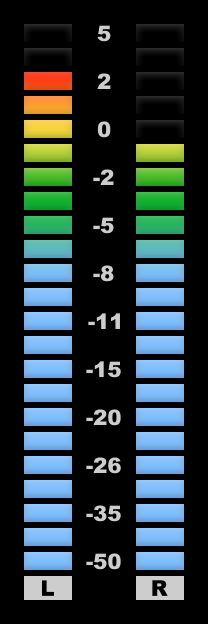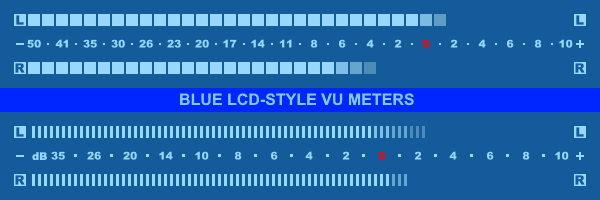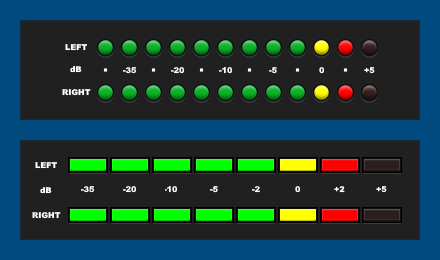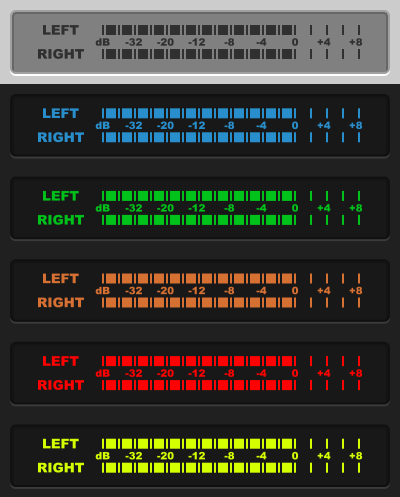HOME | DD
 tedgo — CompactOne v1.0.1
tedgo — CompactOne v1.0.1

Published: 2009-05-14 17:12:14 +0000 UTC; Views: 53856; Favourites: 20; Downloads: 2756
Redirect to original
Description
This is a split from my DarkOne configuration [link] for foobar2000 0.9.6.x (CUI).Changelog 2009-05-17:
- fixed an issue with the rating panel
Following plugins and fonts are required:
-------------------------
- Columns UI 0.3.7.2
- libpng and zlib libraries
[link]
-------------------------
- Panel Stack Splitter 0.3.7.4a
- Library Tree 0.3.1
- ELPLaylist 0.6.5.3.2b
[link]
-------------------------
- Lyrics Show Panel 0.3.3.9 [link]
- Playback Statistics 2.1.9 [link] (Download section)
- WSH Panel mod 1.1.8 [link]
Used fonts:
- Arial
- Arial Black
- Impact
- Microsoft Sans Serif
- Segoe UI
- Tahoma
- Trebuchet MS
(already installed with windows and/or an office suite)
Please read the User Guide.pdf for further installation instructions.
Thanks!
Related content
Comments: 31

I've been bumping around the internet for half a day now looking for help on filter/search/view syntax.
The problem appears to be CompactOne is not parsing id3v2.3 (slash separated) multi-artists tags (i.e. "Artist1/Artist2/Artist3"). CompactOne is displaying "Artist1/Artist2/Artist3" as a single artist in the Artist view. Example:
Artist1
Artist2
Artist3/Artist4/Artist5
Artist6
.
.
.
Side-effect in the above example is Artist3, Artist4, Artist5 are not recognized/listed as artists unless they appear elsewhere as a single artist.
I am also running DarkOne v4.0 and the Artist view is working there for id3v2.3 tags. Multi-artists tag "Artist3/Artist4/Artist5" is parsed and displayed in artist view as follows:
Artist1
Artist2
Artist3
Artist4
Artist5
Artist6
.
.
.
I cannot find what setting or script needs to be changed.
Please advise where I might find documentation and/or help in this regard.
Thx
👍: 0 ⏩: 1

I guess i can't help you here...
CompactOne v1.0.1 and the used Library Tree component are quite old and i haven't used it for years.
Maybe you should search hydrogenaudio for Library Tree component thread and see if there's an answer for your question.
(In a planned update i will no longer use Library Tree, but this update will not come before autumn...)
👍: 0 ⏩: 0

Oops. I spoke too soon. Reset reverted back to Lyric Show.
Here's what I did. WHAT AM I MISSING?
1) Add Panel->Panel->Lyric Show 3
2) Splitter Settings->PanelList->Lyric Show 3
a) Set values left, Top, width & height to Artwork values
b) Checked Forced layout
3) File->Preferences->Display->Columns UI->Layout tab
a) Right-click Lyric Show->Remove Panel
-Lyric Panel 3 is visible
-Click Lib button -> Lyric Panel 3 covers LIB Panel
-Click ELP button -> Lyric Panel 3 covers ELP Panel
-Played a song and Lyrics display
-Restarted foobar
-ELP view was default and -> Lyric Panel 3 covers ELP Panel
++++++++++++++++++++++++++++++++++++++
File->Preferences->Layout->CompactOne v1.0->Reset
Reset->presets?->Yes
Main->Import...->CompactOne v1.0.1.fcl
Select settings to import->OK (All settings checked)
👍: 0 ⏩: 1

Hm, i don't see what's wrong now...
Should work.
But: CompactOne v1.0.1 is quite old...
Maybe you should "play" with one of my DarkOne configs for the moment, although they don't have a compact mode...
I wanted to update CompactOne, too. But don't have time to do so...
But i will update it in this year to v2.0.
For now i don't think that i can help you with your problem, since - as i said - don't have the time to work on CompactOne.
Sorry...
👍: 0 ⏩: 1

Thx...I am already using Darkone v4.0. It is very cool! Wanted to use CompactOne also from portable config. Maybe someone else will point out what I'm doing wrong.
👍: 0 ⏩: 1

Download (and keep) this FCL: [link]
The only modification is the lyric panel substitution.
Looks that what you did wrong is that you re-imported the original FCL after you did those changes. All changes are lost if you do that. If you do more changes at a later time use the Export FCL function and they will be backed up.
👍: 0 ⏩: 1

Thank you very much!
Now I know what the export FCL is for.
Happy weekend. [link]
👍: 0 ⏩: 0

Thanks guys. Did not realize need to reset presets and re-import FCL. It is working now. Thanks again.
👍: 0 ⏩: 0

Could someone please tell me if "Lyric Show 3" is compatible with CompactOne? Has any1 gotten "Lyric Show 3" to work in CompactOne? Have I been wasting my time trying to upgrade to "Lyric Show 3"?
Thx
👍: 0 ⏩: 2

Of course it works with CompactOne.
👍: 0 ⏩: 0

I posted this 4 days ago 
Yes it works. Repeat again the steps following what tedgo said in the first reply (checking "Forced layout" etc).
If you still have problems I can upload a FCL for you.
👍: 0 ⏩: 0

Lyric Show Panel 0.3.3.9 no longer works. Lyric Show Panel 3 0.3.5.2 successfully downloads lyrics but the panel does not display/hide correctly while navigating to other panels. I was unable to find/change appropriate scripts and references. Please help.
👍: 0 ⏩: 1

Do a right-mouse-click on one of the panel switcher buttons --> Splitter Settings --> Panel List
Select the Lyric Panel and enable "Forced layout"
Copy the values from "Artwork" for top, left, width and height to Lyrics Panel
Again select the Lyric Panel and rename its caption to "Lyrics"
👍: 0 ⏩: 1

That fixes the sizing issues but not the navigation.
👍: 0 ⏩: 2

What "navigation" do you mean?
👍: 0 ⏩: 0

Note: I had to replace Lyric Show Panel 0.3.3.9 with Lyric Show Panel 3 03.5.2. Unless you have a way make Lyric Show Panel 0.3.3.9 work.
Thanks
👍: 0 ⏩: 1

By navigation I mean...going to another panel (i.e ELP) the Lyric Show Panel remains visible. In fact it is always visible. Please note I had am referring to Lyric Show Panel 3 which I had to add in order to get it working.
👍: 0 ⏩: 1

I got Lyric Show Panel 0.3.3.9 working. I believe it was probably working all along but was not finding lyrics for the songs I selected. Apparently, It's internet search is much more limited than Lyric Show Panel 3 which was finding lyrics for the songs I selected.
Is there a way use Lyric Show Panel 3?
Thx for your help.
👍: 0 ⏩: 1

Did you remove the old Lyric Show panel from Preferences -> Display -> Columns UI -> Layout tab when you added the new Lyric Show 3?
👍: 0 ⏩: 1

Yes. I did remove it. Can I assume that Lyric Show Panel 3 is compatible and SHOULD work?
Thx
👍: 0 ⏩: 1

Yes it works. Repeat again the steps following what tedgo said in the first reply (checking "Forced layout" etc).
If you still have problems I can upload a FCL for you.
👍: 0 ⏩: 0

Het tedgo maybe you could add a switch between a classic and a modern skin (ala Winamp)
on a next release 
I like the look of the first versions: [link] [link]
👍: 0 ⏩: 1

I don't have kept the old scripts from this old versions...
So, sorry.
👍: 0 ⏩: 1

Haha. No worries bro. You're the nº1 foobar "customizer". Thanks for all your great work 
👍: 0 ⏩: 0

Looks great, but I have a pretty basic question I'm just a little confused about: can I use both your DarkOne theme and this compact theme? Or is it one or the other? Thanks!
👍: 0 ⏩: 1

They are two different configs.
You could install DarkOne to your "main" installation and CompactOne to a portable installation.
This would work.
But both for the same installation may fail (at least until i update CompactOne and make it more compatible 
👍: 0 ⏩: 1

Great compact skin !!
One button more for bio and it would be perfect !
++
👍: 0 ⏩: 1

Indeed there would be enough space for an additional button.
Maybe i'll update it in the future.
👍: 0 ⏩: 0

This looks pretty awesome, I can't wait to try it out.
👍: 0 ⏩: 0