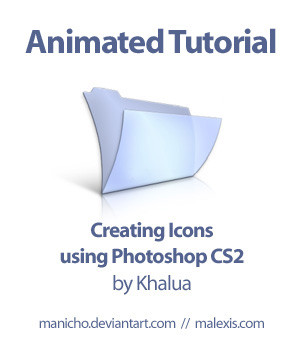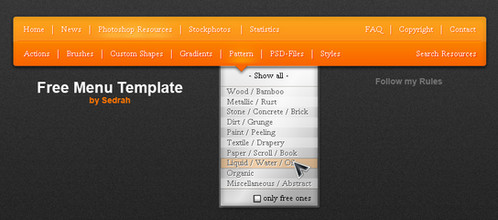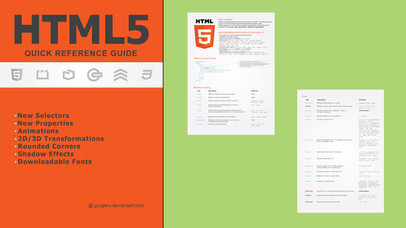HOME | DD
 mauricioestrella —
Quick Turorial - Broken Text
mauricioestrella —
Quick Turorial - Broken Text

Published: 2007-09-18 07:00:21 +0000 UTC; Views: 39347; Favourites: 1292; Downloads: 3620
Redirect to original
Description
This is a really quick tutorial to show you how easy is to create the effect of a "broken text" using Photoshop.




Excuse me if my english sounds bad





EDIT: Holy cow! A DD after 4 years of submitting this tutorial, this is amazing! Thanks so much.





Related content
Comments: 329

Woah would never have thought of that. This is awesome, man!
👍: 0 ⏩: 0

Wow, way cool! Great job and congrats on the DD!
👍: 0 ⏩: 0

Such a complex looking effect but so simple! Thanks for putting it up
👍: 0 ⏩: 0

I was better at this stuff, years ago as an art director
in advertising. But yours is a great refresher course,
and I thank you sincerely...
YOU deserve a DD...Congrats...!!!!
dick g
👍: 0 ⏩: 0

Brilliant tutorial, simple and effective. And I love to warp as well! ;D Grats on the well deserved DD!
👍: 0 ⏩: 0

Thanks for the tutorial. Excellent and simple. I've used a similar approach by layering two copies of the rasterized text over top of each other in two colors. Then cutting out feathered slices of the top one to get random color effects. Now I can add your quick technique to my toolbox
Thanks.
👍: 0 ⏩: 0

wow! a very useful tutorial, and don't worry... your English is more than understandeable!
👍: 0 ⏩: 0

wow Oo why have i never thought of this before? this is so cool and easy! thanks!
👍: 0 ⏩: 0

WoW thips is really usefull, thank you for making this tutorial
👍: 0 ⏩: 0

Short and simple. Thanks, I gotta try this out
👍: 0 ⏩: 0

Hey nice tut, can you submit it to my site...www.majesticlicks.com
👍: 0 ⏩: 0

ah this is usefull for my broken mirror picture I'm working on 
👍: 0 ⏩: 0

your English was fine. and this is a hell of a lot easier than i thought it was.
<-- Opening up Photoshop now to play with it
👍: 0 ⏩: 0

Awesomeee. Thanks so much for posting!
And your English is fine. 
👍: 0 ⏩: 0

oh cool thanks for the tutorial, i'll be trying this out on mspaint =x
👍: 0 ⏩: 0

i don't get this 
👍: 0 ⏩: 1


👍: 0 ⏩: 1

i dont even know what it is
but its cool
to waaaarp
lool
great tut man
tnx a lot
👍: 0 ⏩: 0

Sorry, I meant really
👍: 0 ⏩: 0

Nice tutorial and your english isn't as bad as you think ^^
👍: 0 ⏩: 0
| Next =>