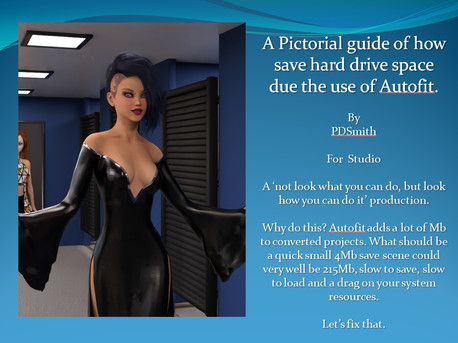HOME | DD
 mCasual — How to recover OLD Daz Studio files on your new PC
mCasual — How to recover OLD Daz Studio files on your new PC

Published: 2020-12-14 05:20:25 +0000 UTC; Views: 1248; Favourites: 2; Downloads: 1
Redirect to original
Description
You want to read this, mainly if you've been dazstudioeing for years
Say you have a .duf scene you created in 2015 and it took you a whole Saturday to build and animate it
Now it's 2020 and you have a new PC with Daz Studio 4.14
Contrary to previous versions (i think) DS 4.14 will attempt to rebuild (load) your scene even if you didn't save it on your current PC.
On your old PC there's a disk folder named /data, it contains millions of files in a format that only Daz Studio can read, those files were created when you saved your .duf scene file.
With previous versions of DS, if you wanted to open the .duf scene file on another PC it failed miserably and sometimes crashed. You could try transferring the old /data folder to the new PC's /data folder but if you had a tumultuous Daz Studio life on that old PC, this too could fail.
With DS 4.14 you can do:
install all the content from your Daz Studio store account on the new PC.
open the scene on your old PC, if you imported .obj files during the creation of this scene, try to remember or find out where they are located. Also try to find where your texture images are located, if all textures are part of the figures and props that you installed on your new PC you don't need to do this
on the new PC, create a folder named Atlantis
copy all the .obj and .jpg and .png images involved in this scene file from the old PC to the new PC's Atlantis folder
copy the .duf scene file from the old PC to the new PC's Atlantis folder
why? because when you will open the .duf scene file, Daz Studio 4.14 will start looking on your almost empty /data folder then it will look in your daz and poser content libraries and then it will look in the Atlantis folder i.e. the same folder as the .duf file
so, open the .duf scene file in the Atlantis folder, cross your fingers and hope for the best