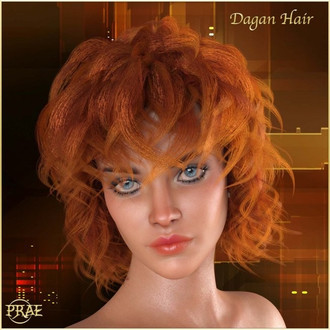HOME | DD
 SickleYield — Sneak Preview: RSSY 3Delight to Iray Converter
SickleYield — Sneak Preview: RSSY 3Delight to Iray Converter

#conversion #converter #daz3d #iray #script #3delight #sickleyield #riversoftart #poser
Published: 2018-05-25 19:38:52 +0000 UTC; Views: 3485; Favourites: 52; Downloads: 26
Redirect to original
Description
Accepted at Daz3d and now in testing, this conversion set features Riversoft Art's script and my shaders again. It automatically converts everything in the scene with 3Delight or legacy Poser shaders to Iray. Like the Iray to 3Delight script, this one also applies the included shaders, not just changing everything to default Uber Iray settings.
It also finds any lights in the scene and turns on their photometrics so that they show up in Iray, and any material with 'flame' in the name gets the 'flame' light shader added to it, as shown (there is also a plain light shader for 'light' materials, and LEDBlue and LEDRed ones for specifically the Stonemason sets where he uses those exact mat names).
There are materials for all the Daz figures from Generation 4 to Genesis 8 as well (demos of those are in other promos).
Related content
Comments: 50

👍: 0 ⏩: 0

amazing product and it works great! I think the only thing missing would be the ability to manually select the shader you want to use after the find match. I just wish the script could copy the light base image to the emission... But even without, it helped increase the speed of converting the materials to iray alot
👍: 0 ⏩: 0

This works great!
Only problem I had is with Genesis skin. SSS settings makes skin full of red or white dots but when I turn "Transmitted Measurement Distance" to 0 skin looks good.
Do you have any idea what causes that? Problem appears with all lightning solutions.
👍: 0 ⏩: 1

I haven't had that happen. Sounds like maybe a clash with the original SSS settings. If turning off transmission fixes it, just use that?
👍: 0 ⏩: 1

I was thinking so.
It appears with all genesis figures I have (more with dark skin).
Yes, I will just switch transmission off. That is not so neccessary.
👍: 0 ⏩: 0

This looks awesome, SickleYield! Can't wait to try it out. I still love my Gen 4s and have a lot of old content I haven't even used yet (so many sales, so little time!). This will save so much time! I especially like the idea of it automatically applying the emissive light shaders.
👍: 0 ⏩: 1


👍: 0 ⏩: 0

Any idea when they will release it?
I need it badly right now :S
👍: 0 ⏩: 1

I am not allowed to say or I will get in trouble with Daz unfortunately.
👍: 0 ⏩: 1

Oh damn 
Please make a post or something so I know when I can buy it. I'm not checking the daz store every day.
👍: 0 ⏩: 0

Ooh, great - looks like this will be quite a time-saver! And the price sounds very fair indeed.
👍: 0 ⏩: 1

It'll go out 19.95 base price, so at the typical 30% off on intro it would go for 13.96. That's assuming no stacking discount or coupon applies, mind you.
👍: 0 ⏩: 2

Very reasonable. Still prefer everything when it is 70% off though but not sure I want to wait for it to appear on Fast Grab
👍: 0 ⏩: 1

LOL don't we all. I spent more than I should have at that Memorial Day sale myself.
👍: 0 ⏩: 0

And this one will be an instant purchase for me. This is going to be awesome, I have so many older environments that never get used because of the hassle of converting materials over.
👍: 0 ⏩: 1

Me too!! That's what made me pitch it to Riversoft Art in the first place. I hate manually trying to update all the metal and water and material lights, etc. in a scene to look right in Iray.
👍: 0 ⏩: 0

I just put a little money aside to buy this when it comes out. Thank you!!
👍: 0 ⏩: 1

Awesome, I hope you'll find it very useful! Riversoft Art did some amazing work on this script!
👍: 0 ⏩: 0

Wow! This sounds awesome! I'm looking forward to this!
👍: 0 ⏩: 1

I hope you will like it
👍: 0 ⏩: 0

Oh wow, definitely looking forward to this making it through testing
👍: 0 ⏩: 1

Quite nice. Was the flame effect made with the shader in Iray render, or was it postwork? I did not think Iray could do that ...
👍: 0 ⏩: 1

It's true emission, no postwork. Iray has always had the ability to make an item emit light through the base shader's Emission channel, and it's very common in Iray products.
👍: 0 ⏩: 2

Thanks. I should have asked differently - sorry. You used a volumetric atmosphere to make it visible in this way in the render? Thanks
👍: 0 ⏩: 1

No, not at all. Just bloom in the render settings. I very seldom use volumetric atmosphere in promo renders because it adds too much time.
👍: 0 ⏩: 1

Thanks for the great tip. I need to start to play with bloom. Cheers.
👍: 0 ⏩: 0

Probably still involved Bloom Filter in DS
👍: 0 ⏩: 1

Looks great, but it looks like it loses the stained glass effect for the windows. Any way to prevent that?
👍: 0 ⏩: 1

Probably go back and apply the General Shader instead of the glass shader. I don't think the original windows were refractive (I'd have to check).
👍: 0 ⏩: 0

This is awesome! Will save me a LOT of time fiddling with surfaces from my old 3DL library. Great work!
👍: 0 ⏩: 1

Thanks, I hope it will! That's what I wanted it for, anyhow. 
👍: 0 ⏩: 0

The auto-conversion of the lights to photometrics alone makes this worth picking up. That said, does it work on ALL forms of lights, including AOA's advanced ambient lights as well as Poser format lights? (If not, then I'd suggest the later as a followup product.)
👍: 0 ⏩: 1

I doubt it, because they don't inherently have the photometric switch? On the other hand it works on the original Enchanted Forest and Artifact lights, and those may have been Poser lights originally.
👍: 0 ⏩: 0

Riversoft Art is like a wizard
👍: 0 ⏩: 0

thats cool!!!!!!!!!!!!!!!!!!!!!!!!!!!!!!!!!!!!!!!!!!!!!!!!
👍: 0 ⏩: 1


👍: 0 ⏩: 0