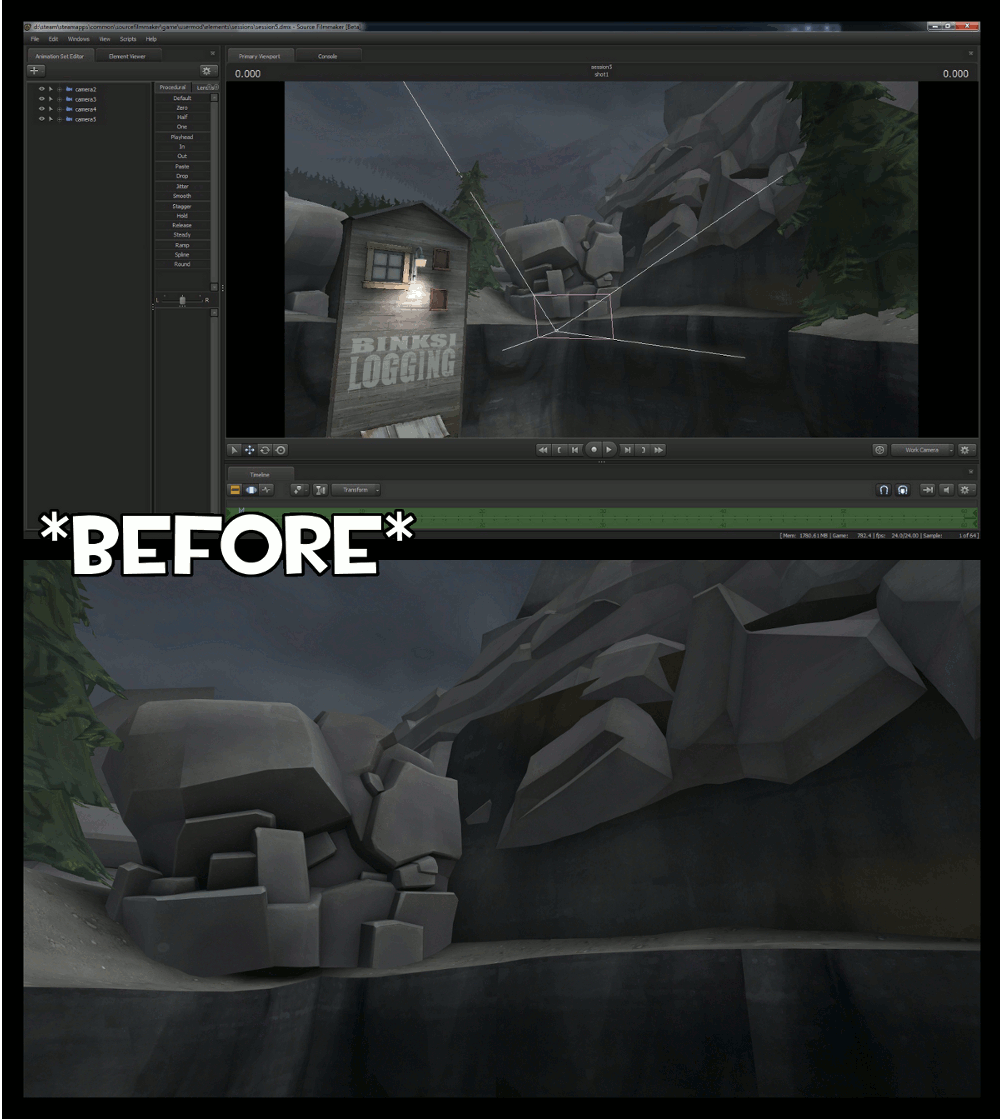HOME | DD
 Menaria — Scavenging process
Menaria — Scavenging process

#process #scavenging
Published: 2015-11-12 22:10:22 +0000 UTC; Views: 2015; Favourites: 36; Downloads: 7
Redirect to original
Description
Finished pic here:Related content
Comments: 28

How did you manage to put 60 lights when SFM can only hold 9?
👍: 0 ⏩: 1

Right-click on an existing light - disable shadows
You can't put more than 9 lights because sfm can hold only 9 shadow sources
👍: 0 ⏩: 1

So, I have a question, why didn't use shadows for this scene build?
👍: 0 ⏩: 1

I used shadows only where they're important. 9 out of +60 lights have enabled shadows.
👍: 0 ⏩: 1

How does that help when it comes to scene building though
👍: 0 ⏩: 1

What?
As you can see in the pictures it helped a lot.
👍: 0 ⏩: 1

Sorry for being so general.
When do I use 10 plus lights,
I am really struggling on global lighting in sfm.
As you can tell in my poster.
I have no idea how to get my lighting right.
👍: 0 ⏩: 1

Dude I seriously cannot help you in that. You gotta figure out stuff.
👍: 0 ⏩: 1

Alright thanks for the help.
👍: 0 ⏩: 0

60 lights!?
I can't seem to get past 9 with all the shadows.
How did you do it?
👍: 0 ⏩: 1

Once you have 8 lights loaded, you right-click on them and hit "disable shadows". You can add as many lights as you want, as long as it's only 8 lights that have the shadow enabled.
👍: 0 ⏩: 1

Ah, that greatly helps! No wonder I have been having so much trouble.
Thank you very much Menaria!
👍: 0 ⏩: 1

Amazing process, though I never figured out what map you use for your scenebuilds. I could never find a good spot for them.
👍: 0 ⏩: 1

Black Void. That's what I use for most of my recent pics
Basically nothing but a room full fo blackness.
👍: 0 ⏩: 0

60 lights???... damn..
and every single one with a shadows enable ?
👍: 0 ⏩: 1

did u ever played fallout and like, i know it looks S.T.A.L.K.E.R like but i just got curious :I
👍: 0 ⏩: 1

Stalker, Fallout, Metro
👍: 0 ⏩: 1

Is the picture based off S.T.A.L.K.E.R, or Fallout?
👍: 0 ⏩: 1

Question: How did you group together all the lights? Like create them as an expandable list under one option in the animation set editor?
👍: 0 ⏩: 1

select what you want to have grouped in the list, right click, group selected dags.
👍: 0 ⏩: 1

Looks cool and helpful. My only problem? I don't have Paint Tool Sai nor Photoshop. The only image editing software I have is MS Paint, and that's it.
👍: 0 ⏩: 0