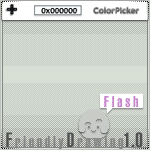HOME | DD
 MenInASuitcase — Stamp tutorial
MenInASuitcase — Stamp tutorial

Published: 2008-11-21 12:48:56 +0000 UTC; Views: 30630; Favourites: 663; Downloads: 500
Redirect to original
Description



















 last tutorial i promised is done
last tutorial i promised is done



















it show you how to do easy stamp, but you can find awesome idea and draw then as this one! it's really easy, and some animeted effect can creat great stamp





if you need inspiration, check this wonderful stamp gallery : [link]





an other good stamp tutorial here : [link]
made by
Related content
Comments: 170

Do we have to credit if the take your template?
👍: 0 ⏩: 1

if you only use the border as template no ofcourse not, but if you work abit with the stamp maker and upload it on deviantart, i'd like a link to this application then it would be easier to find it for those who don't have any other way to make stamp 
👍: 0 ⏩: 1

Isthis on Flash? Cuz I don't have flash..........yet
👍: 0 ⏩: 1

it is not flash no
👍: 0 ⏩: 1

thank you so much for making this tutorial
I'll go try it out
👍: 0 ⏩: 1

Thanks!! I'll certainly try this one!
👍: 0 ⏩: 1

How do you make the background transparent?
👍: 0 ⏩: 1

what program do you use? i usually delete my background layers when i export my work as Gif file and a Gif can have transparent background so it save it without color
👍: 0 ⏩: 1

you can't make the background transparent in paint you'll need a second program to do this. A good tutorial is here:
[link]
This will show you how to prepare an image for transparency.
And this will show you how to make it transparent:
[link]
👍: 0 ⏩: 0

How do I draw the border of the stamp like you did?
👍: 0 ⏩: 1

i did it pixel by pixel qith the pen tool
👍: 0 ⏩: 1

noooooo, keep making tutorials lol
👍: 0 ⏩: 1

Cool, I wondered how people did that. Thanks for the helpful tutorial!
👍: 0 ⏩: 1

no prob 
👍: 0 ⏩: 0


👍: 0 ⏩: 0

There is a way easier way to do that text that only has two layers and can move slowly anjd smoothly:
One layer with white text, one layer with pink text. Whichever the 'shine' is (in your case, the pink) is one top (naturally). Then, apply a mask to this layer1 - all black with a strip of white going down in width of desired shine.
With the mask unlinked, move the mask (not main layer) far enough left that all the pink disappears. New frame - move the mask to the right until pink again disappears. Then tween desired frames! So easy, and works like a charm. :3
1: You can move layer masks frame by frame the same way you move normal layers (that's how I do my animal markings).
👍: 0 ⏩: 1

thank you 
👍: 0 ⏩: 1

You're welcome! Hope you can make some more awesome animations!
👍: 0 ⏩: 0

step one...how do you exactly "draw this border stamp"? o.o
👍: 0 ⏩: 1

with the pen with a size of one pixel
👍: 0 ⏩: 0

i'd try a new version :[link]
I think this is better than the first
👍: 0 ⏩: 0

This is awesome!
I'll deffinetely use this if I ever feel like using a week trying to make a stamp. XD
👍: 0 ⏩: 1



👍: 0 ⏩: 0
| Next =>