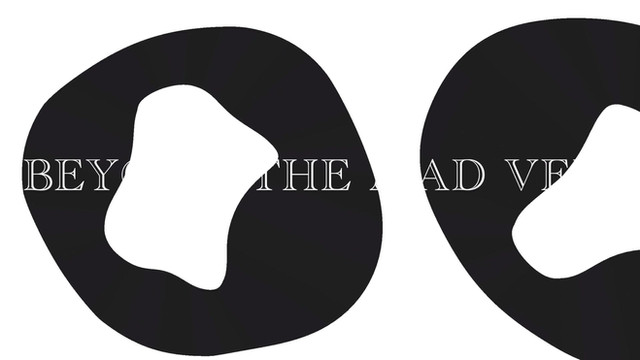HOME | DD
 onnawufei — Stamp Tutorial
onnawufei — Stamp Tutorial

Published: 2008-06-19 18:19:58 +0000 UTC; Views: 11436; Favourites: 285; Downloads: 273
Redirect to original
Description
There are oodles of stamp tutorials out here but one more can't hurt I guess, so here's mine. I'm using Photoshop CS here I think. (I have different versions of it on my work and home laptops, I think I'm using CS1 at work.)If you search for "stamp template" you'll find a few, so that saves you from making one yourself. Woo!
[ETA] When I resize my images, I sometimes use the "Filter > Unsharp Mask" command to sharpen them up a bit. Not always, but sometimes. I forgot to add that.
Related content
Comments: 39

Is there another way to do it? Because I don't have that Photoshop. Mine is "PS Elements 7" that what it says it's called anyway.
👍: 0 ⏩: 1

PS Elements 7 is photoshop.
👍: 0 ⏩: 0

wht program for the compuoter would you generally use for stamps
👍: 0 ⏩: 1

I use Photoshop CS3 for all my stamps.
👍: 0 ⏩: 1

So, when I move my picture in between the layers, it has it so I need to expand it to fit it. When I do that, it's extremely pixelated, even though I used the sharpening thing. Any tips?
👍: 0 ⏩: 1

That sounds like your picture is too small then. If you make a smaller picture bigger then it'll get al pixelated. Maybe try a bigger picture?
Oh and awesome username. I love Phineas and Ferb. X3
👍: 0 ⏩: 1

I'll try that
Haha thank you! Phineas and Ferb is pretty awesome
👍: 0 ⏩: 0

Where'sthe File, New, Paste option? I'm a photoshop userbut I can't seeit...
👍: 0 ⏩: 0

Thank you so much for this. Definitely want to make my own stamps as well and this is excellent since I use PS CS4.
👍: 0 ⏩: 0

Hello!
I hope you don't mind, but I used your template to make my first stamp .
It's very thorough and clear, thanks for making it!
👍: 0 ⏩: 0

Thanks so much!
👍: 0 ⏩: 0

Awesome tutorial! I"ll defiantly used it when I can make my own stamps.
👍: 0 ⏩: 0

Best and most clear to understand stamp tutorial I've seen. Thank you.
👍: 0 ⏩: 1

I've always loved stamps and now I can make my own~
Thanks so much.
👍: 0 ⏩: 0

Ur tutorial is easy to understand. Thx.. I really want to make my own stamp and find Urs.
👍: 0 ⏩: 1

oh sigh. D:
If only I had photoshop.
Very good tutorial, though.
It was very easy to understand~
👍: 0 ⏩: 0