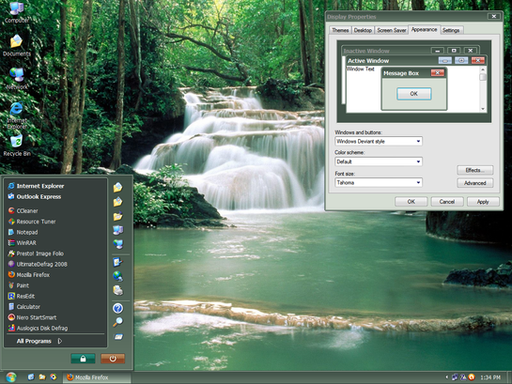HOME | DD
 Michel8170 —
Satin2
Michel8170 —
Satin2

Published: 2007-09-13 14:25:41 +0000 UTC; Views: 350432; Favourites: 366; Downloads: 109575
Redirect to original
Description
Satin² - a small update of my Satin visual style:Removed user picture from startmenu
- Thanks to psycoB for finding the way to do this -
Refined and changed some images in the startmenu, shellstyle, scrollbars and others
Wallpaper from:[link]
Comments, critics & suggestions as always welcome
Enjoy





UPDATED WITH ALL NECESSARY VISTA SP1 SYSTEM FILES
Related content
Comments: 488

wow! Now that's what I call a long desktop! 
👍: 0 ⏩: 1

Thank you very much
I don't like too small previews
👍: 0 ⏩: 0

Not to sound dense, but how do I use this theme?
👍: 0 ⏩: 1

Hey there,
you need a patched uxtheme.dll file to use visual styles
VistaGlazz can patch the file for you: [link]
Replace your shell32 with the one coming with Satin²
Just copy the theme folder in your c\windows\resources\themes folder and apply it
The included instructions are more detailed
👍: 0 ⏩: 0

Great and original work !
Congrats, Firsta Vista like theme that rocks,
Flo
👍: 0 ⏩: 1

wonderful vista touched skin! great job!
👍: 0 ⏩: 1

Bitte, bitte, tell me how to get rid of the userpic??
👍: 0 ⏩: 1

You need to change a value in the variant file to remove the userpic
Pls take a look at psycoB's tutorial: [link]
👍: 0 ⏩: 1

Hi Micheal this prob with the start orb, it seems to be only on my PC with 19" lcd monitor, it runs ok on my pc with 17" monitor. Both are running at 1280-1024 Res.
👍: 0 ⏩: 1

Ok, thanks for letting me know
But I have no idea how to to fix it then, because the orb image itself is ok. There's no
bug to see there.... Maybe really a problem with 19" and this resolution then... sorry
👍: 0 ⏩: 0

Sieht sehr cool aus. Was mir jetzt noch fehlen würde, wäre eine Animation des Ladebalkens, wenn eine Installation etc. ausgeführt wird. Standard ist die Leiste ja grün und animiert. Hier ist sie leider nur schwarz.
👍: 0 ⏩: 1

Danke sehr
Die Animation sah beim schwarzen Balken nicht so toll aus, deshalb liess ich sie weg
👍: 0 ⏩: 0

this style is nice, but im having problems makin it work. when i click on the file it comes up as the VS i am already using and not as it should be.
👍: 0 ⏩: 1

Pls copy only the folder with the style into your themes folder
Doubleclick the msstyle file, the 'apperance settings' window will open and choose the new visual style then. Satin² will also appear as 'Aero' there
👍: 0 ⏩: 0

hey michel8170, my Satin2 remix is available for download now.
👍: 0 ⏩: 0

hey michel8170, may i have permission to distribute my modified version of Satin2?
👍: 0 ⏩: 1

Sure, from my side it's ok
Just one thing...please link to the original theme as well
👍: 0 ⏩: 1

one of the best vista styles so far
👍: 0 ⏩: 1

Thank you so much
Glad, you like it
👍: 0 ⏩: 0

hey what's the name of the wallpaper on mandolux.com?
👍: 0 ⏩: 1

Name is 'Tata' in the 2004 archive (12/26)
👍: 0 ⏩: 0

Great style but start button is cut of a little at corner of screen, im running 1280-1024 res on my pc
👍: 0 ⏩: 1

The screen resolution is no problem...
... do you have a screenshot of this?
I don't see a problem on my other pc with 1280x1024 at all
👍: 0 ⏩: 0

once again this is one of the finest clear themes out there on deviantart. if youre going to update satin you gotta add the crystal start orb...... so far i have not seen it on any of the clear themes. you gotta do it man! i think thatll look really nice and represent what clear is about......good job!
👍: 0 ⏩: 1

Thanks a lot
I already tested a transparent orb, but had different graphic bugs then.
Another problem is that you actually see all 3 orb states, when the image gets too transparent...
👍: 0 ⏩: 0

Nice! Can we use the shell32.dll file from the old version?
👍: 0 ⏩: 1

Hello Jesper,
yes, of course you can use the shell32.dll from Satin
Hope, you enjoy the update
👍: 0 ⏩: 1

Fantastic, it looks brilliant without the user pic, great work once again my friend.
👍: 0 ⏩: 1

Thank you very much, Steve
Your compliment really means a lot to me...
I still say, I wouldn't have started without your encouragement
👍: 0 ⏩: 1

But you have and thats great because what your producing looks magnificent
👍: 0 ⏩: 1

Thank you very much
I'm really glad you like the update
👍: 0 ⏩: 1
<= Prev | | Next =>