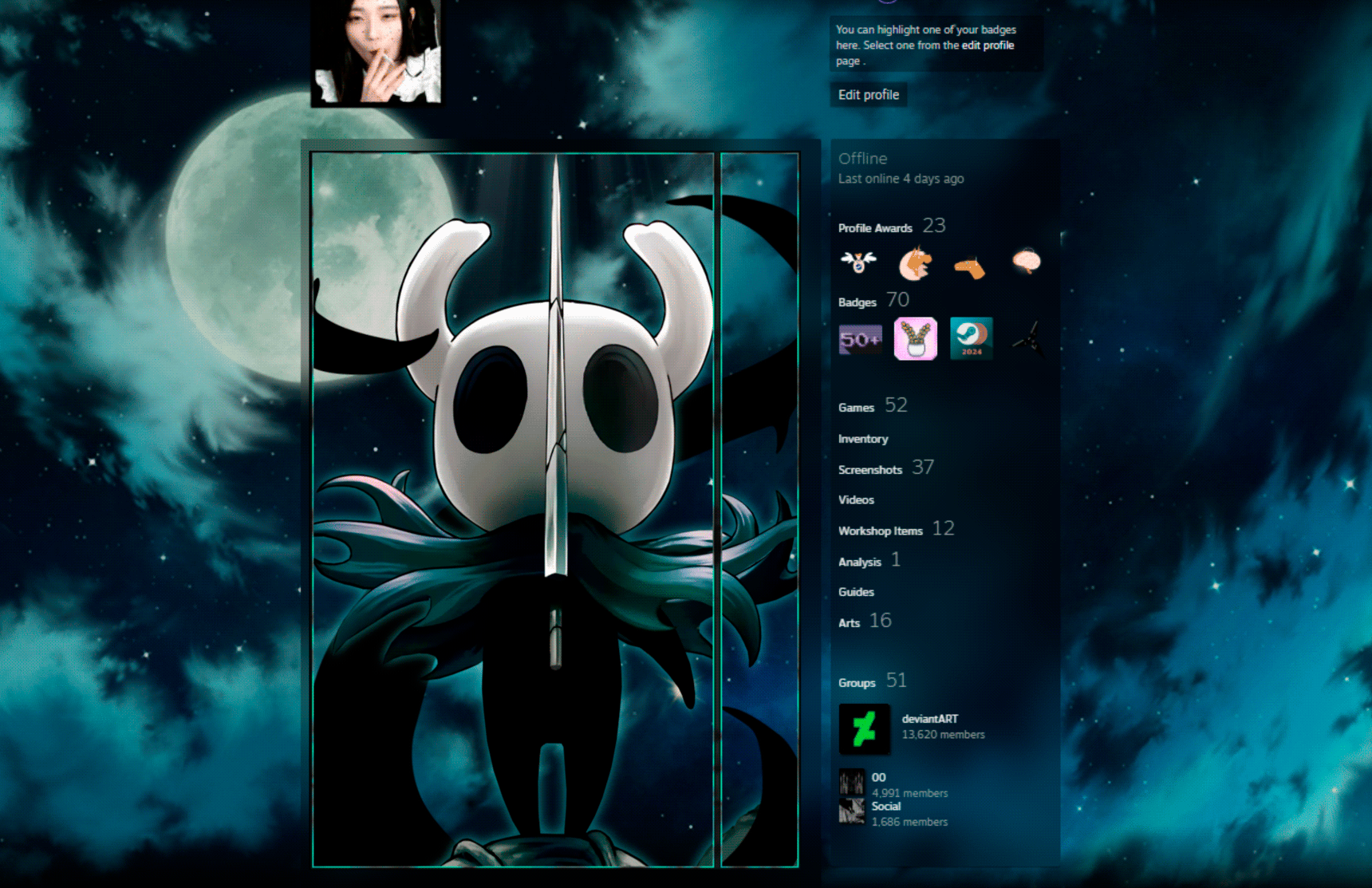HOME | DD
 Michel8170 — Vista Summer Shells
Michel8170 — Vista Summer Shells

Published: 2007-06-12 16:32:29 +0000 UTC; Views: 14782; Favourites: 14; Downloads: 4132
Redirect to original
Description
Five shellstyles for Windows Vista in a simple design and eye-pleasing colors......for everybody, who is tired of the Vista Shells already





There is a second set of shellstyles as well, as I could not really decide which one looks better.
Comments / critics / suggestions welcome
Enjoy!
Related content
Comments: 31

Plz Plz Plz make versions for all of the default shell colors, cuz red needs some love too.
👍: 0 ⏩: 0

Thanks a lot
I'm glad you like the shellstyles
👍: 0 ⏩: 0

I love these! Thank you so much for making them!
👍: 0 ⏩: 1

I'm glad you enjoy them. Thank you, too
👍: 0 ⏩: 0

while i'm a bit sad that i cannot enjoy your work as i am running xp, i congratulate you on a job VERY well done. they looks gorgeous!
👍: 0 ⏩: 1

Thank you very much for the nice compliment
👍: 0 ⏩: 0

Glad to hear you like the shellstyles
The min/max/close buttons are not my work, it's just a mix for personal use
You find the original here: [link]
👍: 0 ⏩: 0

very good work again !!
i like the bright colours a lot
👍: 0 ⏩: 0

amazing colours !! great work !!
do you want to share your 'slightly modded maxclear v2 msstyle file' ? i love the min and maximize buttons.
thumbs up !!
👍: 0 ⏩: 0

Thanks a lot for the compliment
👍: 0 ⏩: 0

The shellstyles in the package work on both, 32 and 64bit Vista systems.
Pls make sure you have taken ownership of the original shellstyle.dll file,
make a backup and then replace it with one from my pack.
👍: 0 ⏩: 0

er... what .msstyles are you using in these shots?
👍: 0 ⏩: 1

A slightly modded maxclear v2 msstyle file
👍: 0 ⏩: 0

Wow, that was quick
Thanks, glad you like them
...and thanks for the
👍: 0 ⏩: 1

how to do you apply them can you send me instructions
👍: 0 ⏩: 1

Sure
If you use the original Aero theme, simply copy and paste the shellstyle.dll into C\Windows\Resources\Themes\Aero\Shell\NormalColor
If you use any other visual style browse to that folder in the C\Windows\Resources\Themes folder and replace the shellstyle.dll there
👍: 0 ⏩: 2

can you send me the blue gadgets for the sidebar
👍: 0 ⏩: 1