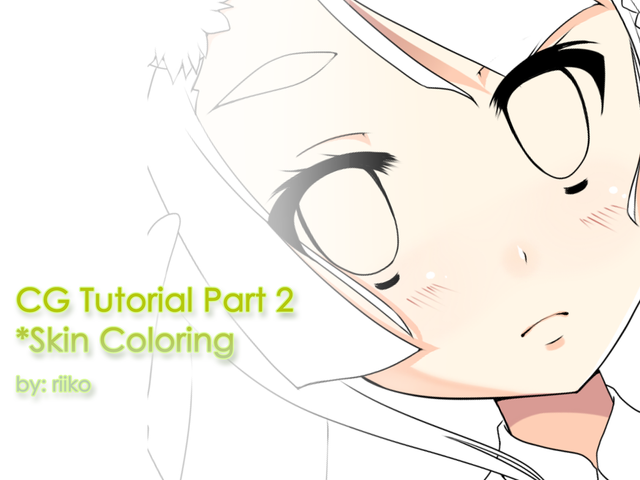HOME | DD
 MightyLeafy — Colour Halftone Tutorial
by-nc-nd
MightyLeafy — Colour Halftone Tutorial
by-nc-nd

Published: 2007-04-22 08:33:49 +0000 UTC; Views: 26636; Favourites: 360; Downloads: 7756
Redirect to original
Description
Okay heres my tutorial for how I do colour halftones(Colour halftones are those little dots for the background).-Download it here: [link] Or just click the "Download" button on the left hand side





-----------------------------------------------------------------------------------------------------
This tutorial is so big tho...But yeah, its here if you need it





-----------------------------------------------------------------------------------------------------
This tutorial was done on request. I was gonna do a lineart tutorial aswell but I lost the PSD with the screenshots... I'll do that next time XD;
Related content
Comments: 54

lmao. i was searching for colour tutorials when i found this?
👍: 0 ⏩: 0

Thanks I have applied it in my latest devient art ^^
👍: 0 ⏩: 0

No offense, but recently, I found a much easier way to do this. Got to gradient tool, make a black to white fade, the go filter>pixelate>color halftone, and make sure the numbers on all of the channels match. You now have a black and white halftone. To change it's color, make a new layer over it, fill it with the color you want, the make then layer "Lighter color".
👍: 0 ⏩: 2

OMG...you're right. It's definitely a lot easier with only 4 steps. Thank you
👍: 0 ⏩: 1

holy balls I commented on this 3 years ago. no prob haha.
👍: 0 ⏩: 0

Oh ok, I guess the key point is the filter step only then 
👍: 0 ⏩: 1

Ur tutorial still helped^^
👍: 0 ⏩: 0

grrrrr. i was able to do the dot bg but it was all the same sizes. i blurred it and all but it doesnt fade into small circles.. maybe it has something to do that im using corel psp.. hmmmm
👍: 0 ⏩: 0

ice been looking everywhere for this !
but for some reason, i get so many dots and there always rainbow !
how do i fx this?
👍: 0 ⏩: 0

Lovely tutorial.
The only problem I had was how to make the colors darker and to rotate the layer like in the last picture.
Other than that, I learned a lot from this! Thanks again!
👍: 0 ⏩: 0

Holy crap. I've been searching everywhere for a tutorial on how to do this. Thanks so for this!
👍: 0 ⏩: 0

how do you do the blur effect thing? cos everytime I try, the dots end up only at the top, not everywhere.
👍: 0 ⏩: 0

Very interesting. I'll give a try. Thank for submiting
👍: 0 ⏩: 0

Hooraaay! I`ve always wondered how to do this. Thanks!
👍: 0 ⏩: 0

i've used this tutorial for my art.
many many thanks.
[link]
👍: 0 ⏩: 0

Gah....
D:
My pc might explode if I download this.
::waits for laptop to to be free so I can download::
👍: 0 ⏩: 0

thank you! thanks to your excellent tutorial I learned what I wanted to know about halftones 
👍: 0 ⏩: 0

Neat... use this though... but this way is neater^^.
👍: 0 ⏩: 0

how did you make the little dots on this picture?
im trying to make that effect...isn't working...
👍: 0 ⏩: 0

My only problem is that I don't understand how to blur that thing!!! x| My experience with photoshop = 0 Can you explain, pretty please? ^^
👍: 0 ⏩: 0

thanks for this i always wondered about this cause im an idiot. Now i know! ^_^ i feel so enlightened!
👍: 0 ⏩: 0

YES I HAVE BEEN LOOKING FOR THIS FOREVER!!!!!!

Kouken-san, YOU ROCK!!!!!! 
👍: 0 ⏩: 0

can i use this for a screen tone effect like in your other pic?
👍: 0 ⏩: 0

Hehe. Yay!! Thx for sharing!! Gawd, hope i understand it
👍: 0 ⏩: 0

That's pretty comprehensive and thank you for sharing.
👍: 0 ⏩: 0

aww coolies
I'll be trying this out for my next piece ^^
thanks x)
👍: 0 ⏩: 0

i know this might seem a dumb question but what is halftone?
👍: 0 ⏩: 1


👍: 0 ⏩: 1

spam spam i knew that ^^
make a tutorial on how you came up with Jeremy's muscles idea...
👍: 0 ⏩: 0
| Next =>