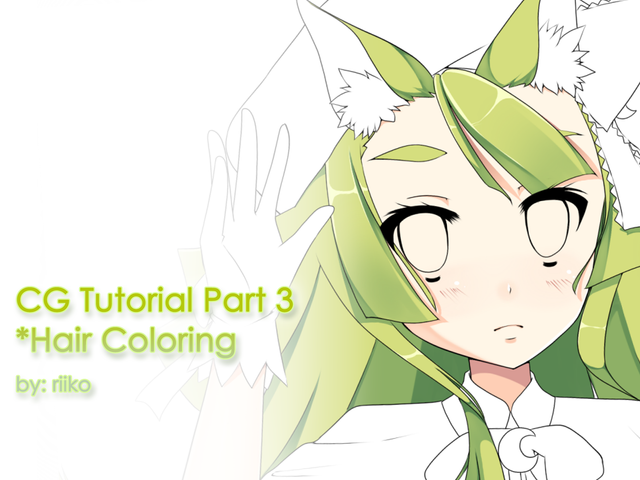HOME | DD
 Riikochan-Artworks — CG Tutorials [Part 2] Skin Coloring
Riikochan-Artworks — CG Tutorials [Part 2] Skin Coloring

Published: 2013-09-07 12:30:20 +0000 UTC; Views: 4077; Favourites: 103; Downloads: 726
Redirect to original
Description
Click "Download File" found on the right sidehere's the 2nd part of my tutorial. whew~
sorry guys if it's late. I was busy doing all some pending artworks
so i think i'll be just working for tutorial on weekends.
I really hope it helped you. I suck in making tutorials >A<
but all i want is to share with you guys how i do with my artworks.
PLEASE DO NOT CLAIM AS YOURS!
Previous tutorial:
Next tutorial:
Related content
Comments: 13

I'm having issues with the second shadows. How do you get the effect where it fades into the first shadows?
👍: 0 ⏩: 1

i make new clipped layer for the first shadow, and right after putting the first shadow, i'll just go ahead and check the "preserve opacity" box for the first shadow layer found near the layer palette. When i have set it, i can now put second shadow on the first shadow without exceeding inside the first shadow ("preserve opacity" settings lets you apply color on the pixel that is ONLY VISIBLE on that specific layer)
~sorry if it's a little bit confusing
👍: 0 ⏩: 1

A little bit but thank you! ^^
👍: 0 ⏩: 0

welcome it helps very much >-< btw can't wait to see the finished image :3
👍: 0 ⏩: 1

^u^
If you want to see the finoshed artwork, its on my gallery. Her name is Luna Tsukuyomi.
👍: 0 ⏩: 1