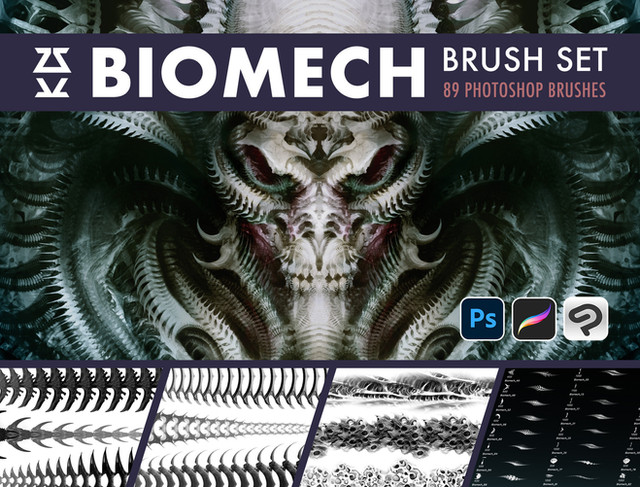HOME | DD
 Mikari-chan — GIMP Basic avatar tutorial
by-nc-sa
Mikari-chan — GIMP Basic avatar tutorial
by-nc-sa

Published: 2007-09-10 20:46:38 +0000 UTC; Views: 7845; Favourites: 69; Downloads: 0
Redirect to original
Description
A tutorial made by me for GIMP users. Please note that you need to have GIMP or Photoshop installed along with a basic understanding of graphic making. If you can't do jack squat with GIMP or Photoshop, you won't understand this tutorial. I tried to make my explanation as easy as I could, but I'm not a very good teacher, so bear with me.Also, ignore the yellow bar at the bottom




 That was a mistake and I'm too lazy to go back and fix it.
That was a mistake and I'm too lazy to go back and fix it. 




In case anyone's curious, this was my final result after all the other steps. [link]
Please don't steal anything. If you would like to request anything from me or use my stuff, please PM me and ask for permission first.
Related content
Comments: 15

im fucked up in gimp..
i cant resize the image :S someone can help me?
👍: 0 ⏩: 1

This is SO helpful ^^
Thank you fur putting this up
👍: 0 ⏩: 0

Thank you so much, I finally learned how to make icons. <3
👍: 0 ⏩: 0

This has been a great help to me to make my own icons. Thank you for putting it up! ^_^
👍: 0 ⏩: 0

This helped me out alot! Before I just used very low opacity brushes.. It's horrid seeing this. xD
I'll be sure to show you my finished picture.
👍: 0 ⏩: 0

Thanks for the fave Hikari. :3
👍: 0 ⏩: 0