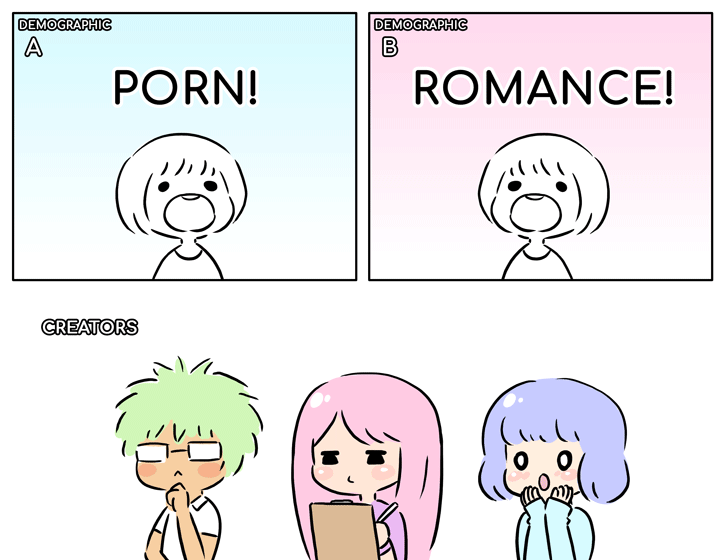HOME | DD
 Mikeinel —
Anime soft-shading tutorial
Mikeinel —
Anime soft-shading tutorial

Published: 2008-08-04 06:07:32 +0000 UTC; Views: 181299; Favourites: 5699; Downloads: 5271
Redirect to original
Description
Bare with my awful grammar.Update:
DD? This one?
Thanks...?
Related content
Comments: 275

ohoho... I've discovered ur secret T U T
OH YES.
👍: 0 ⏩: 1

oops, double click
👍: 0 ⏩: 0

ohoho... I've discovered ur secret T U T
OH YES.
👍: 0 ⏩: 0

It's very very good!!
The thing is is that I feel it's a TINY BIT vague. But that's probably *and obviously* just me. I don't know why, but when it comes to explaining things, sometimes I need it in almost-full detail.
Sorry, I'm realy nitpicky.
But to end it;
IT'S GREAT. IT'S HAVE TO TRY IT OUT.
👍: 0 ⏩: 0

Was really a good help!.. 
👍: 0 ⏩: 0

While it looks nothing like yours, I really did learn something from this tutorial and I am very thankful you made it!
👍: 0 ⏩: 0

Very nice work! I love the end result.
I use GIMP, and was thinking about how this could be modified for GIMP pretty easily. If I can get all the steps down, may I try making a tutorial like this for GIMP?
👍: 0 ⏩: 0

what does he mean on the second step I can't find flat color :c
👍: 0 ⏩: 0

I have a question about your tutorial. When I eyedrop between my shade (which is purple-ish) and base color I get the color after the linear burn went over it (so not a purple-ish color but a mix between the purple and the base). If I start shading with this color it also 'lightburns' this color, so I get a totally different color than my shade. Could you tell me how to fix this? I hope I explained it so it's understandable.
👍: 0 ⏩: 0

thanks for the insight. always wondered how you did your colors ^^
👍: 0 ⏩: 0

Thank you very much! This was really helpful! Thanks again
👍: 0 ⏩: 0

I have a question... v///v Ano. Where do you find "Pressure sensitive" sensei?
👍: 0 ⏩: 0

Thank you for this tutorial, it helped me a lot.
👍: 0 ⏩: 0

Thank you for making this tutorial! It helped me out a lot even though i honestly did get lost at a few parts xD
Here's the result: [link]
Love all of your other artwork too btw
👍: 0 ⏩: 0

Congratulations on this Daily Deviation! You're been featured in the following article: May 2011 Resources DD Summary
👍: 0 ⏩: 0

This is so so so helpful! And simple but it looks so awesome in the end.. thank you for this! ^^
👍: 0 ⏩: 0

Thanks for the Tutorial. I have never been sucessful with shading in photoshop.
👍: 0 ⏩: 0

OMG 
👍: 0 ⏩: 0

This is really helpful~ <3 You definitely deserve the DD! Wonderful work!
👍: 0 ⏩: 0

I just had to try this out. Here is my result [link] . Thanks so much for making this!
👍: 0 ⏩: 0

just perfect,jus what ive been looking for .a million thanks.
👍: 0 ⏩: 0

Holy Shiznit! Most helpful tutorial on this kinda thing that I've ever seen. You, sir, (ma'am?) deserve not just a DD but also a medal, a gold star, a cookie, and various other prizes. Thank you for putting the effort into doing this! I can't wait to try out these techniques!
👍: 0 ⏩: 0

sir you lost me in the beggining in the circle thingy i cant see that in my photoshop
👍: 0 ⏩: 0

Very cool tuto, very nice avatar too by the way ^^
👍: 0 ⏩: 0

This extremely thorough and helpful! Thank you!
👍: 0 ⏩: 0

so that's how to make it shiny.
👍: 0 ⏩: 0

wow!!!is that adobe Photo shop CS3?you are so cool!
👍: 0 ⏩: 0

man this is one of the best damn tutorial i've have seen
👍: 0 ⏩: 0

Very awesome tutorial! I look forward to trying things this way! hehe
👍: 0 ⏩: 0

Great tutorial! I've never used masks before, I'll try it out. Thanks!
👍: 0 ⏩: 0

a DD because everyone always wanted to know how you coloured. your style is so unique!
👍: 0 ⏩: 0
| Next =>