HOME | DD
 MikeMonaghanPhoto — How to make an AVATAR Na'vi
by-nc-nd
MikeMonaghanPhoto — How to make an AVATAR Na'vi
by-nc-nd
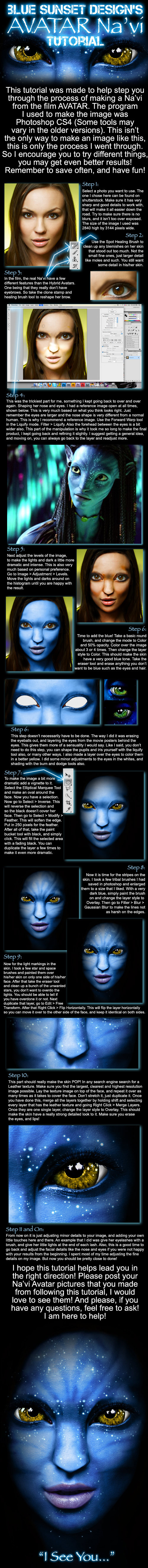
Published: 2010-01-16 15:28:11 +0000 UTC; Views: 50401; Favourites: 395; Downloads: 2617
Redirect to original
Description
My first ever tutorial! So please cut me a little slack if it isn't that good! :]This is based off of my "I See You" piece which can be seen here: [link]
There is also a video that goes along with this tutorial. It is just showing the visual process of what I went through. I recreated the image in 45 minutes, so it doesn't look exactly the same, but it is meant to help you get started. It can be found here: [link]
Please post your Na'vi and Avatars here so I can see if my tutorial helped you! And if you have any questions or comments feel free to share!
The eyes that are used are owned and copyrighted to 20th Century Fox. I do not own them, I suggest you use a different image.
Have fun! And good luck!
This image is © BlueSunset2006 and cannot be used without permission.
Please check out my Facebook Fan Page: [link]
Related content
Comments: 162

Here's the one I made thanks to your tutorial.
[link]
👍: 0 ⏩: 1

Awesome job!
👍: 0 ⏩: 1

I love it! Very different style from everyone elses! Great job!
👍: 0 ⏩: 0

I can't find the liquify tool TT__TT I only have a filter gallery, and it's not there. *cries*
👍: 0 ⏩: 1

Hmm... I am sure liquify is on every photoshop.
Which version are you using?
👍: 0 ⏩: 0

Thank you for this. I have only just bought myself photoshop, so it will be fun to try this out. Will probably take me a long time to master it, so this will really help guide me along. The Na'vi you created is amazing and beautiful. Thanks again :3
👍: 0 ⏩: 1

Thank you for the kind words! If you need any additional help, let me know, I will try my best to assist you!
👍: 0 ⏩: 0

so cool!! mind if i try this on one of my photos?! the first one i tried i winged it and it turned out ok but... i'll credit you when i finish it!
👍: 0 ⏩: 1

Please do! I really like to see peoples creations from this!
I hope it helps you!
👍: 0 ⏩: 1

great! thanksss!! oh it'll help me! i know all the tools and things to photoshop, but i didn't know how to use them effectively (liquefy still gives me problems after three years *sigh*) but ill try it out haha
👍: 0 ⏩: 1

Liquify still gives me problems, and it is the main tool I use to make these! Haha!
Good luck!!!
If you need help or anything, feel free to ask!
👍: 0 ⏩: 1

MINE! [link] <-- with my friend as model!
GREAT TUTORIAL!!! 
👍: 0 ⏩: 1

Looks great! I am glad I was able to help!!!
👍: 0 ⏩: 1

I am the one who should be thanking you!
👍: 0 ⏩: 1

I really can't find the eyeballs, that you have used in this tutorial
Can you give it to me please 
👍: 0 ⏩: 1

The eyeball is actually just cropped out from the poster, duplicated, and one flipped.
I recommend using stock eyes though, I have been getting much better results with them!
[link]
I hope that helps!
👍: 0 ⏩: 0

Ooh, using leather as a texture is a good idea.
👍: 0 ⏩: 1

It makes the skin pop out, and makes it look a lot more real!
👍: 0 ⏩: 1

I've tried other textures for skin, but I think this one takes the cake.
👍: 0 ⏩: 1

As I say... It makes the skin POP!
👍: 0 ⏩: 0

totally gonna get on this! Asap.. just had some stuff to do.. but yes! times opened up and I will complete this challenge! haha.. dude even the video was amazing..ha...
👍: 0 ⏩: 1

Looking forward to seeing it! You know you can talk to me if ya need any assistance!
👍: 0 ⏩: 1

thanks! its taking some time, as you mentioned of course haha, but it looks alright(ish) for the moment.. doing the eyes right now.... I just need to see the video one more time..
👍: 0 ⏩: 1

There is a new video going live tomorrow. And a new photo going up, I haven't told anyone yet. Haha.
👍: 0 ⏩: 1

really!? haha.. thats cool! ill be waiting for that! im kinda creeped out at the way I look as a Na'vi.. haha.. it looks better then my reflection... *sad* haha.. no, but in all seriousness just havin some trouble with the nose part.. since my picture isnt portrait style.. more like a shot from below.. but im getting there with it... I think... :]
👍: 0 ⏩: 1

I can see how that can be tough. The video going up has the model at a slight angle, so you see me in the video have a tough time with it.
Try having a reference image open? Or are you already doing that?
👍: 0 ⏩: 1

yeah.. its pretty tough.. I got a reference open.. kinda workin along it.. but its still tough(ish).. its a good challenge though! 
👍: 0 ⏩: 1

Just color blue, and erase to make the tribal marks.
I found that way much easier!
I show it off in the video that is going up tomorrow.
And if you need a better reference for a below shot, try this: [link]
I don't know if that will help you, the picture is kind of small, I know there is a bigger one out there.
👍: 0 ⏩: 1

exactly what I thought too when I was experimenting... thanks for the link, kinda helps out, I can work with that... ah! one more Q. about the lower pink hue on the nose... suggestion? I did another layer and used a brush to color it pinkish.... looks blegh (
👍: 0 ⏩: 1

You are probably going the right way with the pink.
Change the layer style to color, and turn the opacity down a bit.
Maybe even after you paint over it to change the Hue and Saturation a bit.
That usually worked for me.
👍: 0 ⏩: 1

ahh.. I see what your saying... great ima try that! Thanks! I just need to define the nose a bit more and the lips as well... and then do the Na'vi marks, oh and the vignette, and should be cool(ish) to go.. Thanks again for the tutorial man! It totally blew up, t'is Great!
👍: 0 ⏩: 0

Where did you get the tribal brush you used for the stripes on your avatar?
👍: 0 ⏩: 1

If you send me a note with your email, I can send the set to you.
👍: 0 ⏩: 0

Thanks!
Since you said you'd like to see how they turned out, I'll post mine here!
[link]
Thanks for all your help!
👍: 0 ⏩: 0

I love this! 
Can I ask which tribal brush you used? I can't find one anywhere!
👍: 0 ⏩: 1

You are welcome!
I wouldn't be able to tell you were I got them anymore I have had them for too long.
If you want, you can note me your email and I can send it to you?
👍: 0 ⏩: 2

Thanks!
Since you said you'd like to see how they turned out, I'll post mine here!
[link]
Thanks for all your help.
👍: 0 ⏩: 0

Oh thanks! It's grape.popsicle@yahoo.com
Thanks!
👍: 0 ⏩: 0
| Next =>




























