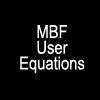HOME | DD
 MindBogglingFractals — April Fractal Party
MindBogglingFractals — April Fractal Party

Published: 2006-04-05 20:19:05 +0000 UTC; Views: 507; Favourites: 0; Downloads: 241
Redirect to original
Description
Create fractals using this equation!Every member can submit a single render fractal based on this equation in native png format (unedited in any photo editor) for sharing to the gallery.
In addition, each member can submit one multiple render layered fractal based on this equation to the gallery.
Deadline for submissions is April 30.
To participate, save this image to your hard drive. Then open Mind Boggling Fractals and press the Load Image button. Choose this image to load, then start creating your own fractal with it!
If the image does not work for you, download the parameter file and use the Load Parameters button.
NOTE: The parameter file will show up in your browser as a file that ends in .prm. All you need to do is to click on File -> Save and save the file exactly as it is named. Then open MBF, click the Load Parameters button, and select the .prm file you just saved.
Related content
Comments: 40

When I try to load the parameter file (both with and without the "0,"), I get the message
Equation not supported
The equation used in this parameter entry is not
supported in MindBogglingFractals Lite. See the
Tutorial for information on ordering the full version.
Any ideas?
👍: 0 ⏩: 1

Have you tried saving and loading the image? That is by far the easiest way to do this, although it won't work for some people and I can't figure out why.
👍: 0 ⏩: 0

I found whats wrong after you download it as prm...copy/paste to notepad and delete the 0, before the equation (z-1)*(z+3)/(c-z),hit save as ,put extension .prm...after that open it in MBF in load parameters and voala the image appears
👍: 0 ⏩: 1

It worked with your suggestion!! I tried word for word, screen for screen on the tutorial with no luck. This worked!!
👍: 0 ⏩: 1

I'm afraid I'm totally ignorant of how to do this process. I downloaded the .prm file, opened it, and saved it to Notepad:
April MBF party
Author :
Comment 1 :
Comment 2 :
Comment 3 :
Equation Type =135
Max Iters =200
Skip Iters =3
Color Ranges =8
Rendering =6
Max Value =6666.000000
Julia Real =-1.10000000000000000000
Julia Imag =-3.50000000000000000000
P1 =1.150000
P2 =0.064000
P3 =0.000000
Func 1 =0
Func 2 =0
Center Real =-2.15743013929937000000
Center Imag =3.43558548429780000000
Magnification =1.65680161211345000000
Angle =4.000000
16539820
5242952
11272444
2097248
2105596
96
33020
4256
64764
16536
6877952
1458944
16579584
3158016
16608364
6291456
0
0
0,(z-1)*(z+3)/(c-z)
Banding =1
END
The problem is, how do I get this information into the my MBF parameters file? I tried loading it, but didn't get anywhere. Nothing happened. Tried downloading the .png image, and had no luck there. Somehow there is a big disconnect! Could you write up some step-by-step directions for us dummies? I know I can do it if I have the directions!
Thank you for your help. 

👍: 0 ⏩: 1

Just download it and save it as a prm file exactly as you did. No need to open it in Notepad. Just open MBF and click the button that says Load Parameter. Open the file you just save. Voila.
👍: 0 ⏩: 0

All you need to do is save that page as a .prm file and then click the Load Parameter button in MBF.
👍: 0 ⏩: 1

I'm cursed!! I can't get either one. Y'all have fun. The "Download To Desktop" button sent me to a web page. This is what I got: [link] I'm cursed!!
👍: 0 ⏩: 2

The .prm file is a parameter file. You just need to save that. Go to the File menu in Internet Explorer and click Save or Save As. Then just save it as a .prm file. Open up MBF, click the Load Parameters button, and load the file you just saved.
👍: 0 ⏩: 1

I tried that road before I posted what I posted. It gave me a choice of .html & .txt..I even 'tried' to type .prm..no luck. Nada...
👍: 0 ⏩: 1

I don't understand. I specifically did it in Explorer so it would do exactly for me as it did for you. Anyway, if you can see the parameters, then copy and paste them into Notepad. Then save it as a .prm file.
👍: 0 ⏩: 1

I did that. Lightup told me to remove the 0 before the equation name, I think, and it worked perfectly!! So, for now, I'm still in the game.
👍: 0 ⏩: 1

If you ever get that problem again where the browser will only let you save it as .txt or .html, go ahead and do that. Then go into the file folder where you saved it, right-click on the file and choose Rename. Change it to a .prm file. This will also work to get you a working .prm file. I'm assuming you're using Windows. If you're on a Mac, however, that could explain everything.
👍: 0 ⏩: 1

I'll do my best. I'll try all the ticks I know and any mentioned. I'm on a PC.
👍: 0 ⏩: 1

What version of MSIE are you using?
👍: 0 ⏩: 1

I told you before..ver 6.0.2800.1106 I looked it up under the Help>About Internet Explorer tab. Want a screenshot? LOL
👍: 0 ⏩: 1

No, I just wish you'd start using a real browser instead of MSIE. Opera or Firefox, either would be a HUGE improvement.
👍: 0 ⏩: 1

I might. I'm using what I'm comfortable with. I've used IE for years. I'm going to be upgrading to WinXP so, so we'll see if it's the OS then. If not, I might go with Firefoxe then.
👍: 0 ⏩: 1

MSIE will always be in the Windows OS because it's a Microsoft product and Firefox will never be because it's not. MSIE is so far behind the times. I don't know how anyone survives without tabbed browsing. How many browser windows do you have open while you're browsing DA? It's so much easier with tabs! Just one window no matter how many pages you have open. It's wonderful!
👍: 0 ⏩: 1

I know that about the OS & IE. Just was thinking. I only have one window open when I browse DA. I've never used tabbed browsing before.
👍: 0 ⏩: 1

How do you do it with one window? You click on something from your DevWatch, view it, and then use the back arrow to update the DevWatch? Gosh, that's a lot of extra steps.
👍: 0 ⏩: 1

Yep..it's something I've gotten used to doing. Sometimes I'll have 2-3 windows open as well. So, it's like Firefox.
👍: 0 ⏩: 1

But with a confusing number of iterations of IE down on the Task Bar.
👍: 0 ⏩: 1

I usely only have 2 windows open. I guess it's what you get used to. Been doing it since I started using my cable modem.
👍: 0 ⏩: 0

you were transfered to the right place..these are the parameters you should paste in your MBF program..line by line and press plot..the image above will appear to the screen 
👍: 0 ⏩: 1

I give up. I don't understand any of this here. It doesn't give me the Equation type, Rendering set, I'm not even sure how to plug it in if it did give it to me. I'll just play around and submit my own fractals. I guess I don't understand that much about how to do this. Thanks for the help!!
👍: 0 ⏩: 1

I'll try to post you the parameter for you to insert it in user equation 
👍: 0 ⏩: 3

Oh, and you can't paste parameters into the user equation area anyway. You have to save them as a .prm file, then click Load Parameters. I think after this mess, I will make a tutorial so that people know what to do with a .prm file.
👍: 0 ⏩: 0

It already is the parameter file. It's just not zipped. When he gets the page that ends in .prm, he just needs to save it. It works. I just tried it in Explorer.
👍: 0 ⏩: 1

It opens differently in Mozzila 
👍: 0 ⏩: 1

It opens as a .prm for me in Firefox. I wonder why the same browsers work so differently on my computer than on yours and Ryan's. That's really odd.
👍: 0 ⏩: 0

Thank-you very much! It's much easier that way for me. I plan to upload my .prm files in a zipped file for everyone to play with one day. Thank-you once again!!
👍: 0 ⏩: 1

O o I had problem too 

👍: 0 ⏩: 1

I'm glad I'm not the only one who has problems. Okay, that sounds good to me.
👍: 0 ⏩: 0