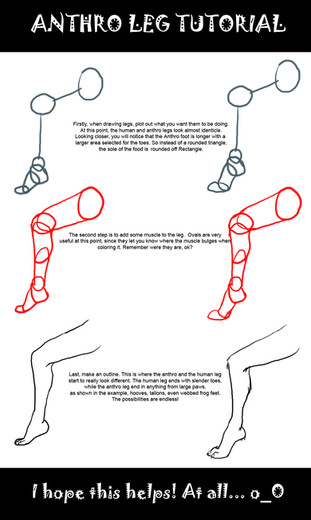HOME | DD
 mindsend — Pixeled Pointy Pelt Tutorial
mindsend — Pixeled Pointy Pelt Tutorial

Published: 2005-10-30 01:22:18 +0000 UTC; Views: 15265; Favourites: 298; Downloads: 1676
Redirect to original
Description
Part 2 of my Fur tutorial! This one if for MS Paint! So that makes it an MS Paint tutorial.. Or a one for any pixel program.Return to part one: Photoshop
Related content
Comments: 69

Why thank you! Thats my aim -- to help other people feel better about their own artwork. It might take a few tries, but you now know how it works! 
👍: 0 ⏩: 1

Oh thanks! But the problem is that I save with .gif, and it makes everything look crappy...
👍: 0 ⏩: 1

o-O I save gifs and they work look alright...
By the way, if you dont have it already, Open Canvas is a nice program.. If you can figure out how to make it work for you *STILL TRYING to figure out how to make fur on it @-@* You can get it here [link]
👍: 0 ⏩: 1

When I save, it will distort my colors...
...I hope I spelled that right...
👍: 0 ⏩: 1

Hmm.... Well, If you are saving on MS Paint, try saving it as a BMP, then opening it up in a different program.. If you are taking it into another program to save it... I dont know how to help you without more information
👍: 0 ⏩: 1

Thanks. I'll try it.
Oh yeah. I votes for your Ixi. ^^
👍: 0 ⏩: 1

YAY! 

Anyway, just so you can look at them..
Lupe [link]
Kougra [link]
👍: 0 ⏩: 0

ooo spiffy^^ one for ms paint^^ I might give that one a try sometime also
👍: 0 ⏩: 1


👍: 0 ⏩: 1

xD sounds like a nifty way to learn^^
having a tutorial like that would be even more helpful. like when im doing the face, sometimes If Im doing fur, (even pixelated also) I sorta mess up a bit..
👍: 0 ⏩: 1

OOH! Your avatar EVOLVED! O_O
Anyway, yeah, I need to figure out how to do it.. But for animals, the fur circles out from the eyes and nose. X3
👍: 0 ⏩: 1

XD sure did.. other one looked to plain
alright, Ill keep that in mind^^ thanks 
I hope your next tutorial comes out just as helpful.
👍: 0 ⏩: 1

I am /never/ doing that |D *no patience for MSpaint*
👍: 0 ⏩: 1

Took me about 1 hour... And THAT was using a mouse, and I SUCK at mice! I used the mouse to color with, since trying to draw with it was turning out BAAAAD and was hurting my wrist. Its a LOT easier then it looks!
👍: 0 ⏩: 0

oooh awsome!I'll use this one too muhahahaha!
👍: 0 ⏩: 1
<= Prev |