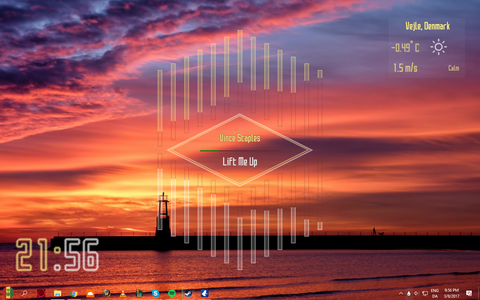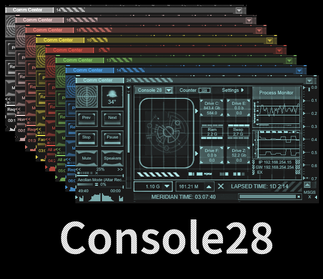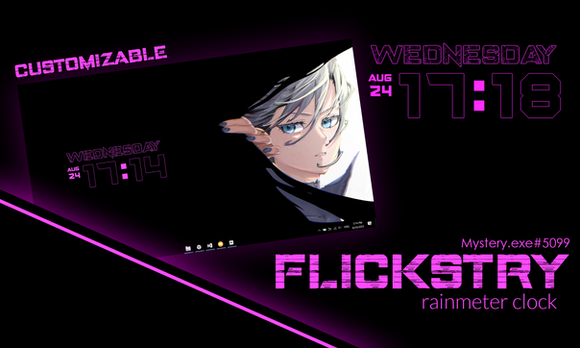HOME | DD
 MinervaXcel — Tokyo Ravens 'Eye Visualizer' (Rainmeter)
by-nc-nd
MinervaXcel — Tokyo Ravens 'Eye Visualizer' (Rainmeter)
by-nc-nd
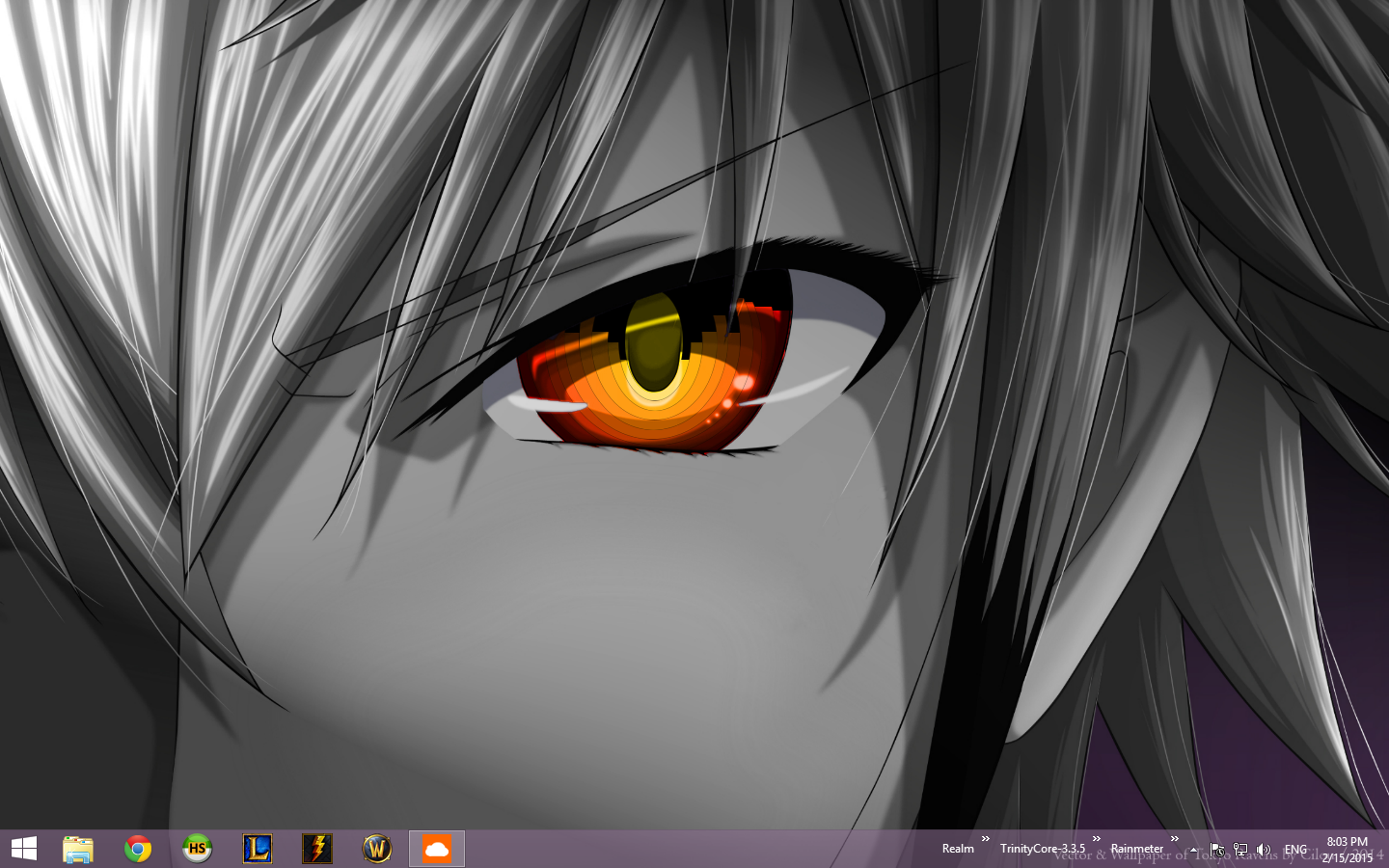
Published: 2015-02-08 19:57:16 +0000 UTC; Views: 48147; Favourites: 46; Downloads: 4533
Redirect to original
Description
HIT DOWNLOAD FOR 1440x900, OTHER RESOLUTIONS ARE BELOW### PREVIEW ###
v1.02: www.youtube.com/watch?v=G2AMAs…
v1.0: www.youtube.com/watch?v=jluuRh…
#############
_____
_________________________
Current Version: 1.03 (Permafrost)
_________________________
_____
¤¤¤ RESOLUTIONS ¤¤¤
___________
____________________________________________
2560x1440 = www.mediafire.com/download/i0a…
____________________________________________
1920x1080 = www.mediafire.com/download/gdv…
____________________________________________
1680x1050 = www.mediafire.com/download/dm9…
____________________________________________
1440x900 = Click "Download"
____________________________________________
1366x768 = www.mediafire.com/download/wq2…
____________________________________________
(If above one doesn't fit your screen, try the below.)
1366x768v2 = www.mediafire.com/download/oe0…
____________________________________________
1280x1024 =www.mediafire.com/download/9l1…
____________________________________________
___________
**ALL VERSIONS PLUS .PSD FILES AND RESSOURCES** = www.mediafire.com/folder/audjq…
____________________________________________
¤¤¤¤¤¤¤¤¤¤¤¤¤¤¤¤¤¤
*** INFO ***
Hai there. Finally got myself around to actually release this gadget ^^
It's dependent on the background, which is why i kinda wanted to just keep this one..
Seeing as you'll have to keep the same background when you want to use it..
Anyway, released it now, and it's in 1440x900 and 1366x768.
Let me know if you want any other resolution. (Check below)
- CLARIFICATION: -
This is a gadget that displays the frequencies of music and sounds on your computer in "bars".
It doesn't require any editing, just make sure to not change it's placement in rainmeter.
It doesn't require any special plugin either, as long as you have rainmeter 3.2







******************
*** RESOLUTION REQUESTING ***
~ Follow these steps to request another resolution. ~
1. Set the file in Rainmeter\Skins\TokyoEyeVisual\Background.png as your wallpaper.
2. Take a screenshot and paste it into paint (I will need a high-quality version, so gyazo and such wont work)
3. Upload it to either filebeam.com or mediafire in a .rar file.
4. Send it to my mail, comment below or send me a PM here on deviantart including a link to the file.
(Mail: Minervaxcel@gmail.com)
~~~~~~~~~~~~~~~~~~~~~~~~~~~~~~~~
&&& CHANGELOGS &&&
______________________________________________________
1.02 - 1.03 :
-- Misc variable rewrites, still same placements, just better optimized.
-- Added "Permafrost" palette. (Frost)
NAME= Permafrost
______________________________________________________
1.01 - 1.02 :
-- Reworked the Configurator:
* Positioning now works completely off variables.
* Options are now drop-down menus instead of a long line. (Palettes, Solids, Specials)
-- Included Font to all resolutions.. yeah.. brainfart.
-- Added "Rinnegan" theme.
(Yes, i know that rinnegan covers the whole eye. But i worked around with it and i'm not completely pleased with the outcome, so i'd rather stick with this one for now, it looks kewl enough)
NAME= Rinnegan
_______________________________________________________
1.0 - 1.01 :
- Added "Sunset" color scheme.
NAME= Sunset
_______________________________________________________
&&&&&&&&&&&&&&&&
Related content
Comments: 40

great work, but i have a problem with it, the equalizer is bigger than the eye in the background. im using the 1920*1080 resolution the scaling is 125% and thats probably the problem. any help plz??
👍: 0 ⏩: 1

Ah, yeah.
Rainmeter is, sadly, affected by the scaling.
Hmm. Maybe i can make it fit your output resolution.
To get that i need to see it, using rainmeter.
So, i need your help.
Basically, you'll create a skin to measure the data, and then send them to me.
Go to %UserProfile%\Documents\Rainmeter\Skins
Create a new folder, call it whatever you want
Then, create a .txt file and rename it to be .ini instead.
Paste this in it:
[Variables]
WhatIsTheWorkW=#WORKAREAWIDTH #
WhatIsTheWorkH=#WORKAREAHEIGHT #
TheTotalW=#SCREENAREAWIDTH #
TheTotalH=#SCREENAREAHEIGHT #
[DummyMeter]
Meter=Text
String=This is just so it can run..
Then save the file and go into the rainmeter main menu, and hit "Refresh All"
Your new folder should pop up in the list, and you can load the new skin. Hooray. Not a hassle at all..
Once you're done padding yourself on the shoulder for learning new things; you'll find the data by right-clicking the rainmeter taskbar icon and selecting "about", then "Skins", then choose the one you created and.. we should be golden.
PM them to me if you'd rather do that, idc
👍: 0 ⏩: 1

ah thanks for your replay, i've done every thing as you said but errors accorded like ""
do i have to but my screen resolution in
(
TheTotalW= #SCREENAREAWIDTH#
TheTotalH= #SCREENAREAHEIGHT#
)
and what to but here ??
{
WhatIsTheWorkW= #WORKAREAWIDTH#
WhatIsTheWorkH= #WORKAREAHEIGHT#
}
and how i can send you the photos in pm or here in the comments ?! im new on this sorry
👍: 0 ⏩: 1

No problem!
No, you're supposed to leave the pasted code alone 
Just create the file, paste the code in it and then load it as a rainmeter skin. (I explained how in my other reply)
When it is loaded, you should open the "About" window using the rainmeter taskbar icon.
At the top of the "About" window, you should see "Log" "Skins" "Plugins" "Version". Choose "Skins".
Then choose the skin in the list on the left side and send me the information that is visible in the right side
👍: 0 ⏩: 0

If anyone wants to know, the original art was made by Cilou .
👍: 0 ⏩: 1

I honestly thought i had credited him, but it seems i only did in the youtube video x.x
It is visible on the wallpaper tho. Thanks
👍: 0 ⏩: 1

It's covered by the date text so it's can be hard to tell. Np.
👍: 0 ⏩: 1

Oh, i meant when you view the wallpaper after downloading.
👍: 0 ⏩: 1

It should be located at this path: Rainmeter\Skins\TokyoEyeVisual\Background.png
(Copy-paste this to file explorer: %UserProfile%\Documents\Rainmeter\Skins\TokyoEyeVisual )
👍: 0 ⏩: 1

Hey.
I don´t know if im doing it wrong or what, but my colorscale doesn´t work.
What do I do?
👍: 0 ⏩: 0

hi, you probably dont check these anymore but when i load the 'testeye' and play something in youtube/spotify etc the visualizer doesnt work :/
👍: 0 ⏩: 1

Hey there 5ssr4!
I do occasionally check my deviantart, haha.
But, the visualizer works perfectly on my computer still, and i updated to the recent rainmeter release
No changes in the code either.
👍: 0 ⏩: 0

How do get the wallpaper?, i couldn't find it anywhere
👍: 0 ⏩: 1

It should be Rainmeter\TokyoEyeVisual\Background.png
Which version have you downloaded?
👍: 0 ⏩: 0

hi minervaXcel
thank you for epic wallpaper and kawaii visualizer
i wanna make request for my computer if you aren't busy
that's my link : www.mediafire.com/download/7it…
👍: 0 ⏩: 0

epic visualizer! Thanks for the v.2 on the 1366 resolution, works perfectly!
👍: 0 ⏩: 1

Thanks!
You're very welcome!
Feel free to let me know if you have any requested theme or style.
Been a while since i updated this one, guess i could do a special one
👍: 0 ⏩: 0

I'm new to this rainmeter thing, and im just wondering how to where the number is in the files of your skin that increases the sensitivity of the vizualizer.
Thanks in ahead!
👍: 0 ⏩: 0

Hey there, BlackFoxInbound.
Actually, the signature is there for a reason
I generally don't like stealing anything.
And, since i don't mention the artist anywhere else, i'd like it to stay in the image itself.
That way, even if it is distributed through other media than my deviantart, you would still know who made it.
So, if you'd be so kind as to remove this, i'd be very thankful ^^
~Minerva
👍: 0 ⏩: 1

The artists name was still in the corner, it just sized it down, it is a little distracting.
👍: 0 ⏩: 0

No problem at all
Let me know if you have any suggestion for the gadget!
~Minerva
👍: 0 ⏩: 0

Use the guidelines and i will 
👍: 0 ⏩: 1

Like this?
www.mediafire.com/?631eg3kaf18…
👍: 0 ⏩: 1

No ^^ You're supposed to send me the details using mail:
*** RESOLUTION REQUESTING ***
~ Follow these steps to request another resolution. ~
1. Set the file in Rainmeter\Skins\TokyoEyeVisual\Background.png as your wallpaper.
2. Take a screenshot and paste it into paint (I will need a high-quality version, so gyazo and such wont work)
3. Upload it to either filebeam.com or mediafire in a .rar file.
4. Send it to my mail, comment below or send me a PM here on deviantart including a link to the file.
(Mail: Minervaxcel@gmail.com)
👍: 0 ⏩: 1

sent it, hope it's right this time ^^
👍: 0 ⏩: 0

Awesome work 

👍: 0 ⏩: 1

Thanks ^^
You could always have requested it
With my constant updating it's hard to keep track if you're an outside source
~Minerva
PS: If you guys want to request 1280x800, follow the instructions in the description.
Then i'll also include the 1.02 updates.
👍: 0 ⏩: 0

I don't mean to be a moodkill but, with polar clocks, nobody will really sit there and look at it and know where the hour/minute bars are. It's... not entirely practical. It's very lovely, admittedly. Just impractical.
👍: 0 ⏩: 1

What do you mean? Haha
This is an equalizer.. It displays music frequencies in "bars".
It's not a clock xD
👍: 0 ⏩: 1

What? oh my bad it looks like one of those polar clocks.
👍: 0 ⏩: 1

~ Follow these steps to request another resolution. ~
1. Set the file in Rainmeter\Skins\TokyoEyeVisual\Background.png as your wallpaper.
2. Take a screenshot and paste it into paint (I will need a high-quality version, so gyazo and such wont work)
3. Upload it to either filebeam.com or mediafire in a .rar file.
4. Send it to my mail, comment below or send me a PM here on deviantart including a link to the file.
(Mail: Minervaxcel@gmail.com)
~Minerva
👍: 0 ⏩: 0