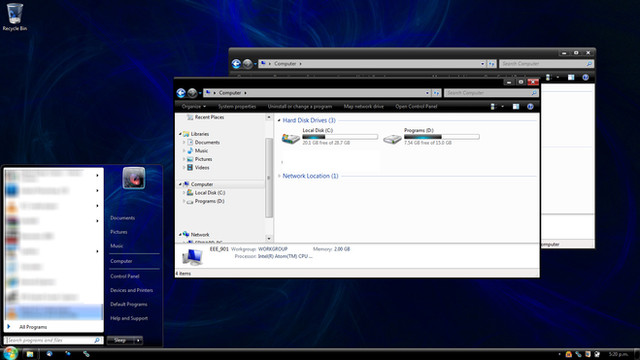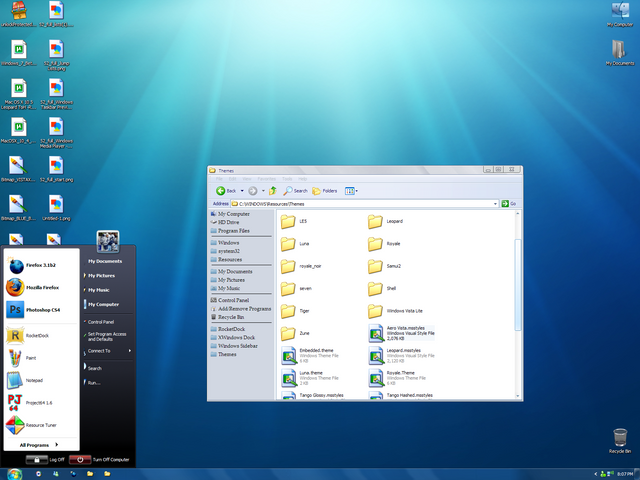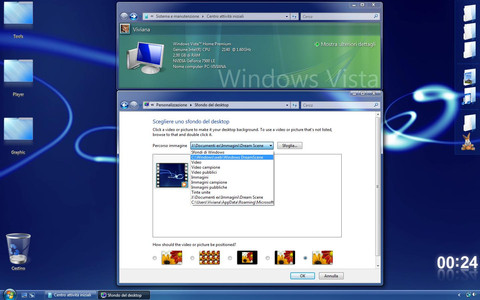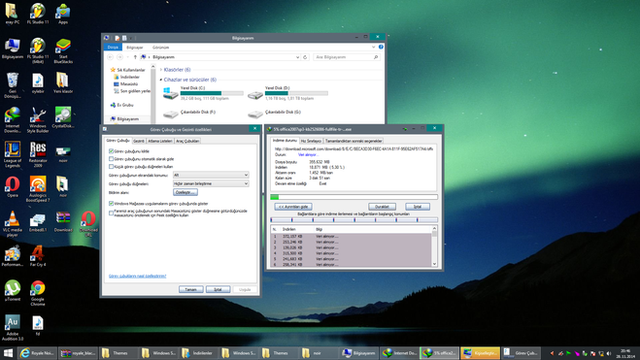HOME | DD
 mini-slash — Eno For Windows 7
by-nc-sa
mini-slash — Eno For Windows 7
by-nc-sa

Published: 2009-10-28 21:06:22 +0000 UTC; Views: 100475; Favourites: 110; Downloads: 13514
Redirect to original
Description
Eno For Windows 7:. Original By =lassekongo83, Deviation Here: [link]
. To use this theme you must have a patched uxtheme.
. Check the document in the .zip file to enable the thin taskbar.
. Any bugs you come across please comment below with the word "Bug:" in front of your comment, then i can clearly pick them all out and fix them.
. If you like what you see please favourite the work, watch my profile and leave a comment.
. Enjoy and remember to visit =lassekongo83's profile, after all, he originally made this.





UPDATE 1: Most bugs fixed, New start menu and New Aero Styled Window.
Related content
Comments: 72

Eno......is this named after Brian Eno, the experimental/electro-ambient artist? He's one of my favorites! Just curious.
👍: 0 ⏩: 0

One problem, when I use a Toolbar, the taskbar grows for no reason when I'm using small taskbar.
Any help?
----------------------------
THAT'S WHAT SHE SAID!!
👍: 0 ⏩: 1

You might think I'm not talking about the theme, but I am, so NO DIRTY COMMENTS!
👍: 0 ⏩: 0

could you make it so it looks proper when you use a top taskbar?
👍: 0 ⏩: 0

finally something that doesnt look like shit. you are my savior!
👍: 0 ⏩: 0

What type of hack did you do to add the 22px taskbar? i would like to create a theme with a 22px taskbar on 7, but i cant seem to find anyone who knows. What type of res hack did you doo to add the 22px taskbar to the theme?
👍: 0 ⏩: 1

in Windows Style Builder Go to Taskbar & System Tray>Taskband>Basic>Taskband(Small Icons)>TaskItemButton and change the CONTENTMARGINS:MARGINS From 10, 10, 7, 7 to 10, 10, 3, 3
👍: 0 ⏩: 1

thank you so, mush way easier than in vista... Had to res hack it in vista.
👍: 0 ⏩: 0

I'm not too sure why, but I have everything patched and when I go to install your themes, your taskbar won't show up. It just turns into the classic theme with a huge border around it. What am I doing wrong?
👍: 0 ⏩: 1

I had this problem too, I was using uxstyle (so this only applies to you if you use it) I simply uninstalled it and re-installed and they worked again. You also have to double-click the .theme rather than select it through windows.
👍: 0 ⏩: 0

Bug: still have the standard windows "orb" after installation
👍: 0 ⏩: 1

replace your explorer.exe with the one included
👍: 0 ⏩: 1

Uh... how exactly do I do that? >_<
👍: 0 ⏩: 1

Nice job on porting this, looks excellent, are you going to port Striped
👍: 0 ⏩: 0

I'm loving this skin, especially the addition of the alternate taskbar with the borders to active items added.
Bug: However like `paroxysm and ~dknz there is strange padding issues with the top of explorer windows.
Also, you haven't stylised the Menu bar - File, Edit and so on in Explorer.
👍: 0 ⏩: 1

I also think that the menu bar should be styled since it is inconsistent with the rest of the visual style (and ugly in general
👍: 0 ⏩: 0

I got the theme to work, but I can't get the start button to look like yours. how do you do it?
👍: 0 ⏩: 1

backup your original explorer.exe in C:\Windows and replace it with the included explorer.exe
👍: 0 ⏩: 1

how do you back up explorer.exe? sorry, not that great with computers.
👍: 0 ⏩: 1

just rename it to something else. remember to take ownership of it first!
👍: 0 ⏩: 1

take ownership? don't i already have ownership? can i rename it to explorer1.exe or whatever? and where is explorer.exe? i can't find it. thanks for all the help.
👍: 0 ⏩: 1

nah you have to take ownership on system files. after that yes you can change it to explorer1.exe and again explorer is found in C:/Windows
👍: 0 ⏩: 1

Here, this might make it easier [link] ^^
👍: 0 ⏩: 0

You have to change security settings under the explorer.exe properties before overwriting the file.
Make "Administrators" the owner of the file manually, by rightclicking the file and going to properties and then security tab, advanced :
Then go to "owners" tab, and click on edit, and replace the owner by "Administrators" :
Click ok. Next make sure "Administrators" have full control.
TrustedInstaller completely blocks out any changes to be made when owning a file (as you will notice in the owners tab of security, trustedinstaller is still the owner), even the Take Ownership richtclick option. Changing the owner manually on the other hand, will throw trustedinstaller of the throne.
👍: 0 ⏩: 0

I cant live without my eno smooth skin for vista.
Can you port that one aswell?
And if possible make the selections in the taskbar squared instead of round as it fits the theme a lot better.
And I find your taskbar font hard to read, can you create a version with the default font?
👍: 0 ⏩: 0

P.S. I have tuneuputilities 2009 if that could help with the process.
👍: 0 ⏩: 0

How do you apply this theme? I'm having a lot of problems. I can't get it to work. I already did the uxtheme thing.
👍: 0 ⏩: 0

Can someone walk me through on how to get a patched uxtheme and what to do from there? I'm a noob 
👍: 0 ⏩: 1

UniversalThemePatcher-x86.exe (32 bit)
UniversalThemePatcher-x64.exe (64 bit)
👍: 0 ⏩: 0

@mini-slash: I have my hands on Vista Style Builder... Which image (if you could give me the tree reference that'd be awesome) is it that I have referenced in my post above? I'll happily edit it
👍: 0 ⏩: 1

Actually my screenshot is only from taskbar 2. The other one works great. But it's problem is it has no selection box on open programs.
👍: 0 ⏩: 0

bug: the title text should be centred, not left aligned. i see that it and the previous bugs i posted (except for the taskbar ones) all get fixed when i disable aero.
👍: 0 ⏩: 1

sadly centering the text there on aero isnt possible 
ill get to work on the other bugs though, sorry!
👍: 0 ⏩: 2

make any progress? i'd love to have a working version. am currently falling back on a custom version of clearscreen sharp .
👍: 0 ⏩: 1

Yeah, im getting pretty far in fixing stuff actually, should be an update by the end of the night 
and btw, was it you that said about the taskbar with toolbars bug? cause im really not sure how to fix it
👍: 0 ⏩: 1

awesome. just d/l + installed it. very nice.
re taskbar: why not make a version that uses the new (default) win7 taskbar height? you could include a custom explorer.exe with the start button graphic that's slightly taller too.
also, the min/max/close buttons are touching now; shouldn't they have a slight gap between them?
👍: 0 ⏩: 1

hmm could you show me? cause they arent touching for me, are you on 7 x64? not sure if that could be the problem though. And you can already use the normal taskbar height: but ill give that slightly taller start button a go
👍: 0 ⏩: 1

yep, that's it. i'm using x64. the buttons are flush with each other. they weren't in your previous version. pop an update in the description when you make the next update.
👍: 0 ⏩: 1

yeah ill be on x64 in about 2 weeks, so ill fix it up then
👍: 0 ⏩: 0

not to worry, i figured as much.
request: could you make both the enoO and enoS versions of the theme available, like ~sweatyfish 's vista port ?
👍: 0 ⏩: 0

I can confirm I have the white space also as per `paroxysm's post.
The topbar doesn't quite look right either: [URL][link]
It seems to have the wrong background image.
Hoping you can fix and then this theme is a keeper
👍: 0 ⏩: 0

Bugs: [link]
great port! hope you manage to fix the display issues i'm having (see above link for composite screenshot).
👍: 0 ⏩: 0
| Next =>