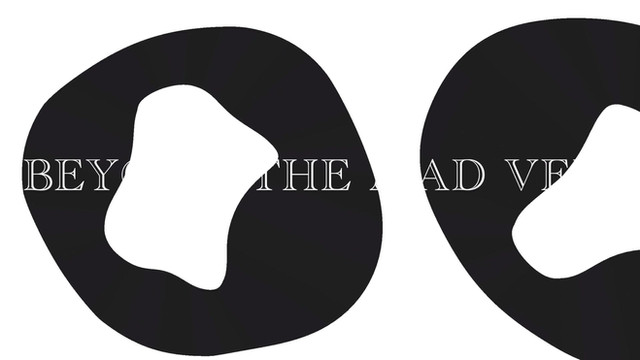HOME | DD
 MinnaSundberg — Various elements - tutorial
MinnaSundberg — Various elements - tutorial

Published: 2007-11-17 14:49:15 +0000 UTC; Views: 520686; Favourites: 26049; Downloads: 17075
Redirect to original
Description
I -finally- made a new tutorial for you guys, whee. *does a little dance*I'ts based on some of the wishes I've gotten so far from people, but since there still are a lot of those unfilfilled, I guess I'll be doing more of these little three-in-one tutorials. Although, the fur-tutorial has been on my list for so long, I think I'll do that one next.
Related content
Comments: 927

thank you for showing this its helps me alot and this is really easy thank you again!! <3
👍: 0 ⏩: 0

this is cool
I don't do stuff much based on tutorials but I really like some of the stuff you pointed out
👍: 0 ⏩: 0

Thank you so much for this tutorial, I'm so happy now....!
👍: 0 ⏩: 0

This is so useful! I used the snowy portion, but I'm "favoriting" so I can come back and use the others! Thank you, Minna!
👍: 0 ⏩: 0

Thank you for posting this 
👍: 0 ⏩: 0

Superb, quick & simple to follow 
👍: 0 ⏩: 0

Thanks for this amazing tutorial! This really helps me practise drawing fire elements and lightnings. I hope you'll do (or have already? I didnt have time to view your gallery yet..) also water tutorials (like rain, waves, falling water/drops), because the way you do tutorials really makes things easier to understand.
👍: 0 ⏩: 0

this is grate, iv been bad with fire and snow for time now
👍: 0 ⏩: 0

I can definitely use this tutorial for Paint Tool SAI. Can't wait to test out the different effects!
👍: 0 ⏩: 0

Really helpful! 
👍: 0 ⏩: 0

wow thanks, that really looks helpful 
👍: 0 ⏩: 0

Beautiful tutorial! Thank you for sharing!
👍: 0 ⏩: 0

the method seem simple but the result is extraordinary!
👍: 0 ⏩: 0

I've been looking for something like this for a while. Thanks
👍: 0 ⏩: 0

may i thank you for this tutorial! because of you're tutorial i was able to make this! [link]
👍: 0 ⏩: 0

It's just the default round brush (it's the only one used in this tutorial), with the hardness and opacity settings turned way down.
👍: 0 ⏩: 0

A really great tutorial, very nice!! Thank you for this!
Would be a nice challenge to do a work with lightning or fire or so. I'm sure your tutorial will help me with this
👍: 0 ⏩: 0

Sexy effects, fraulein. This will help a lot!
Thanks for your work.
👍: 0 ⏩: 0

Out of curiosity, do you use Photoshop? Because it looks like Photoshop.
👍: 0 ⏩: 1

Nowadays I only use photoshop, but this tutorial was done in a program called Jasc PaintShopPro9, which was basically a really cheap alterative to photoshop back in the days. I think Jasc was bought by Corel at some point though, so I doubt the program is in production anymore.
👍: 0 ⏩: 1

Oh. Just wondering.
👍: 0 ⏩: 0
| Next =>