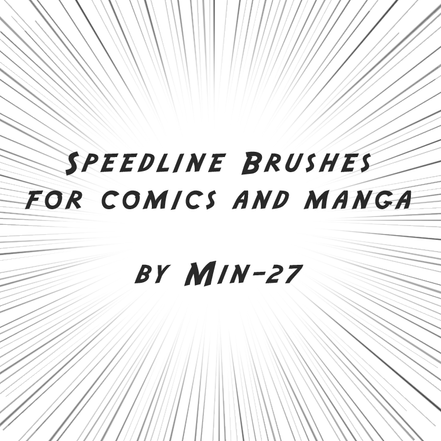HOME | DD
 Mintoons — How I Make a Comic Page
Mintoons — How I Make a Comic Page

Published: 2011-08-01 01:06:33 +0000 UTC; Views: 3055; Favourites: 27; Downloads: 75
Redirect to original
Description
This is a MONSTER tutorial that I decided to put in the form of a book/document. It started out as a Word document, but last week I learnt how to use Publisher, and was able to reformat it into a more visually pleasing form.This tutorial documents the process I go through to produce a single comic book page as well as provides tips and techniques that I have found useful. I don't really go through the theory subjects like composition and perspective. It's mostly focused on the stages of the page production.
Why I skipped the coloring stage
I left out coloring because it's another subject that could be a whole book in itself. Coloring comics is no different from coloring any black and white artwork using Photoshop. There are literally a million tutorials on Deviantart focused on coloring a picture, and some on Youtube particularly for coloring comics. Coloring is also an optional stage in comic production.
What about trapping?
The truth is I don't know how to properly create color traps for a piece of art. I asked my design teacher about this once and they told me not to worry about traps, as printing technology was becoming more advanced. It wasn't necessary for business cards or brochures, but I'm not sure about comics.
Related content
Comments: 6

THANK YOU!!
I've been studying how to make my comics look more professional and this really helps!!
👍: 0 ⏩: 1

That's okay. I use Manga Studio now (which makes some of the steps a bit easier), so I might make another tutorial in future showing my process with that program.
👍: 0 ⏩: 0

The hifi script works for tripping or this has some directions if you are using cmyk in photoshop
[link]
I have no idea how important it is nowdays but people who work on comics say to use it.
👍: 0 ⏩: 1

Yeah I've seen that. balloontales.com seems to also mention making traps in Illustrator for comic lettering.
I've never tried to make traps for a comic page before, so I don't have a definite, working method to share.
👍: 0 ⏩: 0